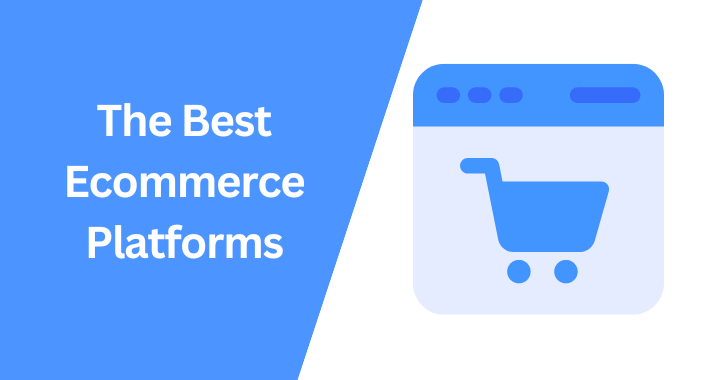Optimizing ecommerce websites for SEO is essential, especially for those operating their ecommerce websites on WordPress, the powerful CMS simplifies the process due to its ability to incorporate SEO plugins like Rank Math.

In this guide, I’ll show you how to improve your WordPress ecommerce website for SEO using the Rank Math SEO plugin, helping you attract organic traffic and boost sales.
This guide will cover everything from the importance of ecommerce SEO to using Rank Math to enhance your website’s search engine ranking.
Let’s get started by understanding what e-commerce SEO is and why it is crucial for WordPress e-commerce websites.
What Is Ecommerce SEO?
Ecommerce SEO is the process of optimizing online stores to achieve higher rankings and visibility on search engines such as Google and Bing.
This optimization aims to drive organic traffic from search engines to the store, ultimately leading to increased sales and revenue.
Key tasks in Ecommerce SEO include:
- keyword research
- Enhancing site structure
- Optimizing on-page SEO elements
- Producing high-quality content
- Building backlinks
The Importance of SEO for Ecommerce Websites
SEO is a critical component of any ecommerce marketing strategy. it directly impacts your website’s visibility on search engines.
SEO is not just about improving your website’s visibility in search engine results.
It’s about understanding what your potential customers are looking for and providing them with that information.
When done right, SEO can help you:
- Attract more organic traffic to your website.
- Improve the user experience by making your site easier to navigate.
- Increase your site’s credibility and trustworthiness.
- Boost your site’s conversion rates, leading to increased sales.
- Gain a competitive edge in the digital marketplace.
In the context of WordPress ecommerce, SEO becomes even more crucial.
With the right SEO strategies, you can ensure your products are easily discoverable by your target audience.
This, in turn, can lead to increased visibility, higher traffic, and ultimately, more sales.
In the following sections, we will delve deeper into how you can optimize your WordPress ecommerce website for SEO using Rank Math.
Now, let’s move forward and explore Rank Math SEO, including its key features and pricing.
What Is Rank Math?
Rank Math is a powerful WordPress SEO plugin that offers all the SEO tools you need to improve your WordPress ecommerce website’s visibility and get organic traffic from search engines.
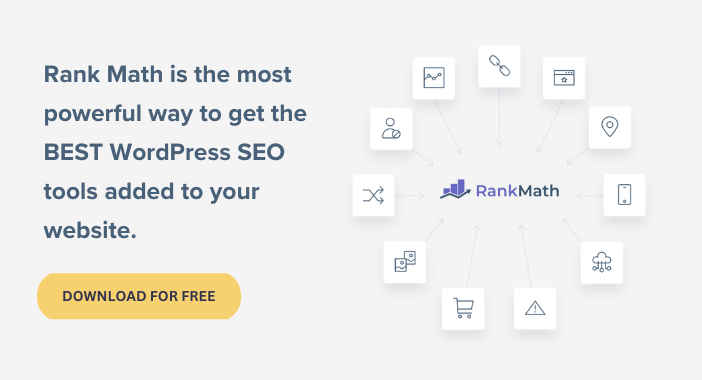
Here are some of the key features of Rank Math SEO Plugin:
- User-friendly interface
- Sitemap generator
- On-page optimization
- AI content writing
- Advanced SEO analysis
- Local SEO optimization
- Rich snippet support
- XML sitemap support
- 404 monitor
- And More
Rank Math SEO Pricing
In addition to the free version, Rank Math offers three pricing plans: the Pro Plan starting at $6.99/month, the Business Plan at $20.99/month, and the Agency Plan at $49.99/month.
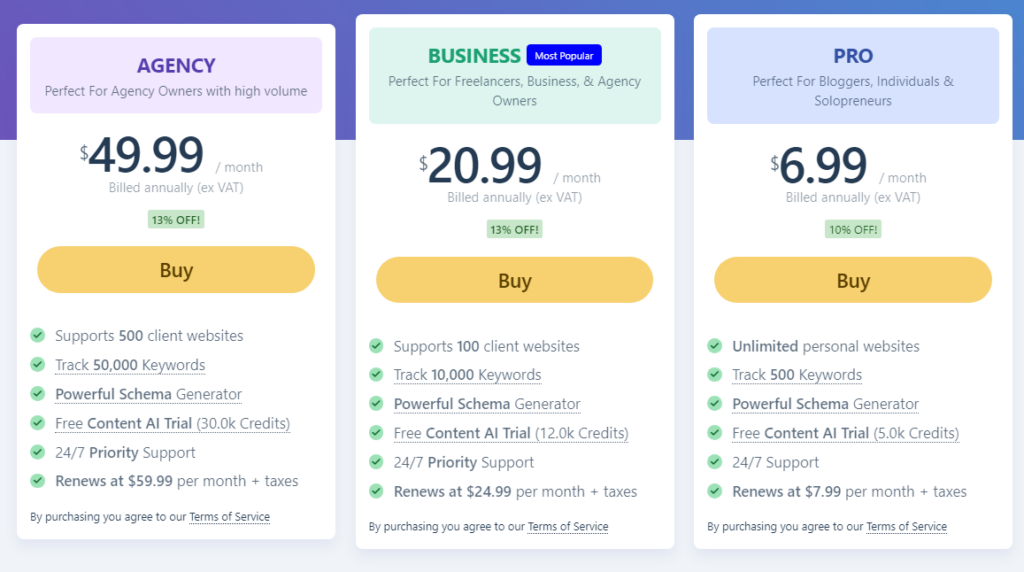
Improving WordPress Ecommerce SEO with Rank Math
Now that you understand what ecommerce SEO is and its importance for your WordPress ecommerce website, let’s move on to how you can improve your WordPress ecommerce SEO using the Rank Math SEO plugin.
This involves several tasks you need to complete to ensure your website appears in search engine results.
WordPress Settings
At the beginning, there are a few essential steps to optimize your WordPress ecommerce website for search engines and ensure it is ready to be indexed and start receiving traffic.
1. Install an SSL Certificate
Make sure you have a valid SSL certificate. For ecommerce websites, an SSL certificate is crucial as it ensures a secure connection, allowing your customers to safely enter their information and pay with their cards.
It is not a task that needs effort as most web hosting companies in the WordPress hosting industry provide SSL certificates.
2. Enable Search Engine Visibility
You can do this by logging into your WordPress dashboard, selecting “Settings” from the left sidebar, then “Reading,” and making sure that the “Discourage search engines from indexing this site” option is disabled (the checkbox should remain Unchecked).
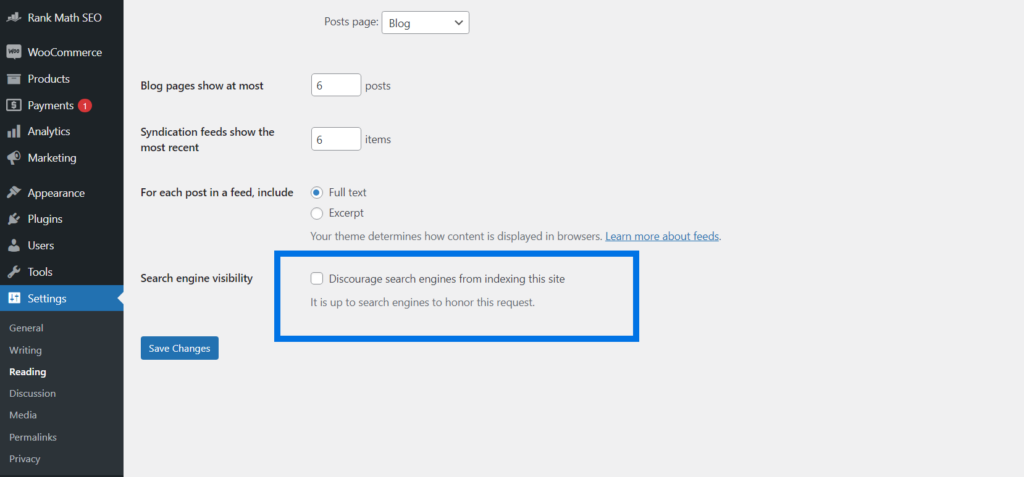
3. Use Permalinks
Permalinks are the permanent URLs to your individual posts, pages, and other content.
To set up permalinks, go to “Settings“, then select “Permalinks.” Choose a structure that includes the post name, as this is both user-friendly and SEO-friendly.
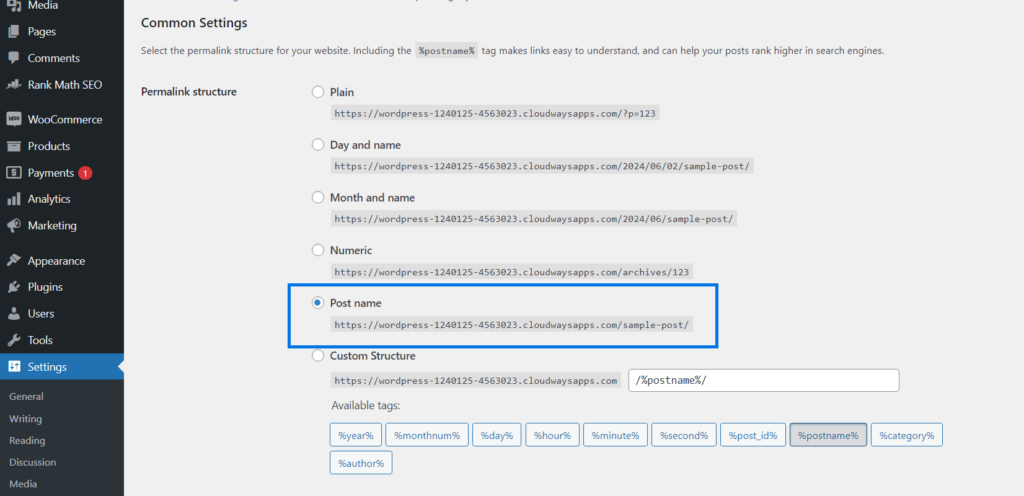
Your WordPress ecommerce website is now ready to be displayed in search engine results.
In the following steps, you’ll learn how to use Rank Math SEO to enhance your website’s performance.
Install and activate Rank Math SEO
Installing the Rank Math SEO plugin on WordPress is simple and straightforward. Just log in to your WordPress dashboard, go to “Plugins“, and select “Add New Plugin.”
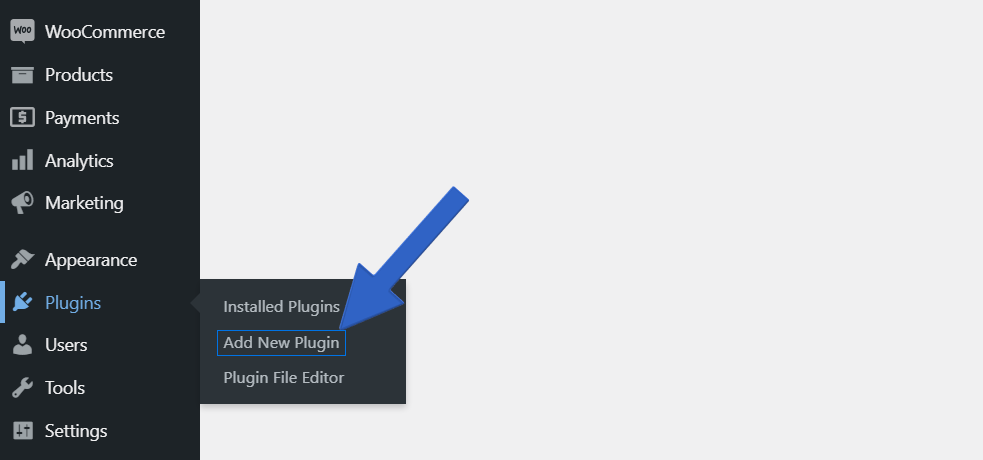
In the search bar write “Rank Math“, find the plugin then click “Install Now“
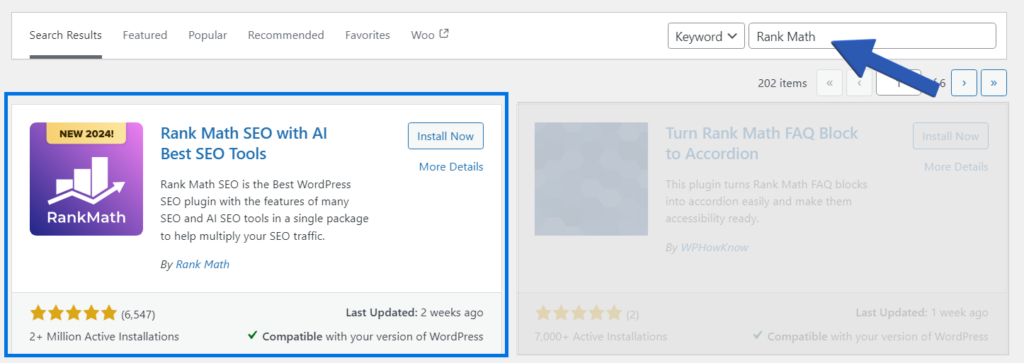
Now Click “Activate“
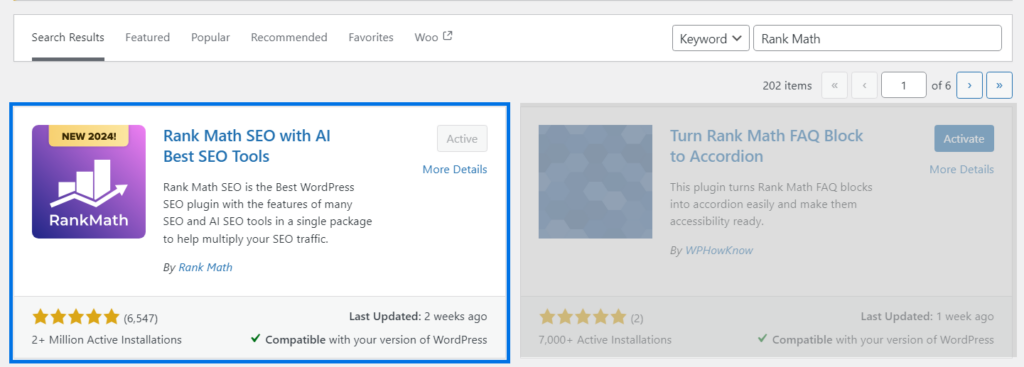
Setup wizard
After installing and activating the Rank Math SEO plugin and if the setup wizard didn’t run automatically, click “Rank Math SEO” from your WordPress left bar to access the Setup Wizard.
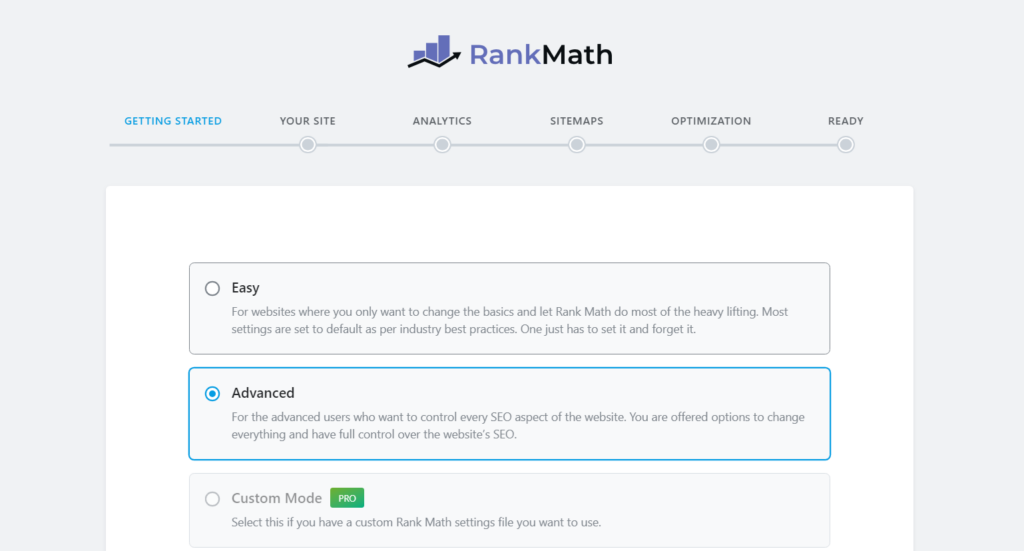
The Setup Wizard will guide you through essential steps to configure your website, including:
- Providing information about your website, such as your business type and website name.
- Connecting to Google services like Google Analytics and Google Search Console, with the plugin automatically submitting your sitemaps.
- Configuring sitemaps and selecting which types of posts or pages to include.
- Automating SEO tasks such as making external links nofollow and redirecting attachment pages.
- Setting up advanced options like rule manager, redirections, and schema markup.
By providing accurate information and selecting tailored options, you can start using the Rank Math SEO plugin to improve your SEO.
WooCommerce SEO Settings
Now that the plugin is installed and ready to use, let’s configure the settings for the WooCommerce plugin.
Start by enabling the WooCommerce SEO Module.
From “Rank Math SEO“, click “Dashboard“, scroll down until you locate the WooCommerce SEO Module box, and ensure it is enabled.
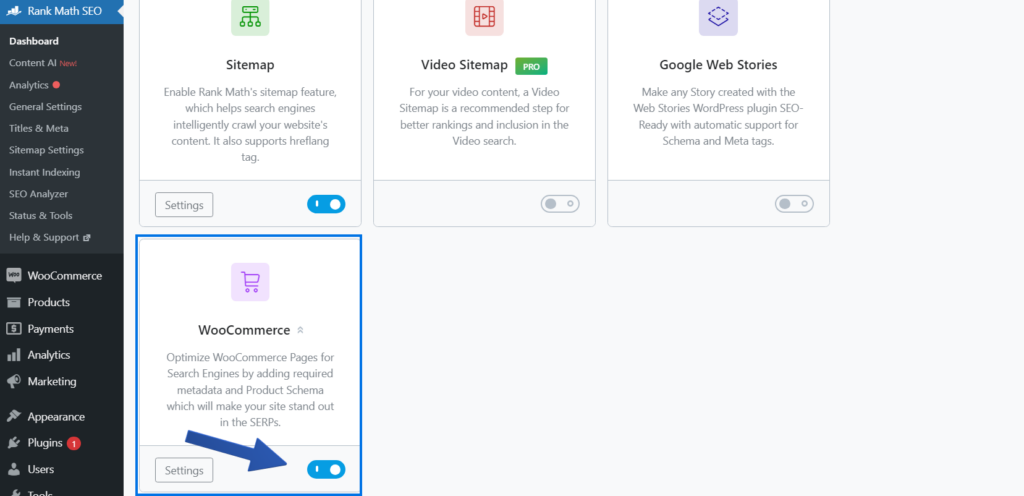
After activating the WooCommerce module, the Rank Math SEO plugin will improve your pages for search engines by adding necessary metadata and product schema markup.
Additional WooCommerce Settings
There are additional WooCommerce options that you can enable, but do NOT activate them unless you are confident in what you’re doing. You can learn more about these settings here.
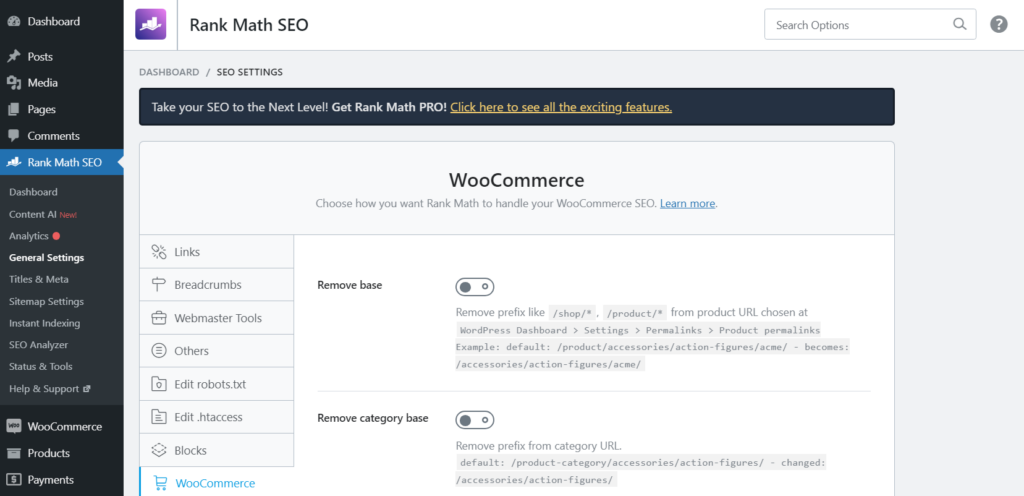
These options include:
- Remove Base: Allows you to remove prefixes such as
/shop/and/product/from product URLs. - Remove Category Base: Enables you to remove the default
/product-category/prefix from category URLs. - Remove Parent Slugs: This lets you remove the parent category slug from your product page permalinks.
Optimize Your Product Page
As mentioned earlier, activating the WooCommerce SEO module in Rank Math automatically adds essential metadata to your product pages. Now, it’s time to optimize your product for SEO.
On your product page, after entering all the necessary details like the title, product description, and price, scroll down to locate the Rank Math SEO meta box.
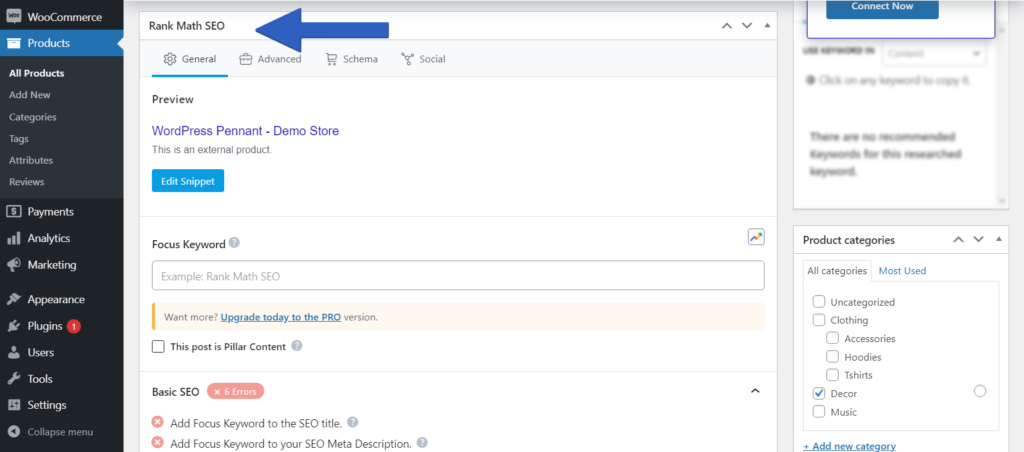
Here, you can improve your product’s SEO by:
- Adding an SEO title and meta description for your product
- Including a focus keyword
- Improve Readability
- Configure Schema Markup
- Following other optimization suggestions provided by the plugin to achieve a high SEO score
Keyword Optimization
Keywords are the terms people type into search engines when looking for products like yours. By optimizing your site for these keywords, you can attract more relevant traffic.
Rank Math makes keyword optimization easy by allowing you to set a focus keyword for each product and giving you suggestions for improving your optimization.
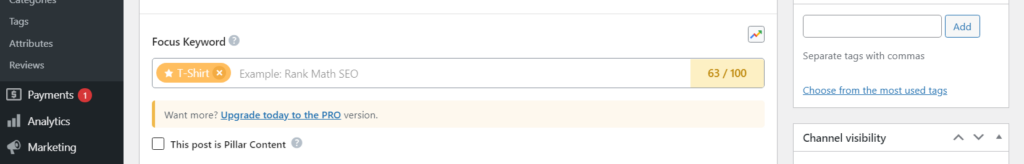
Optimize Your Product Title
Product titles play a key role in SEO as they help search engines understand what your product is about and influence whether users click on your listing in the search results.
With the Rank Math SEO plugin, you can write an SEO title of 60 characters for your products to appear in search engines instead of your product title.
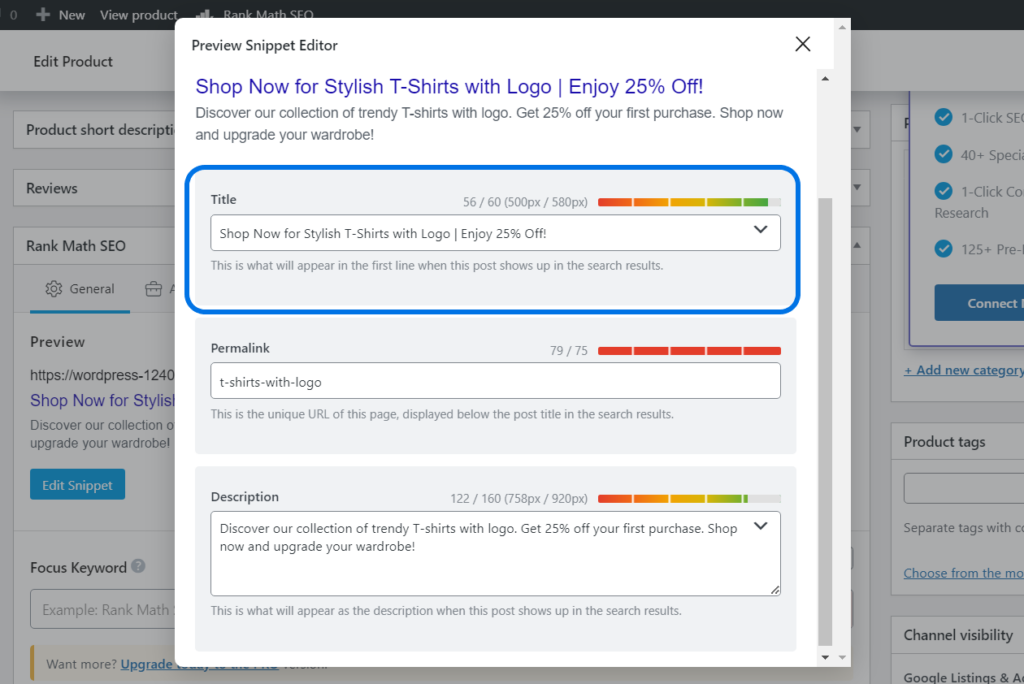
Create SEO-Friendly URL
Another crucial aspect of SEO is your site’s URLs. They should be short, descriptive, and easy to read, including your target keywords where relevant.
Rank Math can help you create SEO-friendly URLs by allowing you to set a custom URL of 75 characters to structure your posts, pages, and product listings.
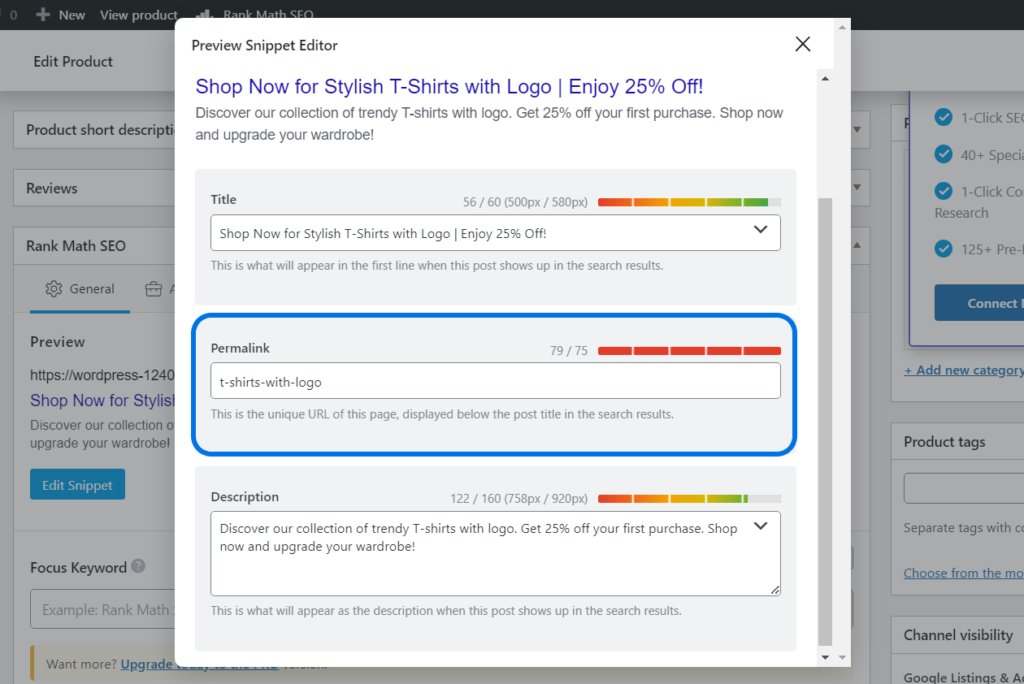
Meta Description
Meta descriptions are snippets of text that appear under your title in search results, giving users a preview of your page.
Rank Math allows you to easily set and optimize your meta descriptions, providing tips for writing compelling descriptions that include your focus keyword.
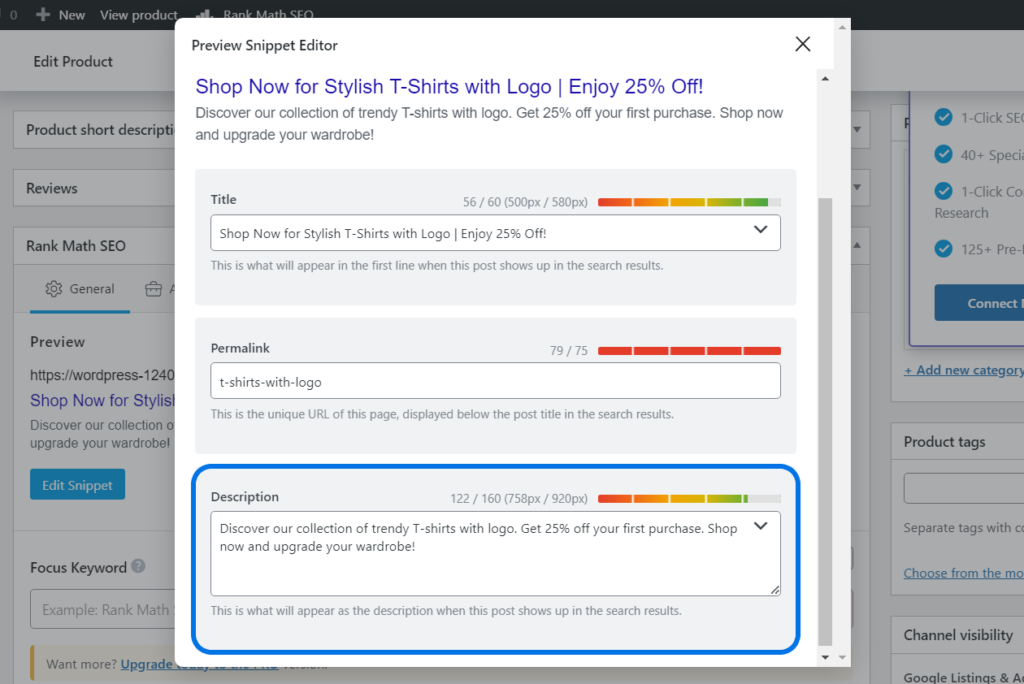
Optimize Images for Faster Load Times
Images can slow down your site if not optimized, affecting SEO and user experience.
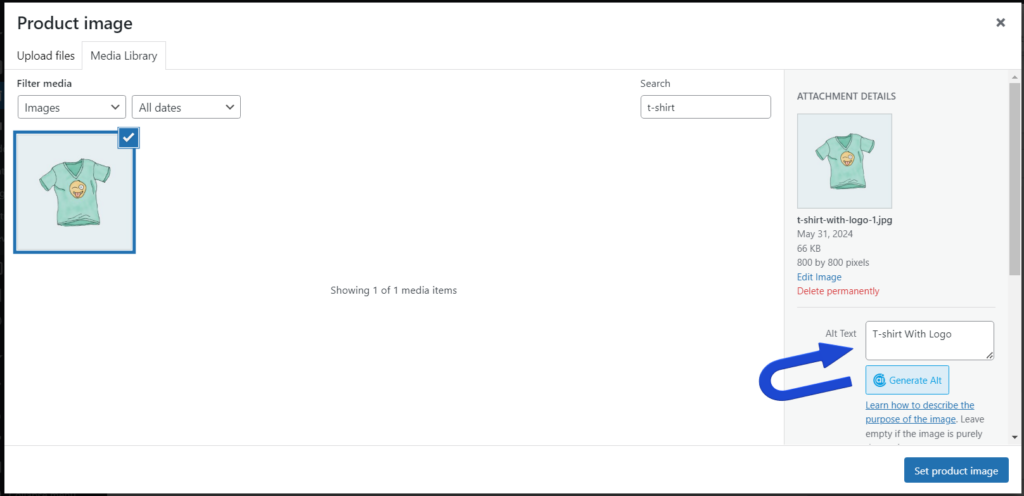
Here’s how to optimize images for faster load times:
- Use descriptive file names and alt text.
- Compress images to reduce file size.
By following these tips, you can improve your site speed and SEO.
Optimize Your Content with Content AI
Content AI by Rank Math helps you create SEO-optimized content for your WordPress e-commerce website.
Content AI includes over 40 high-converting templates and tools to assist you in generating content such as product descriptions, product reviews, SEO titles, meta descriptions, and much more.
To see use Content AI and start using it, ensure the Content AI module is enabled in Rank Math’s SEO Dashboard.
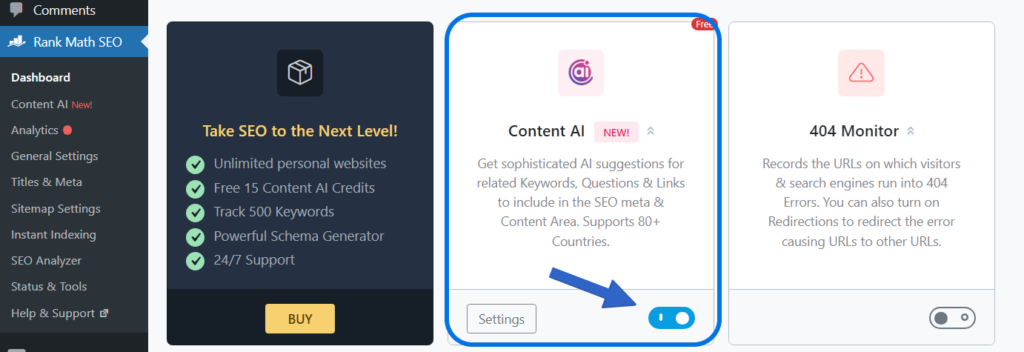
The free plan provides you with 750 monthly credits and you can upgrade to a premium plan to increase your monthly credits.
Create SEO-Friendly Product Categories and Tags
Product categories and tags help organize your WordPress ecommerce site and make it easier for users to find what they want.
They also aid search engines in understanding the structure of your site.
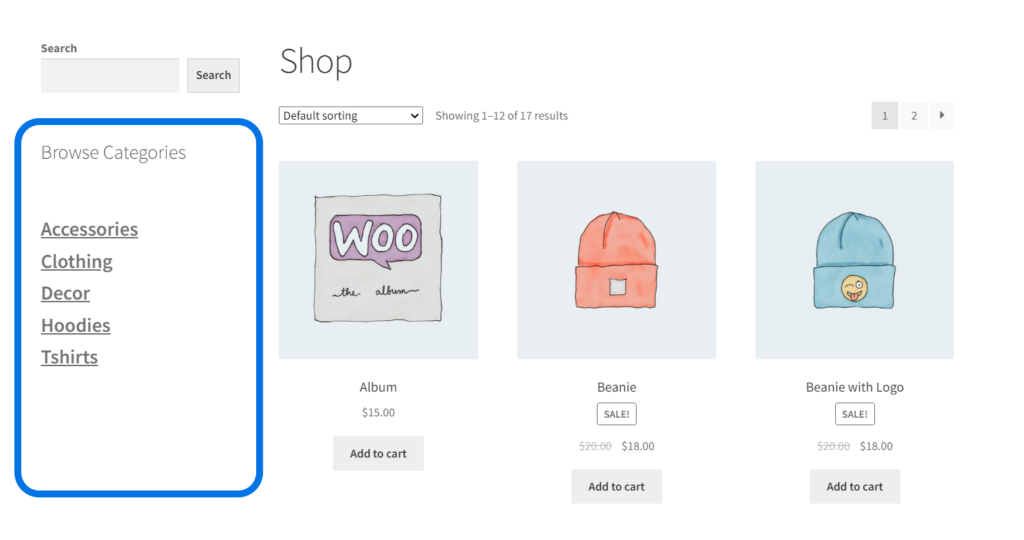
Here’s how to create SEO-friendly product categories and tags with Rank Math:
- Use descriptive names including your target keywords.
- Keep category and tag names short and simple.
- Use a flat structure where possible to avoid complex URLs.
By following these tips, you can improve the usability and SEO of your site.
Configure Sitemaps
A sitemap is a file that provides a roadmap of your website’s content for search engines.
It lists all the important pages, posts, and other content on your site, helping search engines like Google understand the structure of your site and find all the relevant information more efficiently.
The good news is that the Rank Math SEO plugin automatically generates a sitemap for your website.
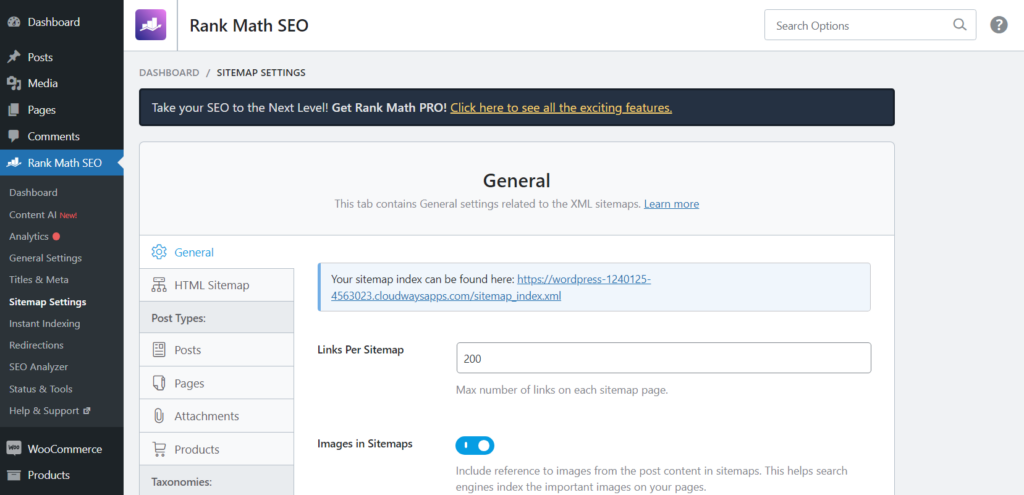
You can also use Rank Math to include or exclude specific parts of your site from being indexed.
For detailed information on sitemap configuration, please follow this link.
Enable Breadcrumbs
Breadcrumbs are links at the top of product pages that help users navigate your website by showing their current location and previous pages, making the site easier to navigate.
Breadcrumbs are very important for SEO. You can enable this feature by navigating to “Rank Math SEO,” then “General Settings,” and finally “Breadcrumbs.”
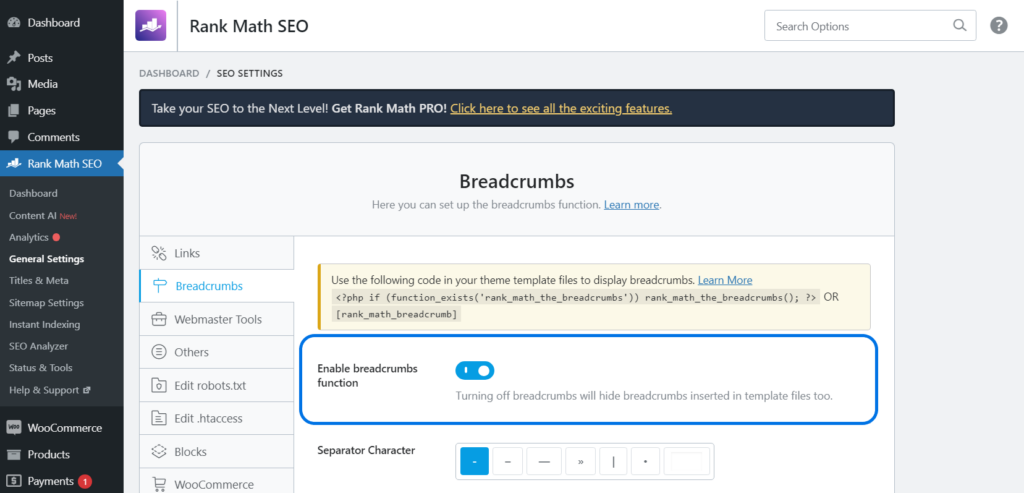
Implement Structured Data
Structured data and schema markup can enhance your listings in search results by adding extra information such as ratings, prices, and stock levels, creating what is known as Rich Results.
This makes your listings more attractive and informative.
The Rank Math SEO plugin automatically converts your WooCommerce product information into Schema-ready content, including aggregate ratings and reviews from customer feedback.
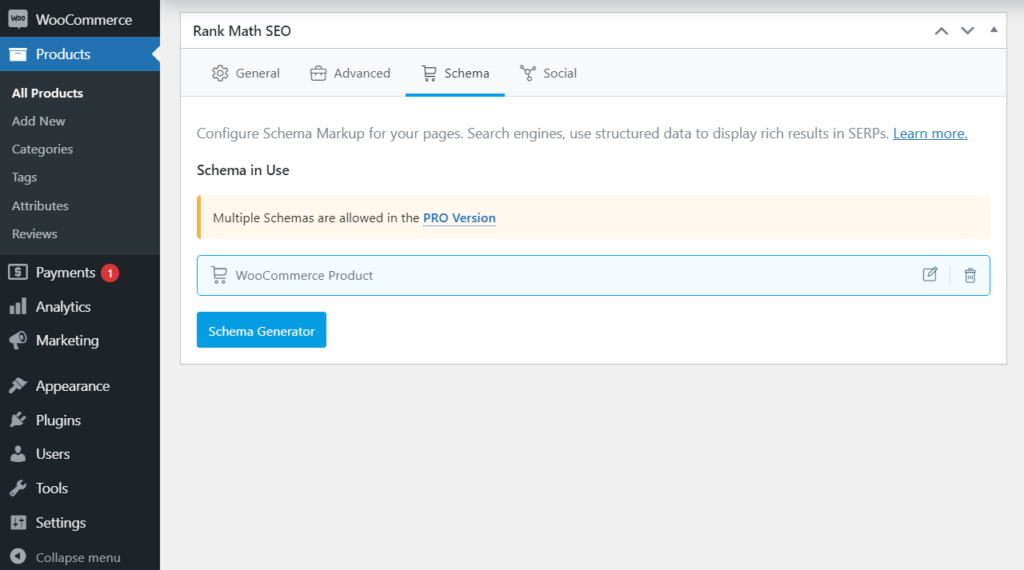
With Rank Math PRO, you can use the Custom Schema Builder to choose the appropriate schema type for each product.
By adding structured data to your products, you can stand out in search results and attract more clicks.
Set Up Redirections
Imagine you’ve updated a product or page slug on your website, but users are still visiting the old URL, which might still appear in search engine results.
Since you changed the URL, they will be redirected to a 404 page, which can harm your SEO rankings.
This is where Rank Math SEO redirections come in handy. It enables you to create necessary redirections to maintain your SEO integrity.
To set up redirections, first ensure the Redirections Module is enabled:
- Navigate to “Rank Math SEO” in your dashboard.
- Click on “Dashboard” and make sure the Redirections Module is enabled.
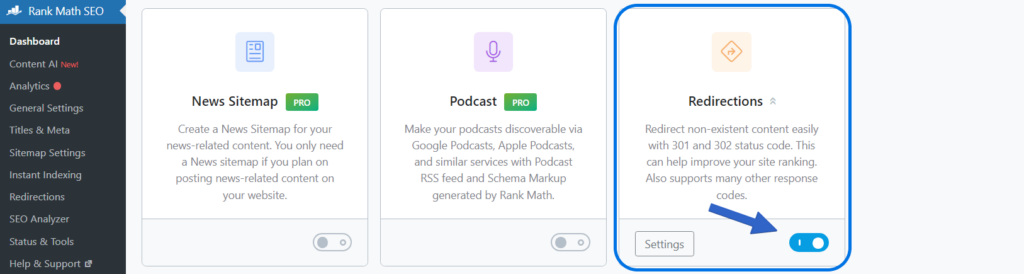
Once the module is enabled, you can set up redirections by:
- Going to “Redirections” under “Rank Math SEO.”
- Clicking “Add New” to create a new redirection.
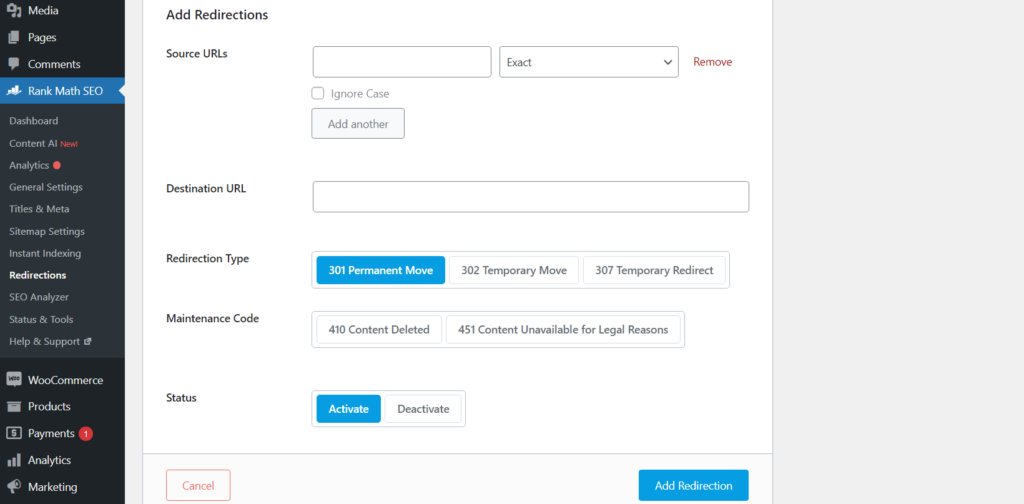
Utilize Instant Indexing
IndexNow is a joint effort by Microsoft and Yandex to crawl websites more efficiently, reducing the amount of crawling needed.
Rank Math’s Instant Indexing feature lets you submit your URLs to IndexNow-enabled search engines. It helps you get your website and its content indexed quickly.
To find Instant Indexing, go to “Rank Math SEO” and look for “Instant Indexing.”
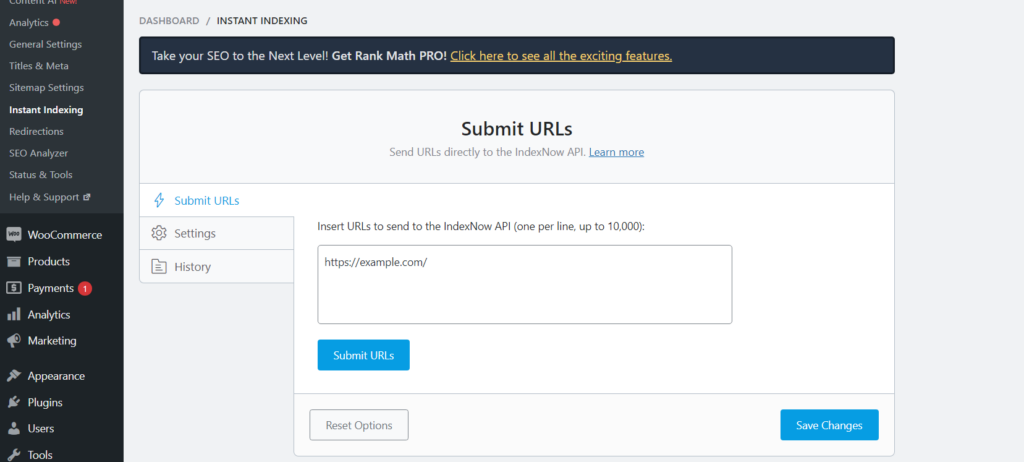
The Instant Indexing feature in Rank Math can help improve WordPress ecommerce SEO by quickly indexing your website’s new content, ensuring it appears in search results faster.
Maintain Your SEO with Rank Math
SEO is an ongoing process that requires continuous monitoring and maintenance to ensure optimal performance.
Let’s explore how you can effectively maintain and monitor your WordPress ecommerce SEO using Rank Math.
Regular SEO Audits
Regular SEO audits are essential to identify and address issues that could impact your website’s SEO performance.
With Rank Math, you can conduct comprehensive SEO audits that check for common issues and provide actionable recommendations for improvement.
Tracking SEO Performance and Analytics
Tracking your SEO performance is crucial for understanding what strategies are working and where improvements are needed.
Rank Math offers tools such as Analytics & SEO analyzer to monitor your site’s search performance through Google Search Console and G4 integration.
Staying Ahead of SEO Trends and Updates
SEO constantly evolves, with new trends and algorithm updates shaping search engine rankings.
Rank Math helps you stay ahead of these changes by regularly updating to align with the latest SEO best practices and Google algorithm updates.
FAQ
Is Rank Math Suitable for Ecommerce?
Rank Math is a top-notch WordPress SEO plugin that helps you optimize your e-commerce site for various SEO aspects such as on-page, technical, and local SEO.
Which Ecommerce Theme Works Best with Rank Math?
While Rank Math SEO is compatible with all major WordPress themes, it recommends using themes like The Schema Theme and Storefront, for WooCommerce sites.
Can I Transfer SEO Settings to Rank Math from Another Plugin?
Yes, Rank Math SEO has a feature that lets you import your SEO settings from popular plugins like Yoast SEO, AIO SEO, and more.
Final Thoughts
Improving your WordPress ecommerce website for SEO using the Rank Math plugin can significantly enhance your site’s visibility, attract more organic traffic, and ultimately lead to increased sales.
By following the steps outlined in this guide, such as installing and configuring Rank Math, optimizing product pages, focusing on keyword optimization, creating SEO-friendly URLs, and utilizing structured data, you can improve your site’s SEO performance and user experience