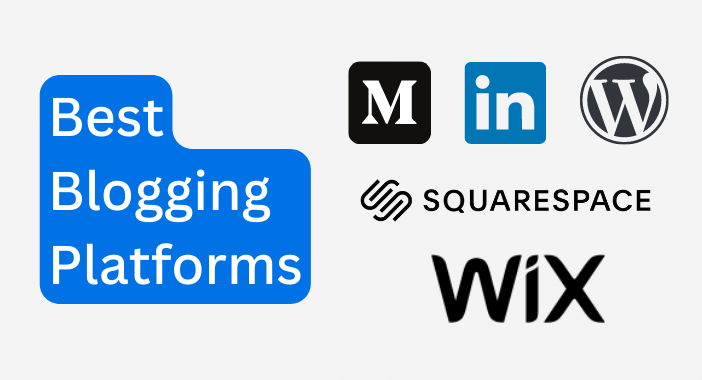On-page SEO is essential for ensuring your website ranks well on search engines. It involves optimizing individual web pages to achieve higher positions in search results and attract more organic traffic.
In WordPress, the combination of Rank Math SEO and Content AI offers a powerful toolkit that can make the process of On-page SEO optimization easier and more effective.

In this comprehensive guide, I’ll walk you through the steps to implement on-page SEO practices using these powerful tools on your WordPress website.
Whether you’re running a personal blog, small business website, or online store, this guide is tailored to help you optimize your WordPress site for better search engine rankings.
Let’s begin by exploring what On-page SEO is, why it’s important, and the key elements you need to focus on to optimize your website effectively.
What is On-page SEO?
On-page SEO (also known as “on-site SEO”) is the process of optimizing individual web pages to rank higher on search engines like Google and earn more organic traffic.
It focuses on elements like meta tags, keyword optimization, images, URL structure, internal linking, schema markup, and more.
With tools like Rank Math SEO and Content AI, performing On-page SEO becomes more efficient for both beginners and professionals.
The Importance of On-page SEO
On-page SEO is important because it directly influences how search engines like Google interpret and rank your content.
By optimizing key on-page SEO elements on your website, you’re providing clear signals to search engines about the topics your content covers.
For instance, by optimizing meta tags like the title tag and meta description, you’re helping search engines better match your content with relevant search queries.
This increases the likelihood of your pages appearing in the appropriate search results, ultimately driving more targeted traffic to your website.
On-page SEO Key Elements
Mastering on-page SEO involves focusing on several key elements that can significantly improve your website’s rankings.

- Title Tags: Use concise, keyword-rich titles that reflect your content.
- Meta Descriptions: Write compelling descriptions to improve click-through rates.
- Headings (H1-H6): Structure content with clear, keyword-optimized headings.
- URL Structure: Keep URLs short, descriptive, and relevant to your content.
- Keyword Optimization: Naturally integrate target keywords throughout your content.
- Internal Linking: Link to relevant pages within your site to improve navigation.
- Image Optimization: Add ALT text and compress images for faster loading.
- Content Quality: Create unique, valuable content that addresses user needs.
- Mobile Optimization: Ensure your site is mobile-friendly for a better user experience.
- Page Load Speed: Improve site speed by optimizing images and scripts.
By focusing on these elements, you can greatly enhance your WordPress website’s visibility and user experience.
Why Use Rank Math for On-page SEO?
Rank Math SEO is a feature-rich WordPress plugin that simplifies the process of on-page SEO optimization by offering an all-in-one suite of tools to help you improve your website’s visibility on search engines.

The plugin helps you optimize all on-page elements such as keywords, headings, images, and internal links, and offers a content analysis tool that analyzes your content as you write and provides actionable suggestions to enhance your page’s SEO performance.
What is Content AI?
Content AI is an add-on feature within Rank Math SEO that uses AI-powered data to help you easily create SEO-optimized content. It provides over 40 high-converting templates and tools, making the writing process faster and more efficient.
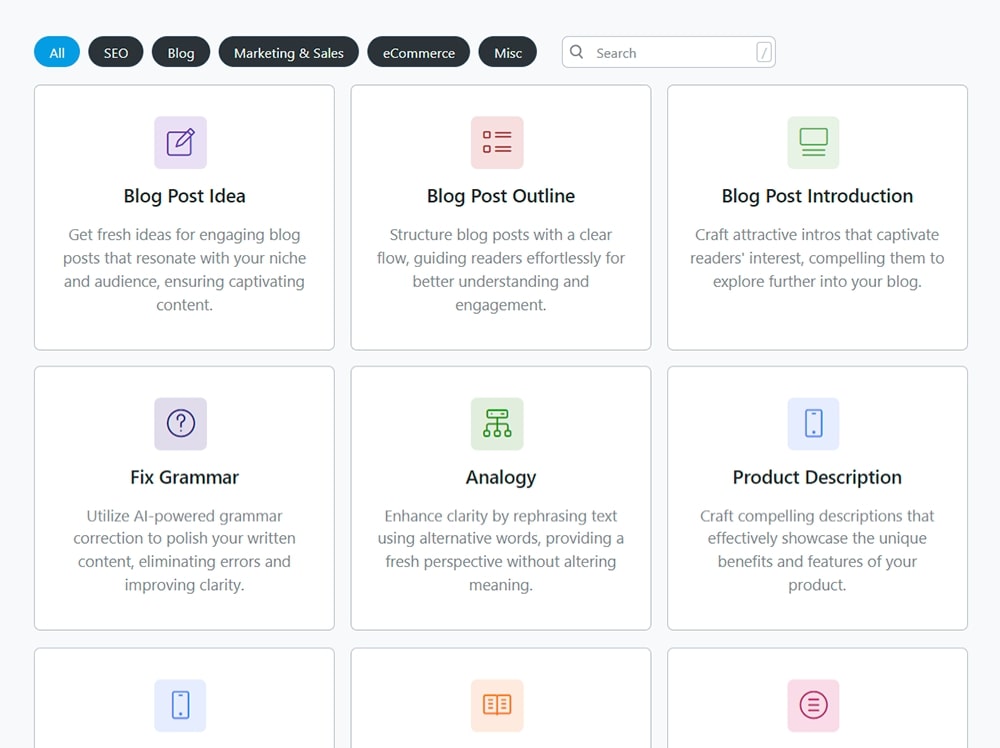
Content AI plays a key role in on-page SEO optimization by allowing you to generate a wide range of content, such as SEO titles, meta descriptions, and more.
It helps you fine-tune your content for SEO, generate alt text for images automatically, and optimize various on-page elements all of which contribute to better search engine rankings.
In the next sections of this guide, you will discover how to leverage Content AI to perform on-page SEO optimization.
How to Perform On-page SEO Using Rank Math & Content AI
To start performing on-page SEO on your WordPress website using Rank Math SEO and Content AI, the first step is to install the Rank Math plugin and activate the Content AI module.
Once both are set up, you’ll have access to a powerful toolkit to optimize each element of your pages.
Here’s a step-by-step guide to help you through the process.
Install and Activate the Plugin
Installing Rank Math SEO is quick and easy. From your WordPress dashboard, navigate to Plugins > Add New Plugin, then search for “Rank Math.” Once you find the plugin, simply click Install and then Activate.
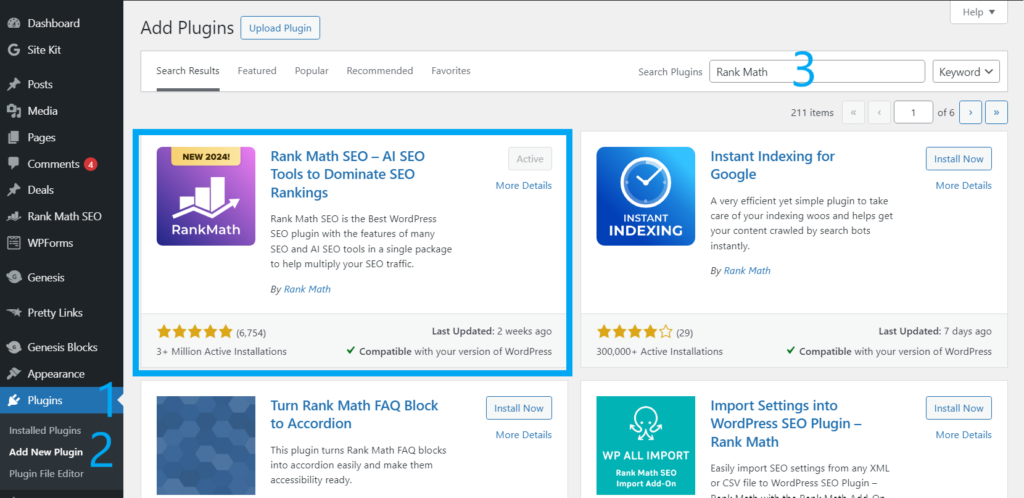
After installing Rank Math SEO, the next step is to configure it for optimal performance, which is made easy with the Setup Wizard.
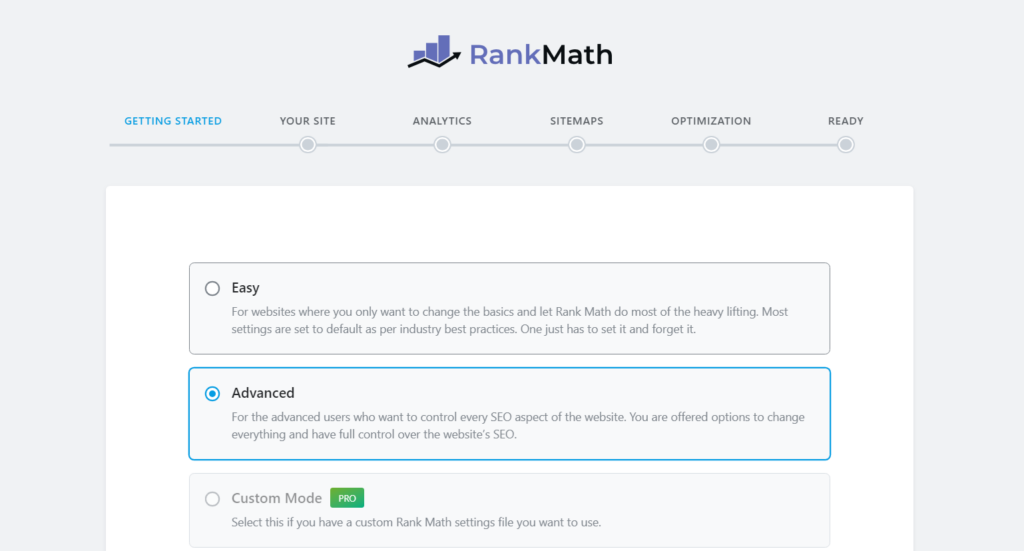
The Setup Wizard guides you through the configuration process, helping you set up important elements like your website type, SEO profile, and sitemap settings.
It also enables seamless integration with Google Search Console and Google Analytics, allowing for better tracking and insights.
Key settings to focus on during setup include:
- Website Type: Choose the option that accurately describes your site.
- SEO Profile: Specify your level of SEO knowledge.
- Google Services: Connect to Google Search Console and Analytics.
- Sitemap Settings: Activate XML sitemaps to improve search engine indexing.
- Optimization Settings: Fine-tune SEO settings for the best performance.
Enable the Content AI Module
After installing the Rank Math SEO plugin, the next step is to activate the Content AI module. This will allow you to leverage AI-powered features for content creation and on-page SEO optimization.
To enable it, go to the Rank Math SEO dashboard, locate the Content AI box, and toggle it on.
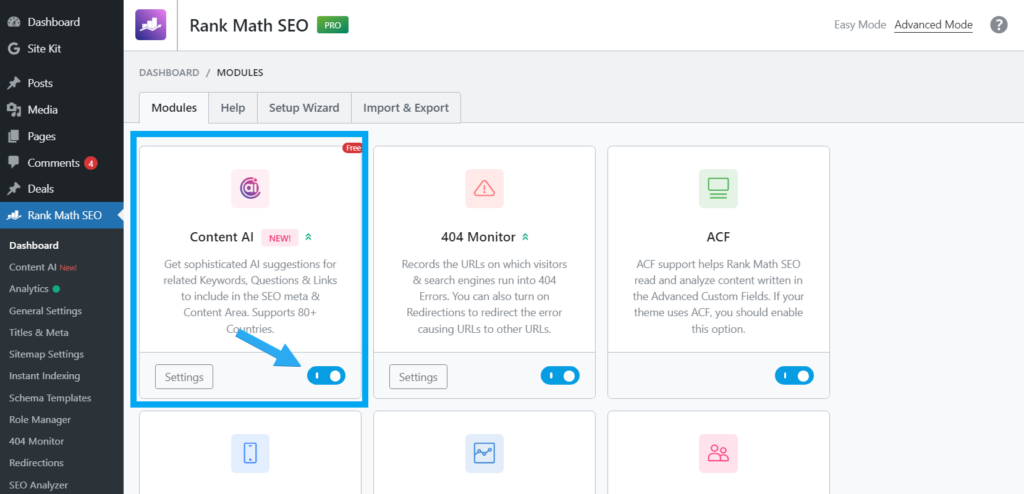
Once you enable the Content AI module, a new option will appear in the Rank Math SEO menu.
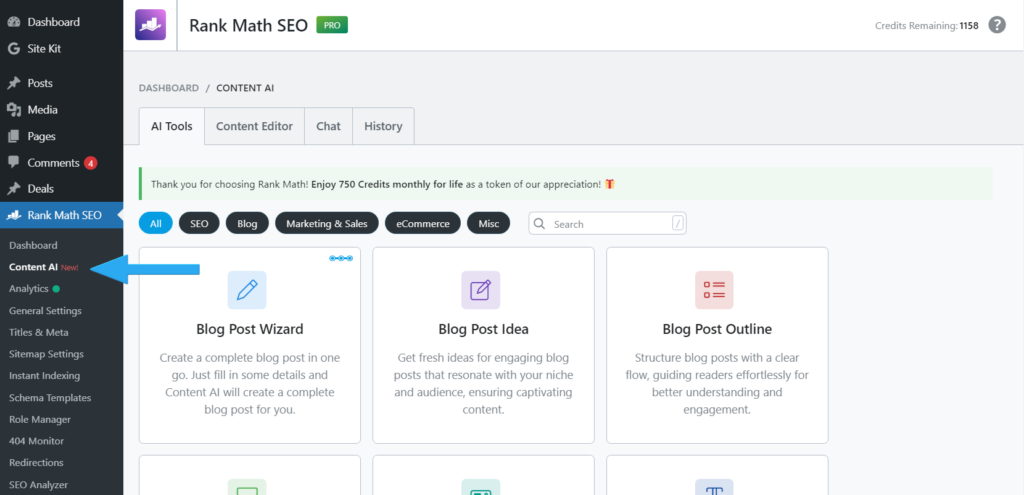
You can easily access this feature from the menu or directly within the content editor, as I’ll demonstrate in the next section of this guide.
Create unique, helpful, people-first content
Before implementing on-page SEO best practices, it’s essential to focus on creating high-quality content that aligns with Google’s ranking system first.
For this, you can leverage the power of Content AI. With Content AI, you can easily generate a wide variety of content types, including blog posts, product descriptions, and more.
To get started, you can use Content AI through the Rank Math SEO menu or directly from the block editor by clicking the “Content AI” box located next to the Rank Math SEO box in the top right corner.
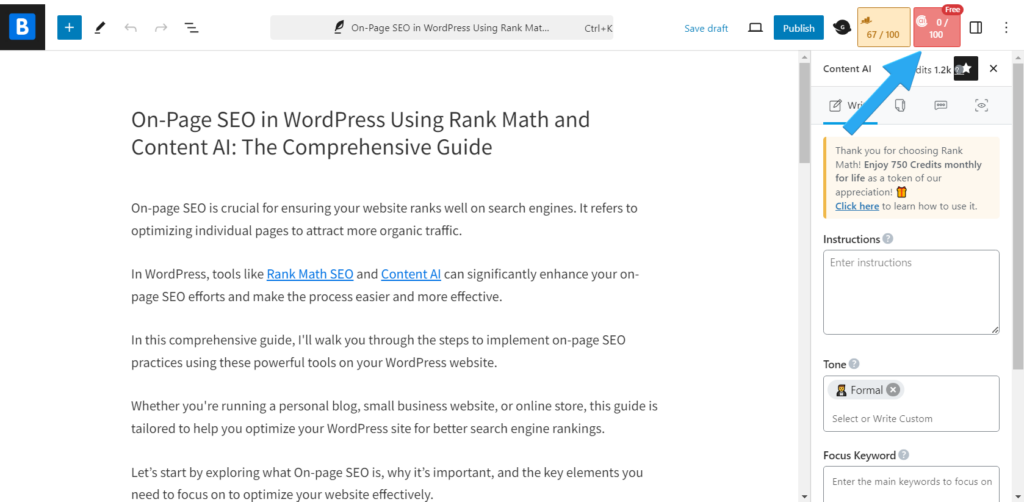
You can now leverage the power of Content AI to create unique, tailored content by simply providing your instructions and letting it generate content for you.
Additionally, by navigating to the AI Tools tab, you’ll have access to a variety of ready-to-use templates and tools.
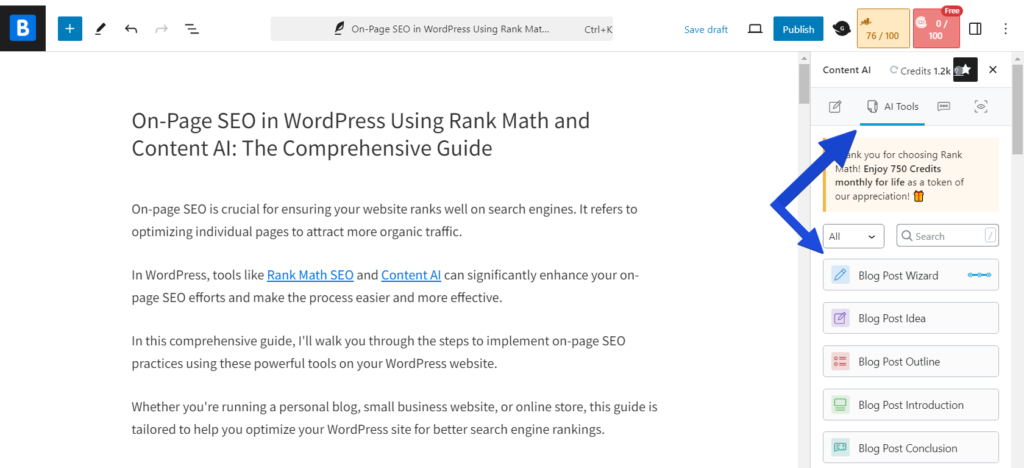
After creating your content using Content AI make sure to add your touch and humanize it to avoid engine-first content.
Perform Keyword Optimization
Keyword optimization is one of the most essential steps when it comes to on-page SEO. It involves identifying and integrating relevant keywords into your content to improve its visibility and relevance for search queries.
Rank Math SEO, along with its Content AI add-on, simplifies this process by helping you find, analyze, and set focus keywords for your content.
Here’s how you can optimize your content with these tools:
First, click on the Rank Math box in the top right corner of your WordPress editor to access the Rank Math settings. You’ll see the Focus Keyword box, as shown in the image below:
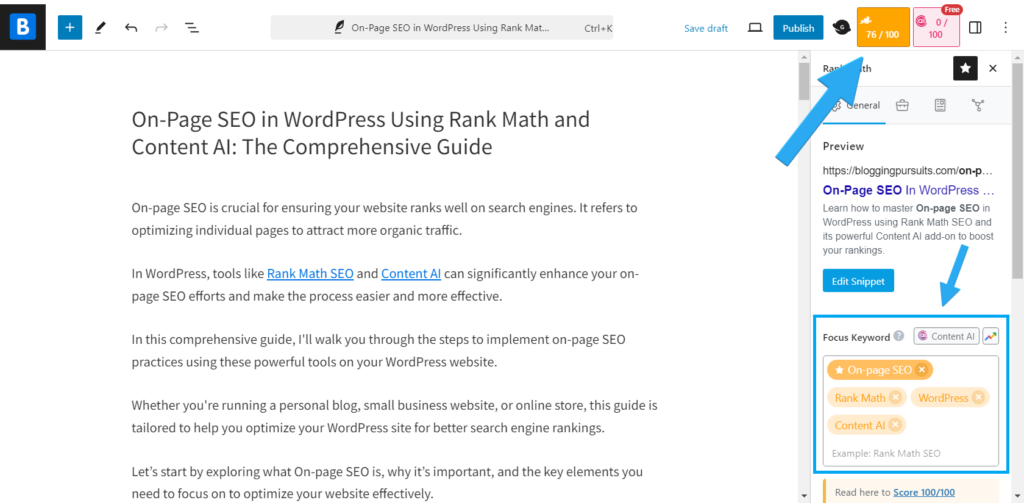
Now, You can set your focus keywords in several ways:
- Manually: Type in your keywords directly.
- Using Google Trends: Click on the Google Trends icon to explore trending keywords.
- Using Content AI: Let AI assist you in generating relevant focus keywords.
To manually add keywords, simply type them into the box.
Alternatively, click the Google Trends icon to access a pop-up displaying keyword trends.
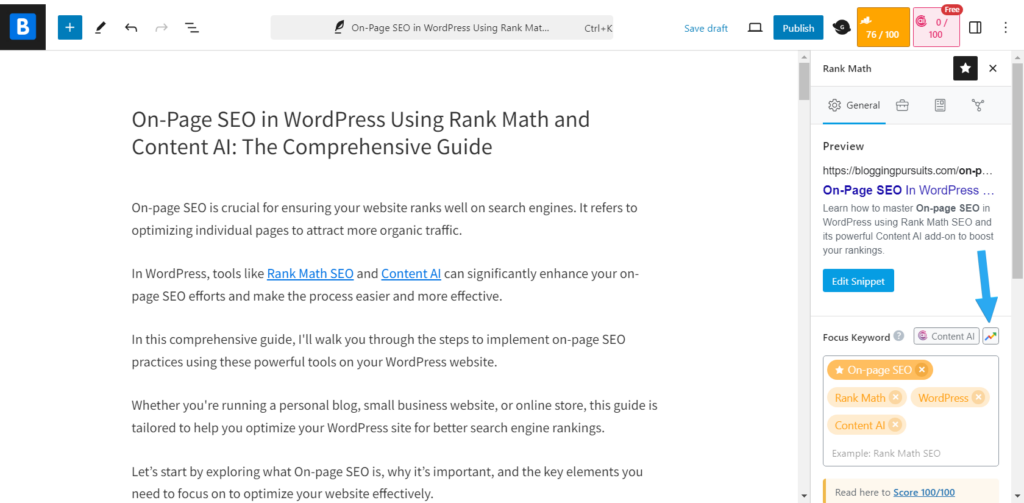
You can filter by country, view interest over time, and use other filters to find the best keywords for your content.
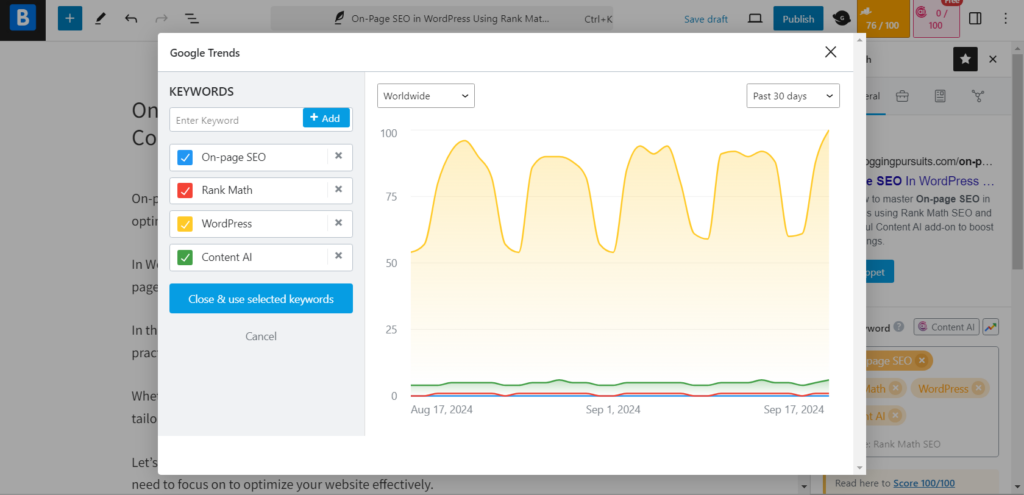
To generate focus keywords using Content AI, click the Content AI icon and input your instructions. The tool will suggest keywords based on SEO data.
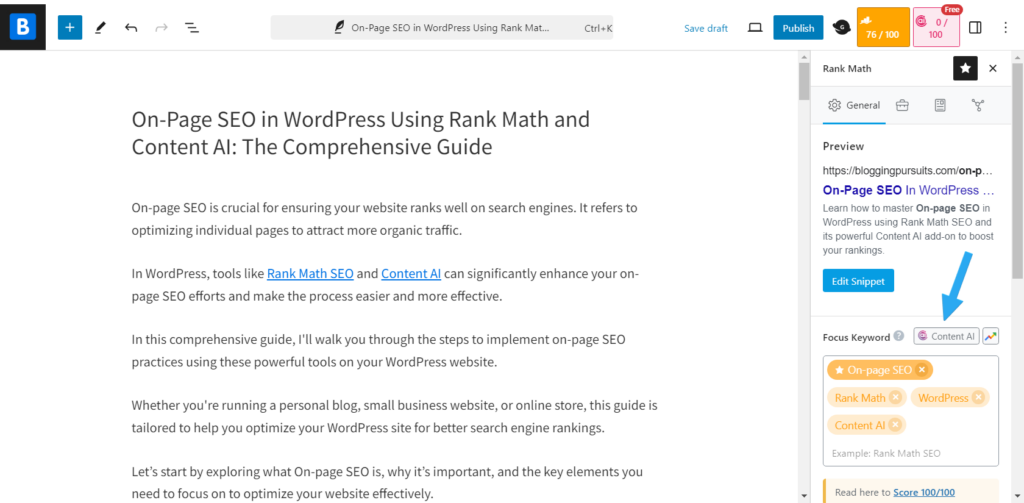
With these options, Rank Math SEO makes the keyword optimization step seamless and effective for better on-page SEO results.
Optimize Title and Description Tags
Optimizing title tags and meta descriptions is a crucial step in on-page SEO. These meta tags are small snippets of code that provide search engines, like Google, with key information about your content, helping them display relevant details in search results.
With Rank Math SEO, optimizing your title tags and meta descriptions is simple and effective, thanks to the Snippet Editor feature.
To optimize your title and meta description, go to the Rank Math SEO settings and click on the “Edit Snippet” button.
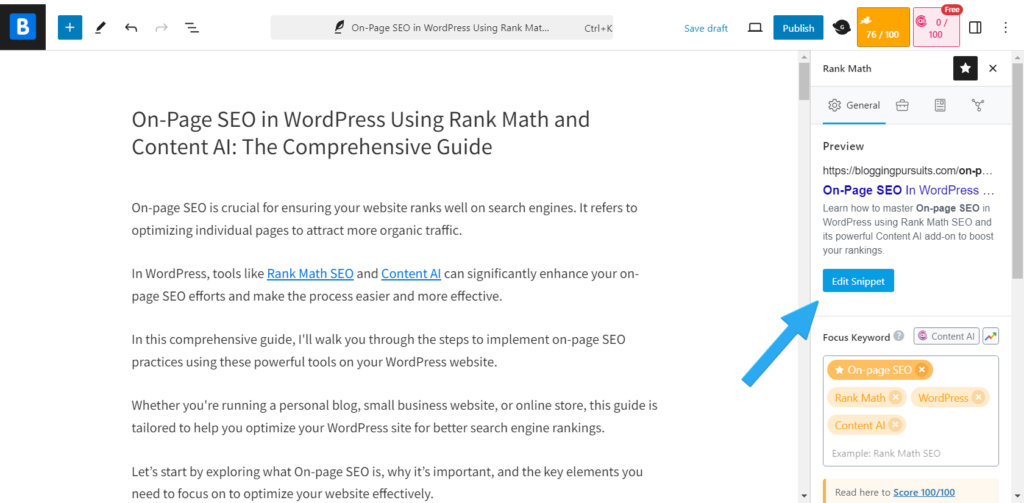
Here, you’ll see a preview of your meta tags, including the title, meta description, and permalink.
Accurately fill in these fields, ensuring that they follow Rank Math’s recommended character length for the best SEO results.
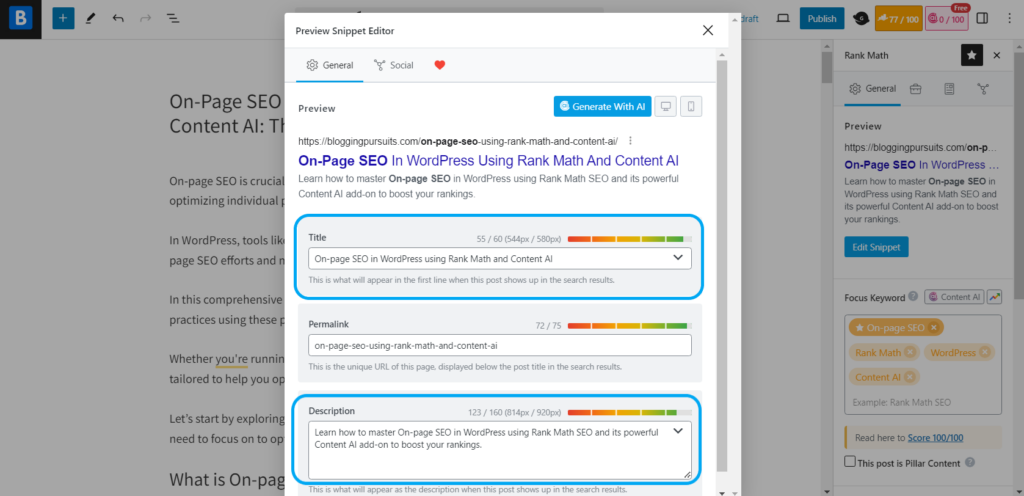
For an added boost, you can use Content AI to generate optimized content for these tags. Just click the Generate with AI button to have the AI assistant craft titles and descriptions tailored for SEO.
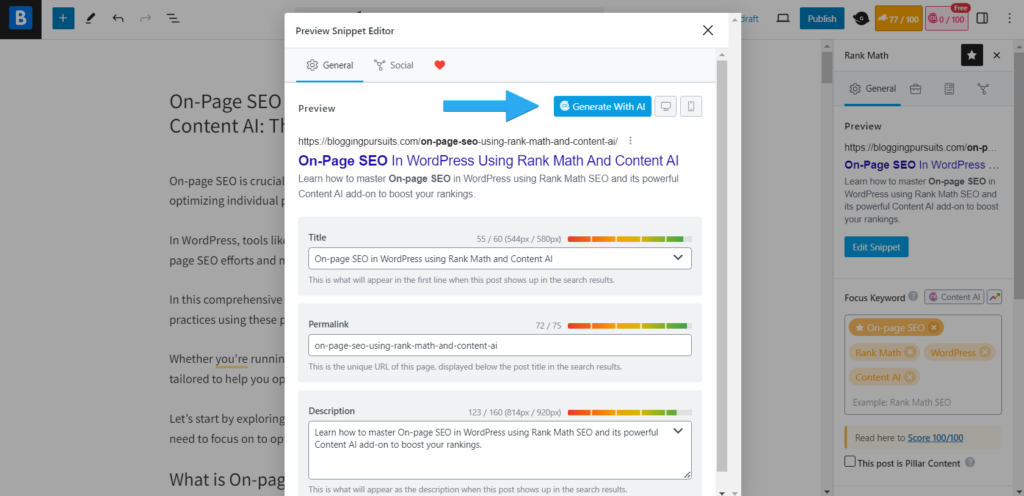
Optimize URL Structure
Google uses URLs as a ranking signal to determine a page’s relevance and discover new content for crawling which makes optimizing your URL structure a key aspect of on-page SEO.
To optimize your URL structure in WordPress, go to your Permalink Settings and select the Post Name option, as shown below. This ensures that your URLs are clean, concise, and SEO-friendly.
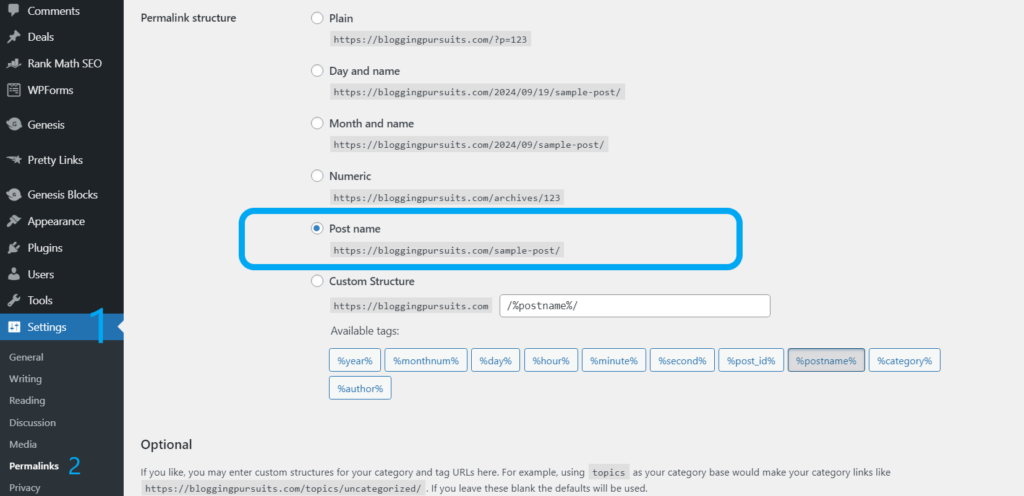
You can further refine your URLs using the Snippet Editor (as mentioned earlier) when adding title and meta description tags to enhance your link structure.
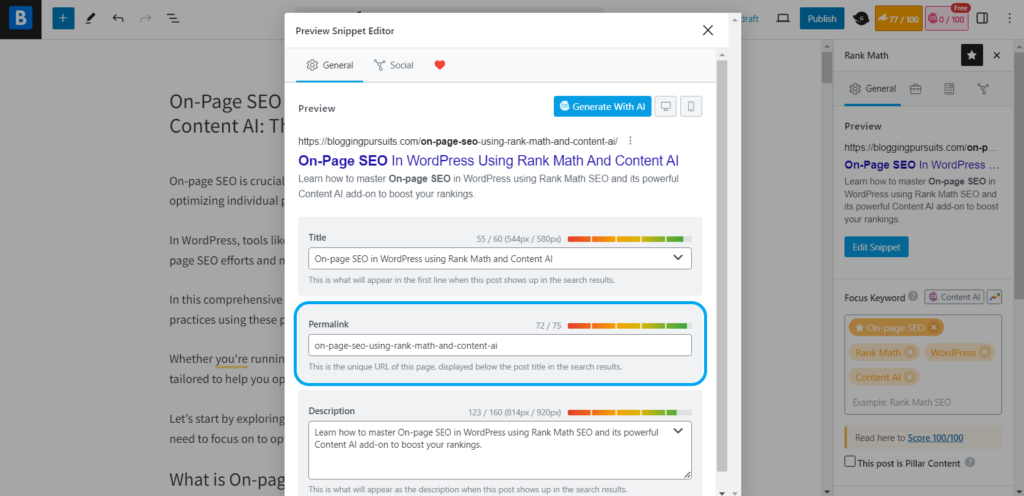
Optimize Images with ALT Text
Incorporating visual elements like images and graphics is one of the practices for on-page SEO. However, it’s important to add ALT text—a descriptive text that conveys the meaning of the visual element for both search engines and users.
Many people struggle with writing effective ALT text, but Rank Math SEO simplifies the process with a feature that generates ALT text using AI, saving you time and effort.
To add ALT text with Rank Math, select the image you want to optimize and click on the “Generate ALT” option in the settings.
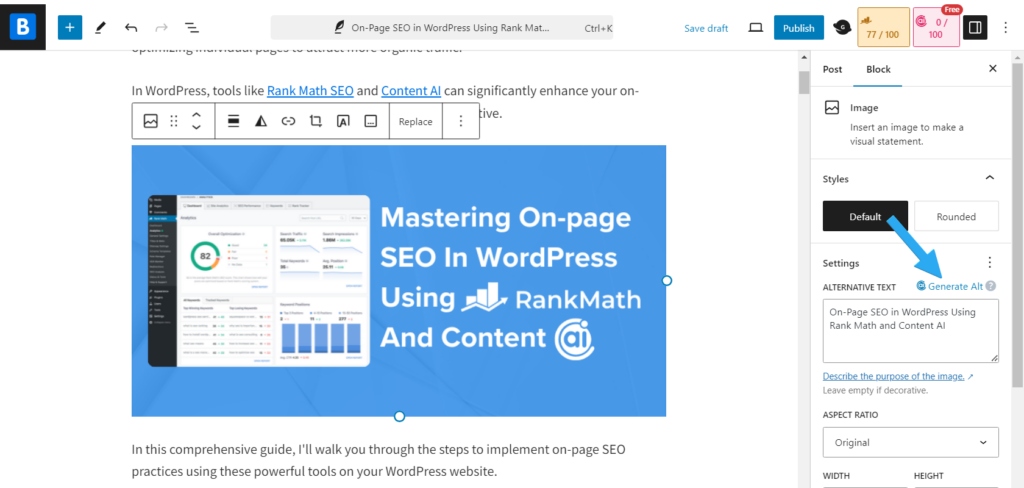
This powerful feature ensures your images are optimized for SEO without the hassle, helping you maintain on-page SEO best practices effortlessly.
Alternatively, you can use Rank Math’s Image SEO module to automate the process of adding ALT and title tags to your images instantly.
To enable this feature, go to the Rank Math SEO dashboard and activate the Image SEO module.
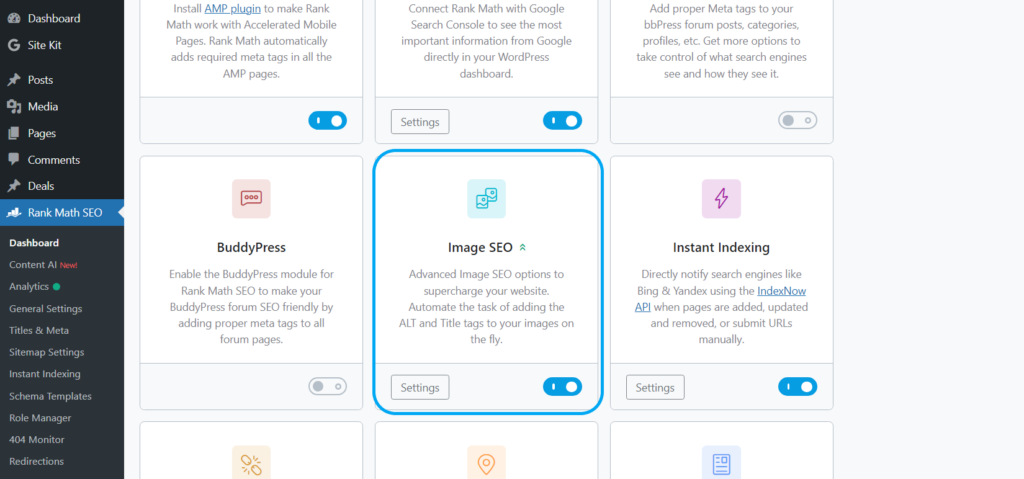
Once activated, navigate to Rank Math SEO > General Settings > Images to customize your image settings.
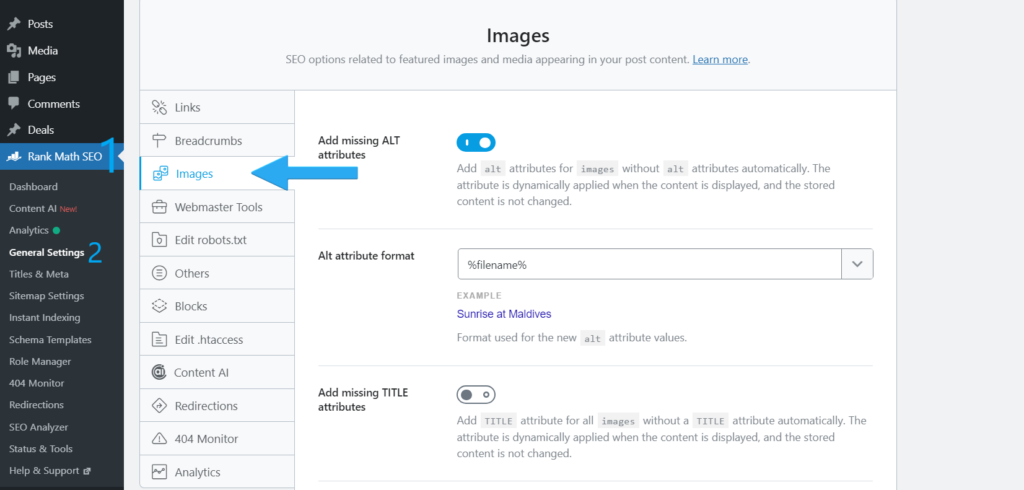
After customizing your settings, you won’t need to add ALT tags manually or use Content AI. Simply leave the field empty, and the plugin will automatically apply your preferences for you.
Add Internal Links
Internal links connect one page of your website to another, and they play a crucial role in improving on-page SEO. They help search engines understand the structure of your site and encourage users to explore more of your content.
Rank Math SEO offers a unique feature that automatically provides internal link suggestions to help you optimize your content effortlessly.
To use this feature, first, select relevant categories and tags for your content in the post settings. Then, scroll down to see suggested internal links, as shown in the image below.
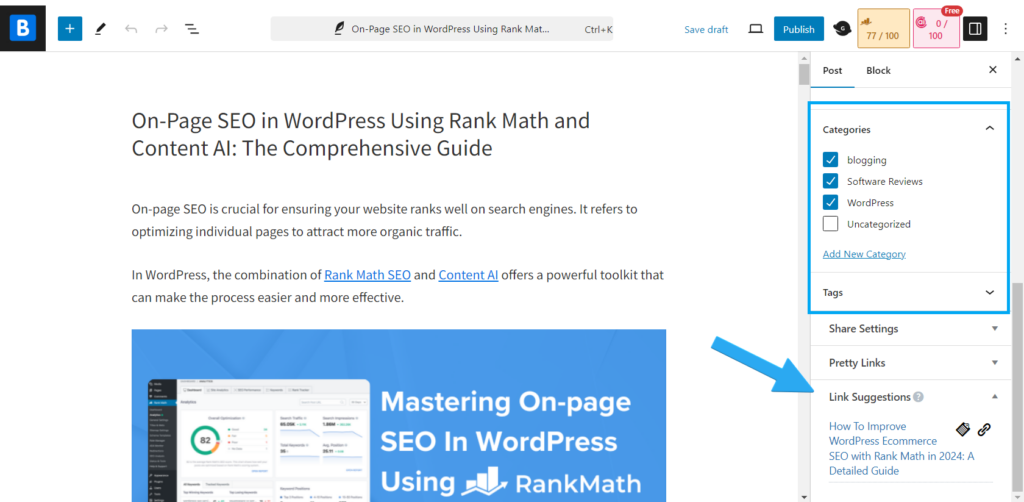
By using these suggestions, you can enhance your website’s navigation and SEO performance.
Implement On-page SEO Suggestions
Rank Math SEO’s built-in content analysis tool provides real-time SEO suggestions as you write. These suggestions guide you in optimizing various on-page elements such as keyword density, readability, internal linking, and more.
To implement these suggestions, look for the SEO Score and improvement tips in the Rank Math panel on the right-hand side of your content editor.
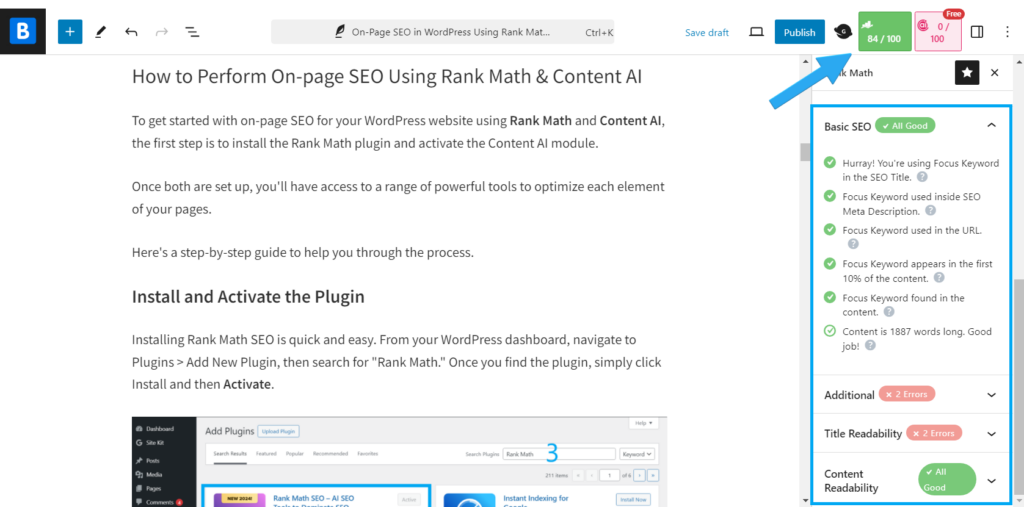
As you follow the recommendations, your SEO score will adjust accordingly, making it easier to track your progress and ensure your content meets on-page SEO best practices.
Add Schema Markup
Schema Markup is a type of data that helps search engines understand your content better. It’s a form of structured data that enhances how your pages appear in search results by adding rich snippets like star ratings, FAQs, and more.
Rank Math SEO simplifies this process by allowing you to add schema to your pages with just a few clicks.
To add schema, navigate to the Schema Settings and click the “Schema Generator “button
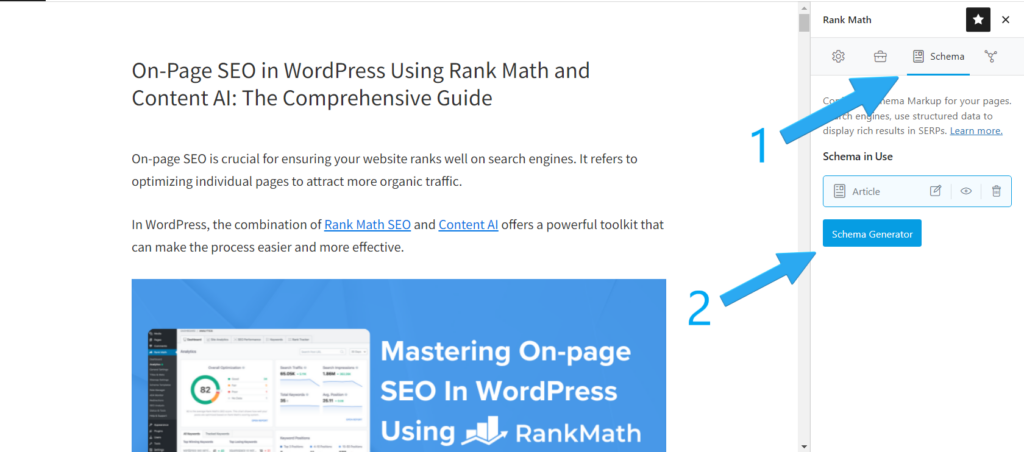
Then select the type of schema that best suits your content, such as Article, Product, or FAQ.
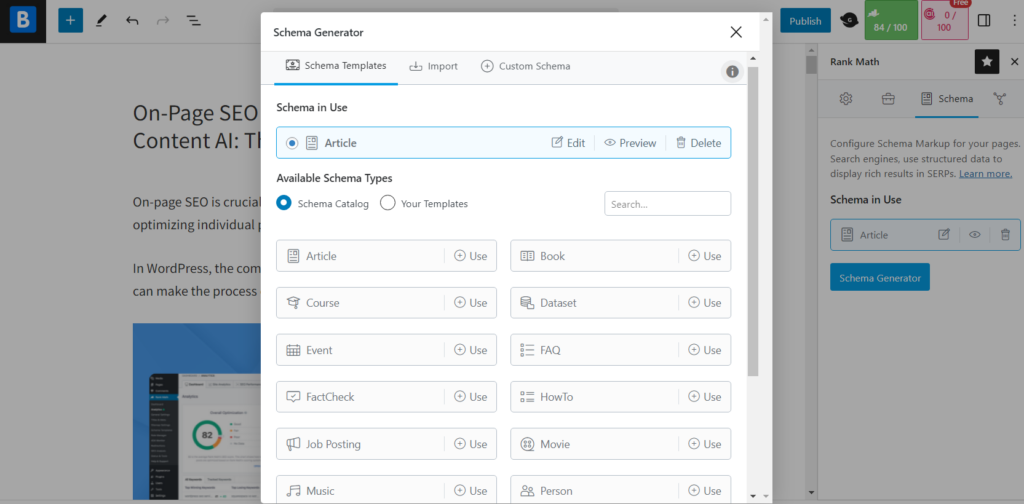
Once selected, Rank Math will automatically generate the appropriate structured data code and insert it into your page, boosting your SEO and making your content more search-friendly.
Improve Page Load Speed
Page load speed is a critical ranking factor for SEO and plays a significant role in enhancing user experience.
A faster website not only helps improve your search engine rankings but also keeps visitors engaged, reducing bounce rates.
With Rank Math SEO, you can easily identify and resolve speed-related issues by conducting a site audit using the SEO Analyzer tool.
To run a site audit, navigate to the Rank Math menu and select SEO Analyzer.
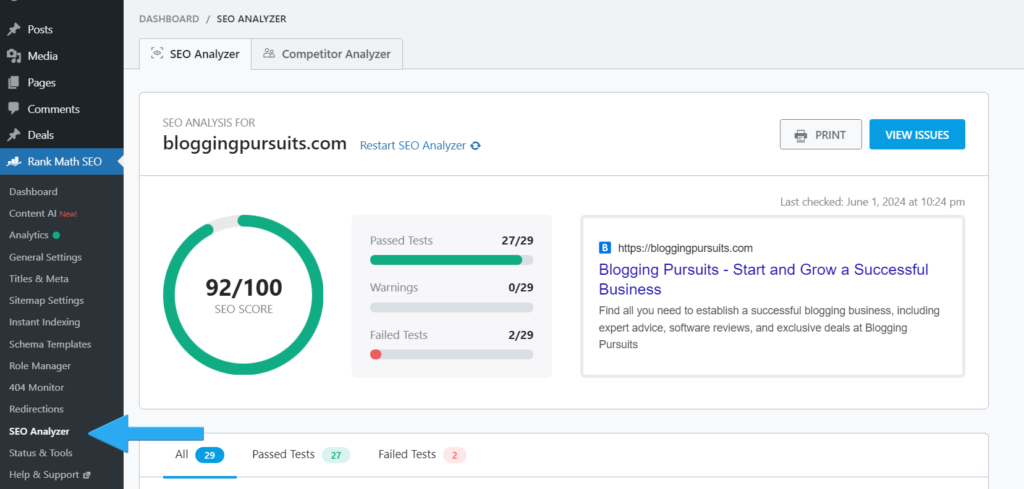
Once the audit is complete, you’ll receive a detailed report with actionable suggestions to improve your website’s speed. Common recommendations include:
- Minimizing CSS and JavaScript files to reduce render-blocking.
- Optimizing images to decrease load times.
- More recommendations to improve overall performance
Following these recommendations will help boost your page load speed, contributing to a better user experience and improved SEO performance.
Mobile Optimization
Mobile-friendliness is a key factor in Google’s rankings since most people browse the internet on their phones. A mobile-friendly site helps you rank higher and gives visitors a better experience.
Using Rank Math’s SEO Analyzer, you can easily check your website’s mobile compatibility and get actionable suggestions.
Scroll down to the Advanced SEO section after running a site audit (as outlined earlier). Here, you’ll find a mobile snapshot of your site along with recommendations for improvement.
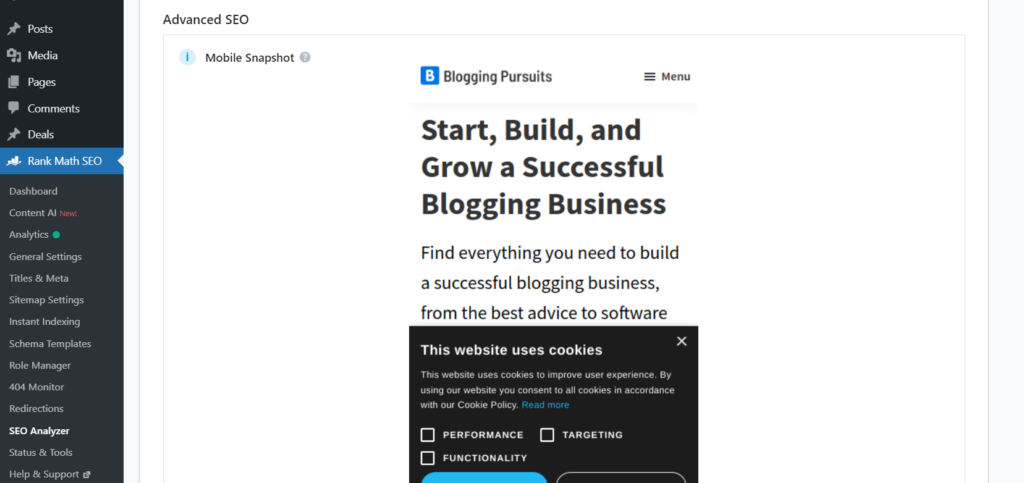
By following the step-by-step guide above, you’ve seen how to optimize your WordPress website for On-page SEO using Rank Math and Content AI.
From creating quality content to optimizing keywords and speeding up page load times, these practices will help improve your site’s search rankings.
Conclusion
Mastering on-page SEO is essential for improving your website’s visibility and driving organic traffic. With the combined power of Rank Math SEO and Content AI, optimizing your WordPress site becomes a much more streamlined and efficient process.
By leveraging these tools, you can easily create optimized content, implement important SEO practices, and ensure your site performs well on search engines.
Whether you’re a beginner or an experienced webmaster, following the steps in this guide will help you achieve better search engine rankings and improve your site’s overall SEO performance.
FAQ
Can I use Rank Math SEO and Content AI for free?
Yes, Rank Math SEO provides a free version with a wide range of features for optimizing your WordPress site. However, to unlock the full potential of on-page SEO optimizations, it is recommended to upgrade to a premium plan.
Can I migrate to Rank Math SEO from another SEO plugin?
Yes, Rank Math SEO offers a straightforward migration process from other popular SEO plugins such as Yoast and All in One SEO. You can easily import your current SEO settings, metadata, and configurations directly into Rank Math without losing any of your previous optimizations.
How does Content AI help with On-page SEO?
Content AI streamlines on-page SEO by offering over 45 templates for content creation, keyword suggestions, focus keyword analysis, and generating meta descriptions and alt text. It also helps structure your content for better SEO performance.