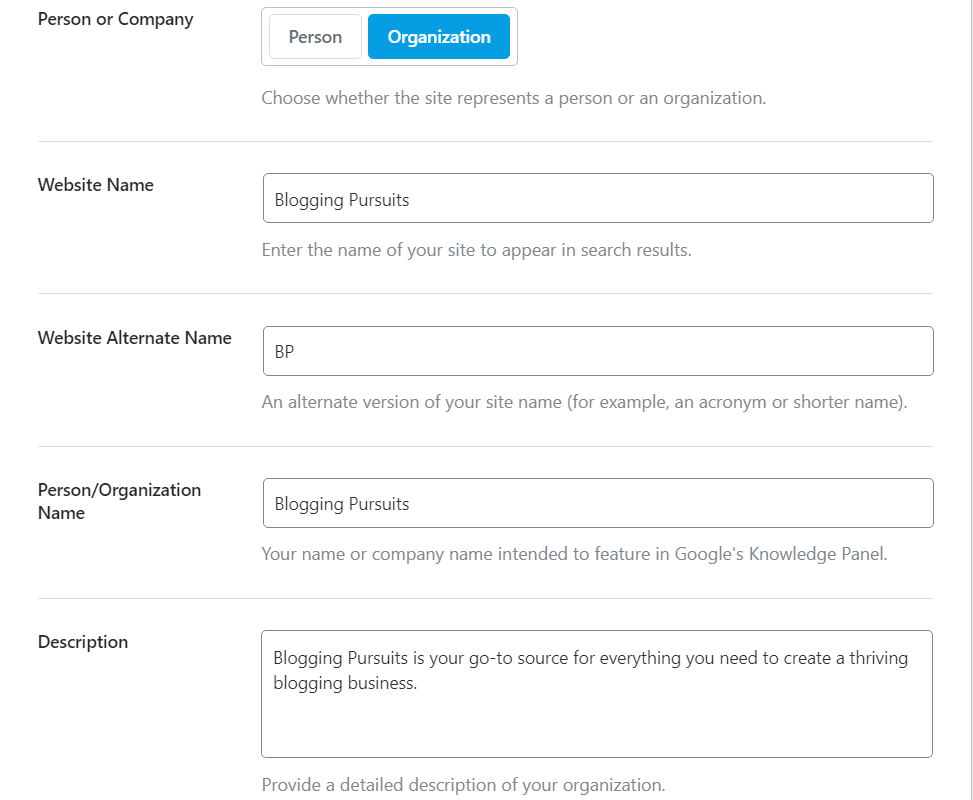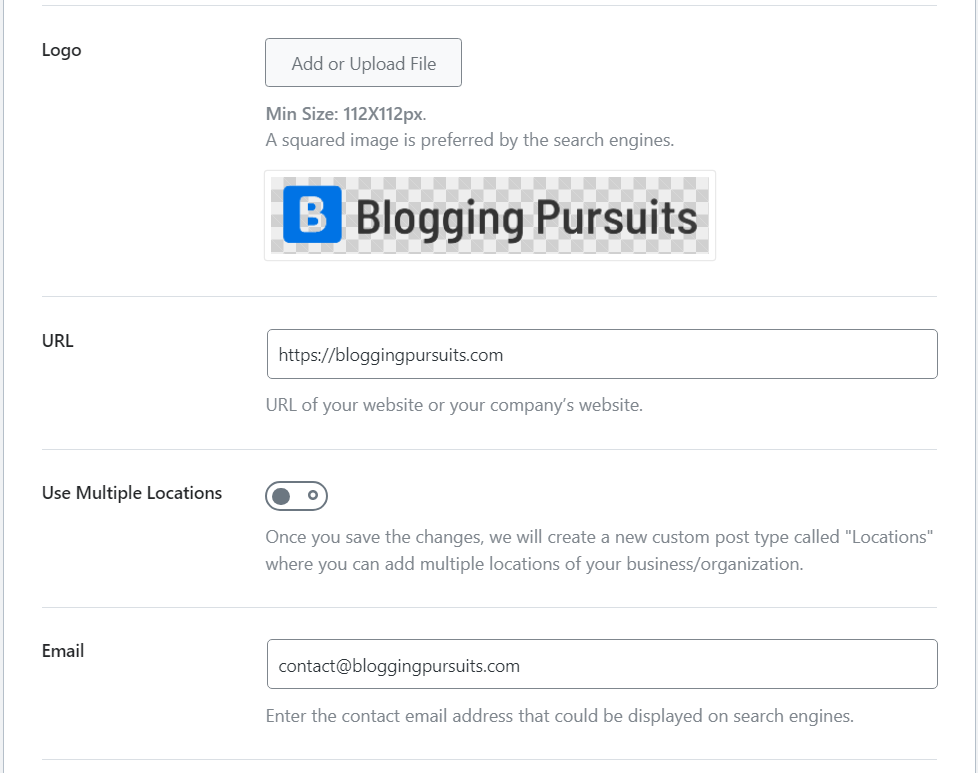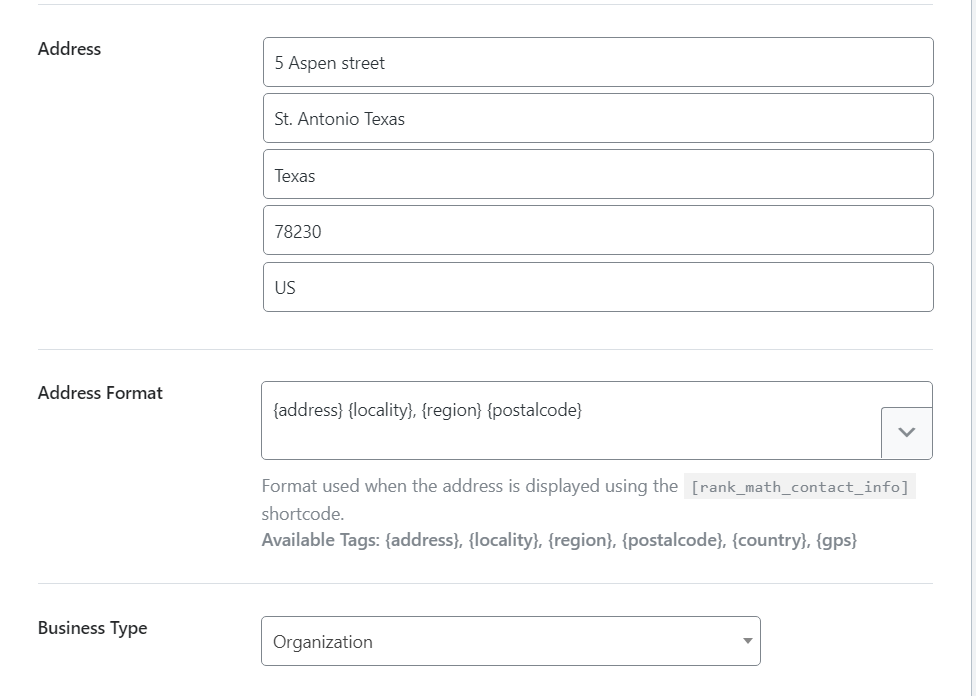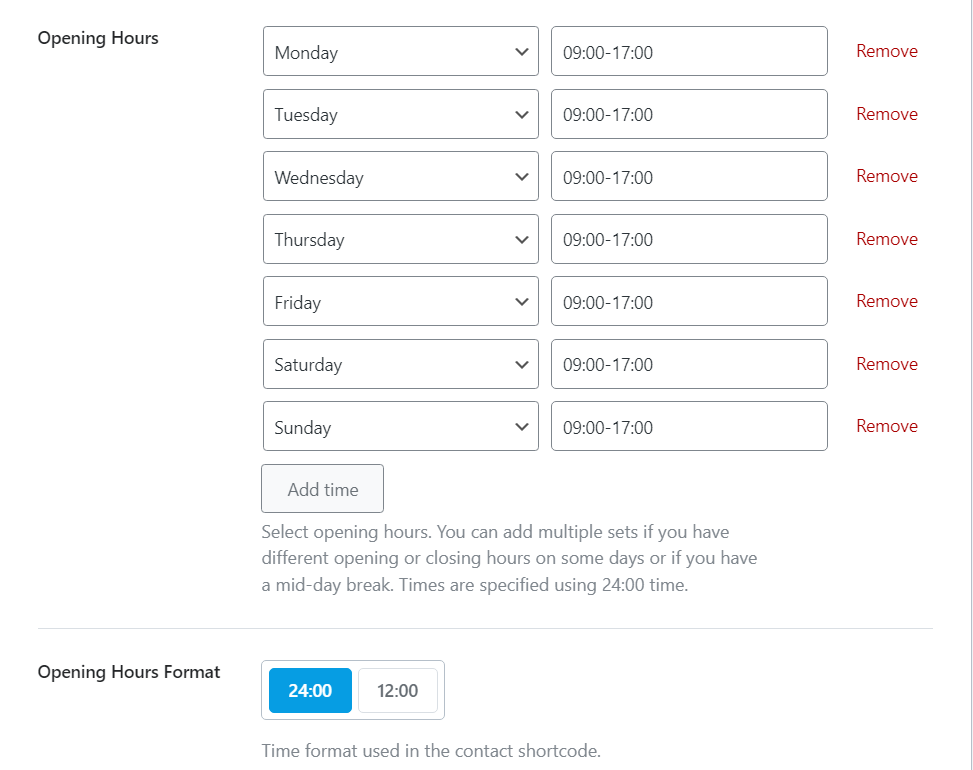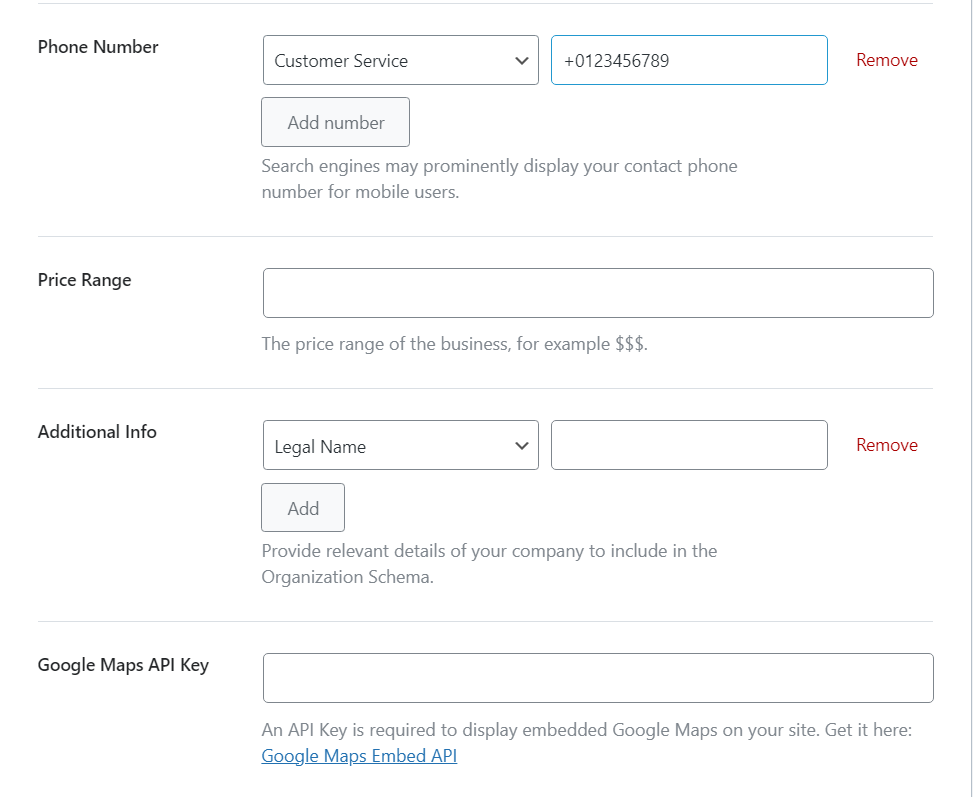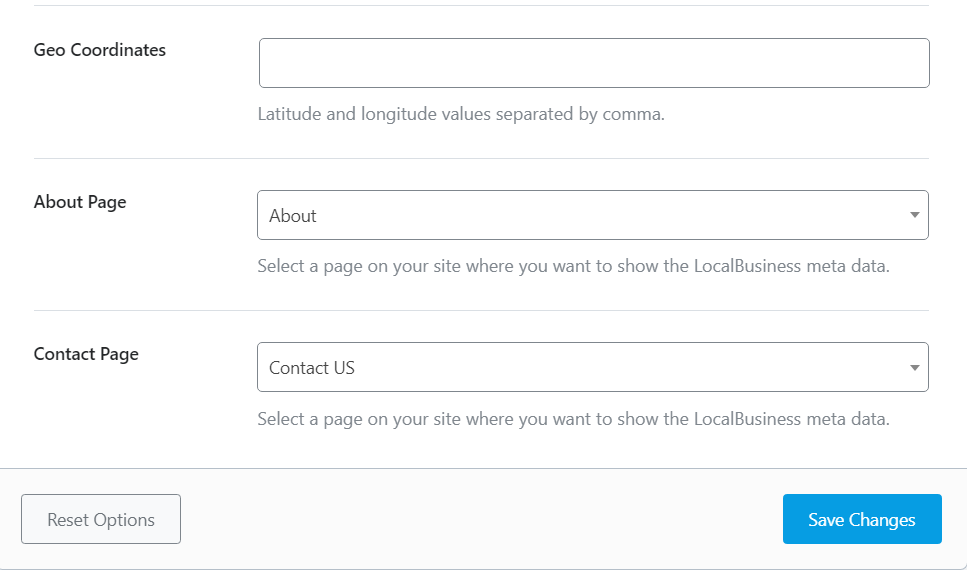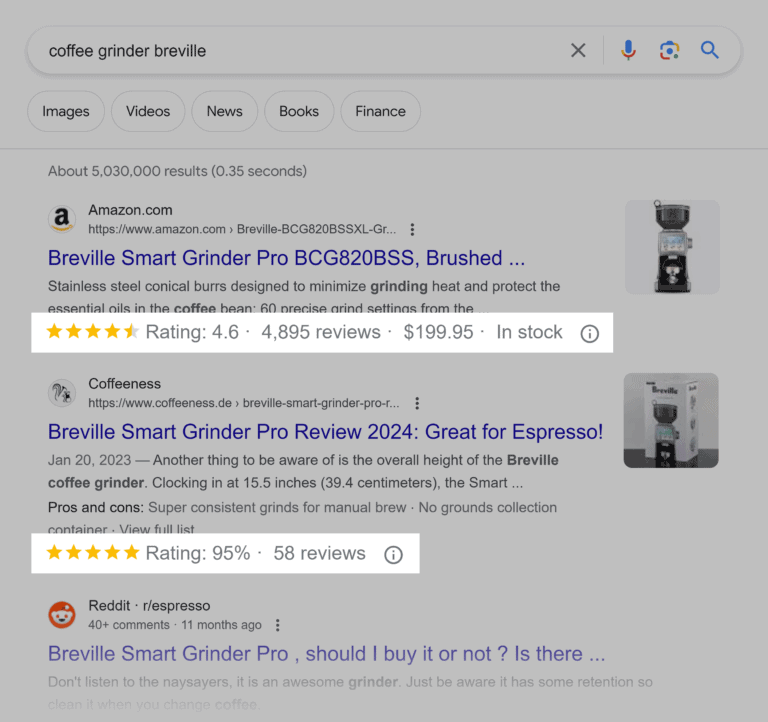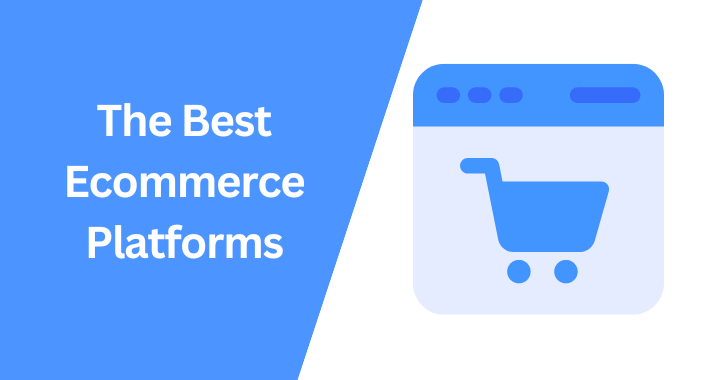Local SEO is a game-changer for businesses focusing on attracting customers within a specific geographic area. It helps improve visibility in local search results and attract local customers.
For WordPress website owners, utilizing powerful tools like Rank Math SEO can make the process of optimizing for local search not only easier but also more effective.

In this guide, you’ll explore how to optimize your WordPress website for local search using Rank Math SEO.
Whether you’re a small business owner or a digital marketer, you’ll find valuable insights to help you improve your local SEO strategy and reach more customers in your community.
Let’s begin by exploring what Local SEO is and why it’s essential for businesses targeting customers in a specific geographic area.
What is Local SEO?
Local SEO is a subset of SEO that focuses on optimizing a website to be found in local search results. It’s essential for businesses that operate within a specific geographic area.
Unlike general SEO, which targets global audiences, Local SEO aims to connect businesses with potential customers in their nearby locations.
How Does Local SEO Work?
Local SEO works similarly to general SEO but with a few key differences. When you search for a local term like “restaurant in New York,” search engines like Google deliver two types of results: Local Pack results and organic results (the traditional “blue links”).
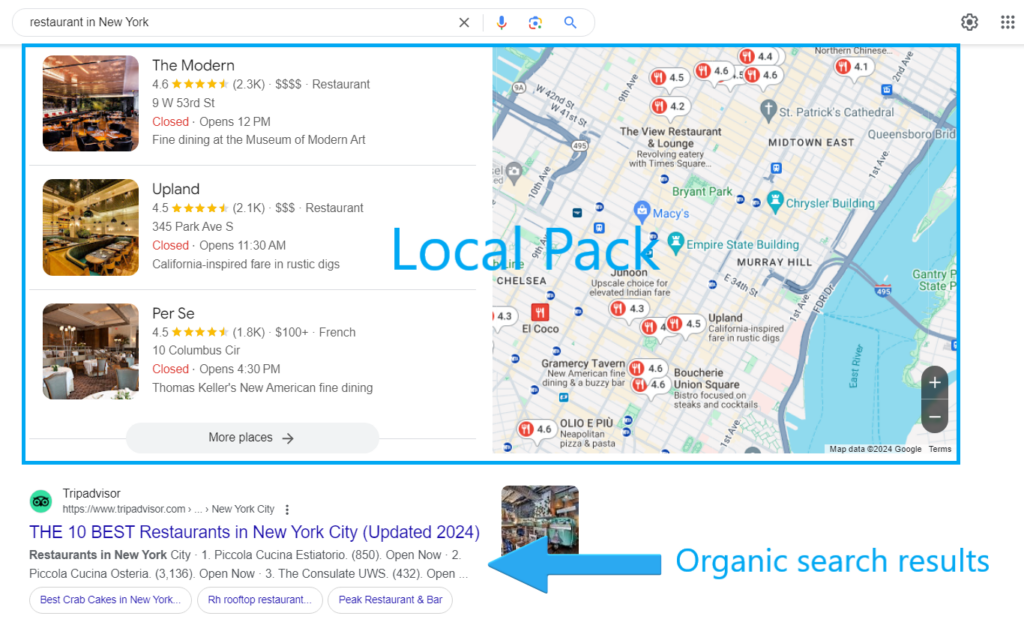
What is the Local Pack?
The Local Pack, also known as the “Map Pack”, refers to Google’s rich results that display the top local businesses on a map, along with essential information such as reviews, addresses, and hours of operation.
Importance of Local SEO
Local SEO is crucial for brick-and-mortar businesses like retail stores and dental clinics that target customers within a specific area, as well as service-area businesses like landscapers and HVAC companies that operate across a broader region.
It enhances online visibility, helps you outrank local competitors, and drives more foot traffic to your physical locations.
Consider this:
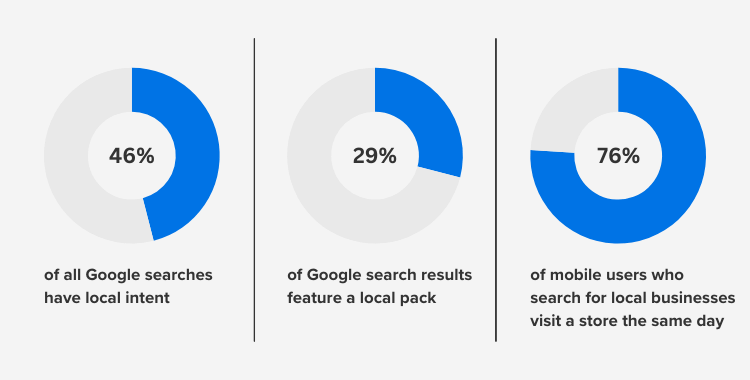
Nearly half of all Google searches are locally focused, with 46% of users having local intent. About 29% of Google search results include a local pack, emphasizing the importance of local relevance. Moreover, 76% of people who search for local businesses on their phones visit a store that same day.
In essence, Local SEO isn’t just about reaching a broader audience—it’s about connecting with the right audience based on their proximity to your business. This makes Local SEO a crucial strategy for capturing and dominating local markets.
Local SEO Ranking Factors
Local SEO shares many ranking factors with general SEO, but it also has unique elements that are crucial for achieving higher local rankings.
The three main factors that influence your visibility in local search are Proximity, Relevance, and Prominence.
Proximity: This refers to how close your business is to the searcher. The closer your business is to the user’s location, the more likely it is to appear in the local search results.
For example, if someone searches for “restaurants near me,” businesses within a short distance from the searcher will be prioritized.
Relevance: Relevance measures how well your business matches the search intent. It’s essential to optimize your website and Google Business Profile with keywords and content that reflect the products or services your business offers.
The more relevant your business is to the search query, the better your chances of appearing in the search results.
Prominence: Prominence refers to how well-known or reputable your business is, both online and offline. This includes factors like the number of reviews, ratings, backlinks, and mentions of your business across the web.
Prominence is influenced by how much information Google has about your business, so it’s crucial to manage your online presence and encourage customer reviews.
By understanding and optimizing for these factors, you can significantly improve your chances of ranking higher in local search results and attracting more local customers to your business.
Google Business Profile
Google Business Profile (formerly Google My Business) is an essential, free tool for small business owners to effectively manage and enhance their online visibility across Google’s platforms, including Search, Maps, and Google Shopping.
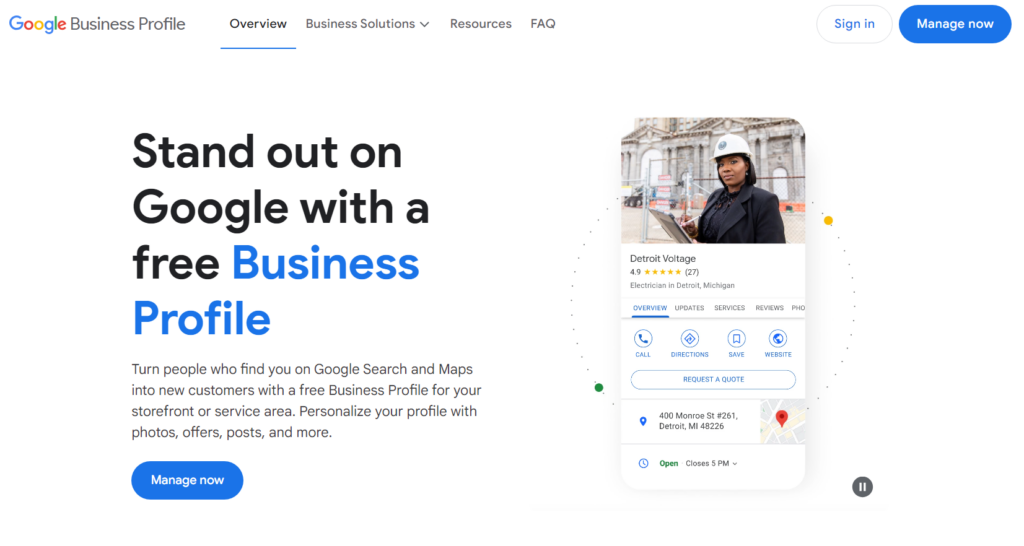
With Google Business Profile, you can post business updates, showcase products or services, and engage with customers directly, all in one place. For that, it’s highly recommended that you climb your business profile on Google.
Note: Before setting up Local SEO in Rank Math, make sure to claim and verify your Business Profile on Google.
Now that we’ve explored what Local SEO is, how it works, and why it’s crucial for businesses targeting specific geographic areas, it’s time to introduce the tool that will help you optimize your WordPress site for Local SEO: Rank Math SEO.
What is Rank Math SEO?
Rank Math SEO is a comprehensive SEO plugin designed specifically for WordPress sites. It’s packed with features that make it easier to optimize your site for local search and improve your local rankings.

Rank Math SEO has a user-friendly interface designed to be intuitive and easy to navigate, even for beginners. This means you can start optimizing your site for local search right away, without needing to learn complex SEO techniques.
Here are some of Rank Math’s key features that can help you optimize your WordPress website for Local SEO:
- On-Page Optimization: Improve your content’s SEO with tools that allow you to optimize titles, meta descriptions, URLs, and content for better local search rankings.
- Keyword Optimization: Set and optimize multiple focus keywords for your pages, ensuring that your content is tailored to the specific local terms your audience is searching for.
- Schema Markup for Local Businesses: Automatically generate Schema markup to provide search engines with rich information about your business, such as your address, hours, and reviews.
- Google Maps Integration: Easily embed Google Maps into your website to provide visitors with accurate directions to your business location, enhancing your local SEO.
- Location-Based Targeting: Target specific geographic locations to attract local customers and improve your visibility in local search results.
- XML Sitemaps: Automatically generate XML sitemaps to help search engines crawl and index your website’s content.
- SEO Analysis Tools: Analyze your website’s local SEO performance, identify potential issues, and receive recommendations for improvement.
- WooCommerce SEO: Optimize your WordPress store with Rank Math’s WooCommerce-dedicated module to ensure your products rank well in local searches.
- Content AI: Utilize AI-driven content suggestions tailored to your local audience, ensuring your content resonates and ranks well in local searches.
- 404 Monitor and Redirection: Track and fix 404 errors, and easily set up redirects to improve user experience and maintain your site’s authority.
With Rank Math, you can manage all aspects of your local SEO from a single interface, making it easier to optimize your site and improve your local rankings.
Optimizing Your WordPress Website for Local SEO
Optimizing your WordPress website with the Rank Math SEO plugin is straightforward. It involves installing the plugin on your WordPress site and configuring it to suit your local business needs.
By setting up the Local Settings in Rank Math, the plugin will automatically add the necessary metadata to your site, enabling Google to recognize it as a local business.
This ensures that your site appears in search results for relevant local queries.
Install Rank Math SEO
To get started, navigate to the “Plugins” section of your WordPress dashboard, click “Add New“, and search for “Rank Math“
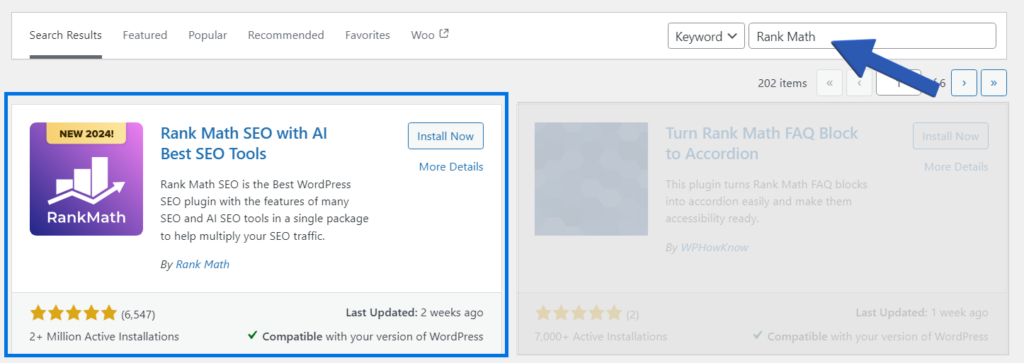
Once you’ve found the plugin, click “Install Now.” Then “Activate“.
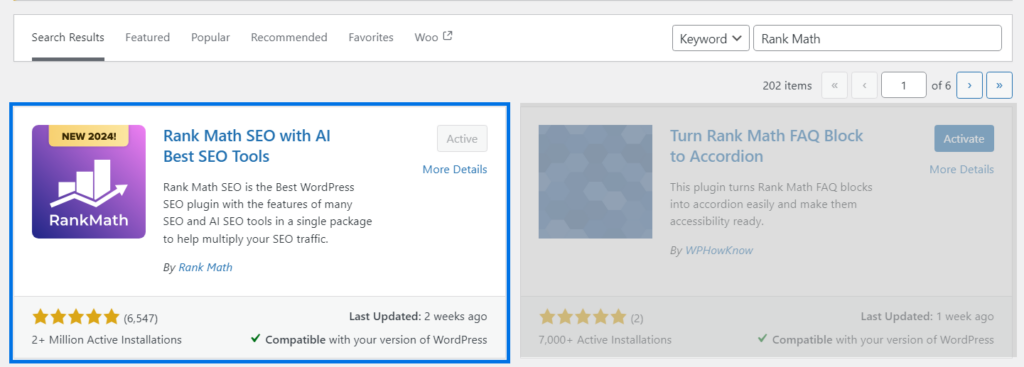
Rank Math is now installed on your site and ready to be configured.
Once you’ve installed Rank Math SEO, the next step is to configure it for peak performance. The process is simple, thanks to the Setup Wizard.
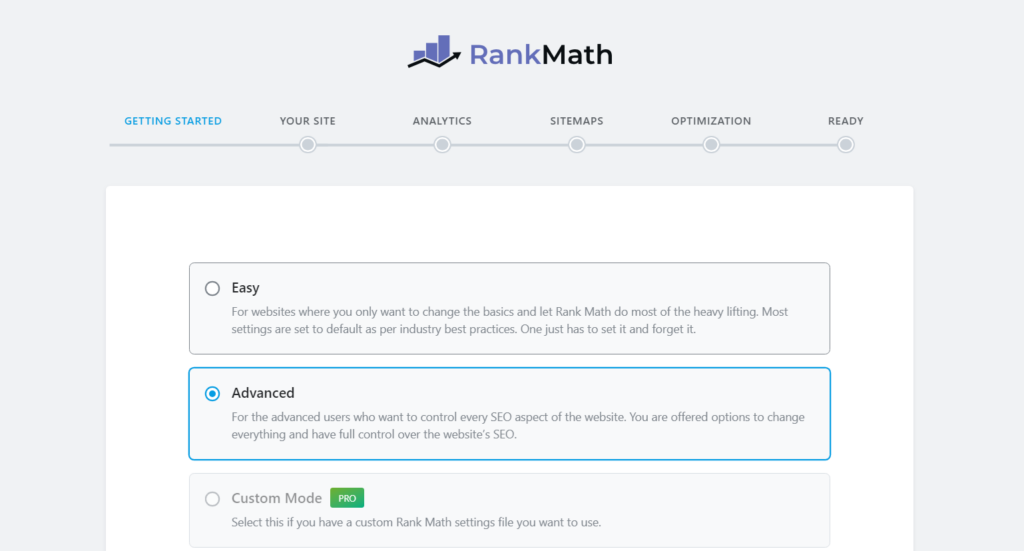
The Setup Wizard walks you through the configuration, allowing you to set up key elements such as your website type, SEO profile, and sitemap options.
It also facilitates integration with Google Search Console and Google Analytics for enhanced tracking and insights.
Here are some important settings to focus on during the setup:
- Website Type: Select the option that best represents your site.
- SEO Profile: Indicate your level of SEO expertise.
- Google Services: Link to Google Search Console and Analytics.
- Sitemap Settings: Enable XML sitemaps for improved indexing.
- Optimization Settings: Adjust SEO settings for optimal performance.
Enable the Local SEO Module
To fully leverage Rank Math for local SEO, you need to enable the Local SEO module. This module displays all the essential settings needed for local businesses.
Activate the Local SEO Module by going to Rank Math’s Dashboard, scrolling down until you find the “Local SEO” module, and turning it on.
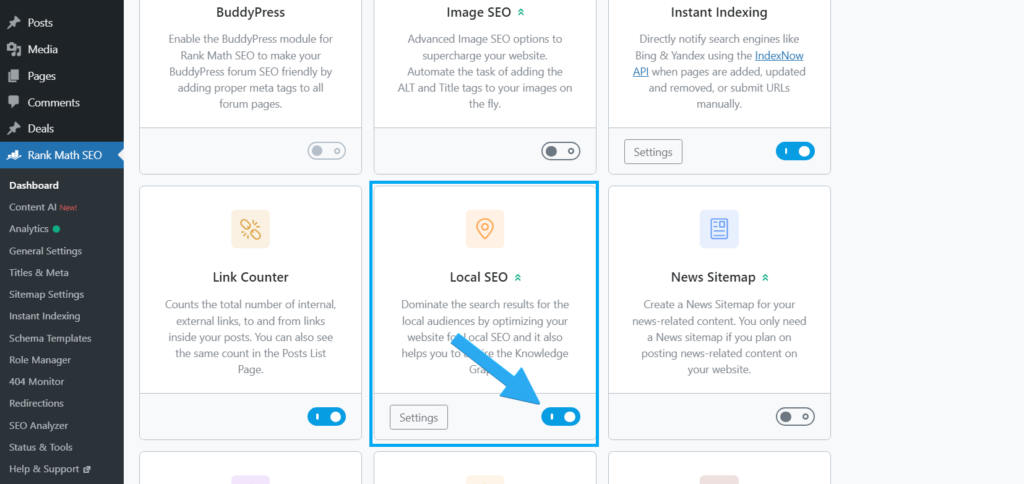
Set Up Local SEO General Settings
After enabling Rank Math’s Local SEO Module you can click on settings or from “Titles & Meta” choose “Local SEO” as shown in the image below.
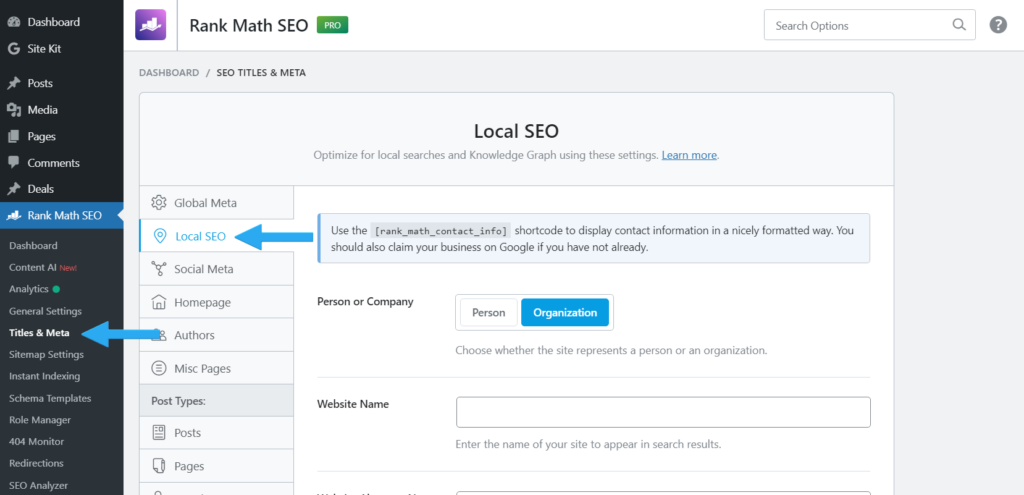
On this page, you’ll input crucial details like your business name, description, operating hours, locations, and Google Maps API information.
You can view all the settings showcased in the slider below as an example.
It’s important to enter this information accurately to optimize your website for Local SEO.
Also, be sure to maintain consistency in your NAP details (Name, Address, and Phone number) as discussed earlier in this guide.
Click here to learn how to set up this setting correctly
Conduct Local Keyword Research
Keyword research is a fundamental aspect of SEO. It’s even more critical when it comes to local SEO. You need to find the right local keywords for your target audience to search for your products or services.
There are a lot of Keyword research tools that you can use for this task like Semrush, Google keyword planner, and more. but you still can handle it with Rank Math SEO.
Rank Math SEO simplifies local keyword research with serval ways to you find keywords from your WordPress dashboard.
- Keyword Autosuggest: As you enter a focus keyword, Rank Math provides keyword suggestions pulled directly from Google, making it easier to discover relevant local keywords. We’ll dive deeper into this tool in the next section.
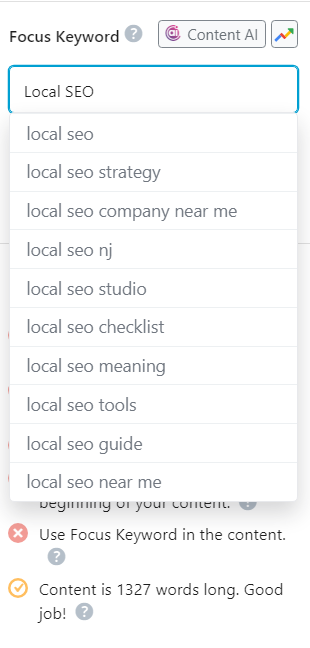
- Google Trends Integration: This feature allows you to find and compare keywords using Google Trends without leaving WordPress.
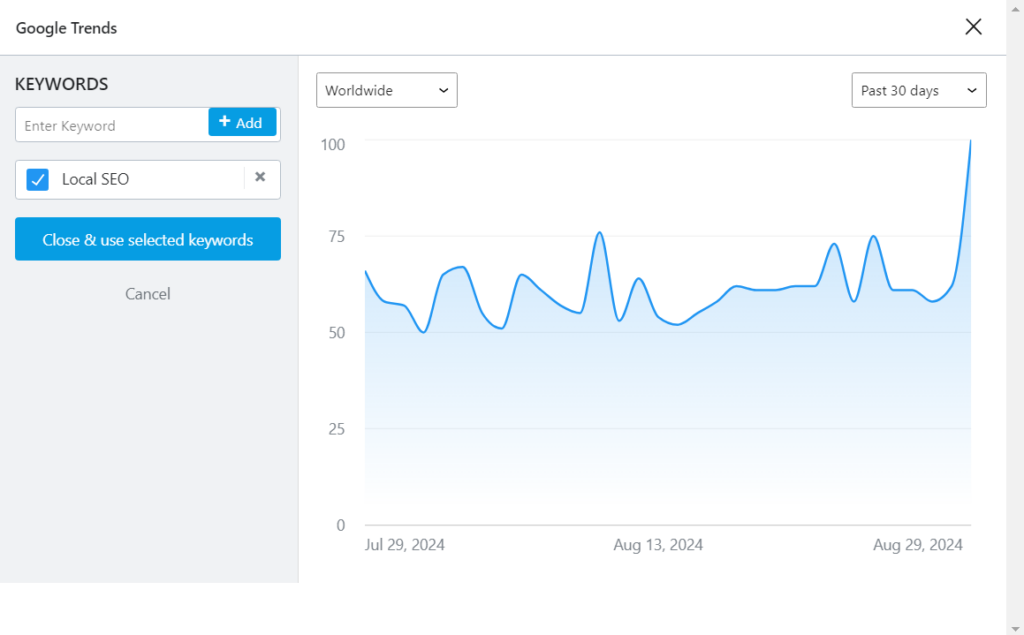
Access this powerful feature by clicking on the Google Trends icon shown in the image below.
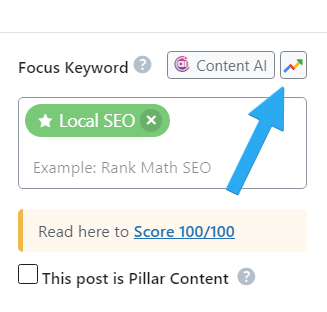
- Content AI: Rank Math’s powerful AI assistant, Content AI, helps with content creation, optimization, and keyword suggestions.
To start using this feature, you must first enable the Content AI module. To do this, go to Rank Math’s Dashboard, locate the Content AI module, and ensure it’s enabled.
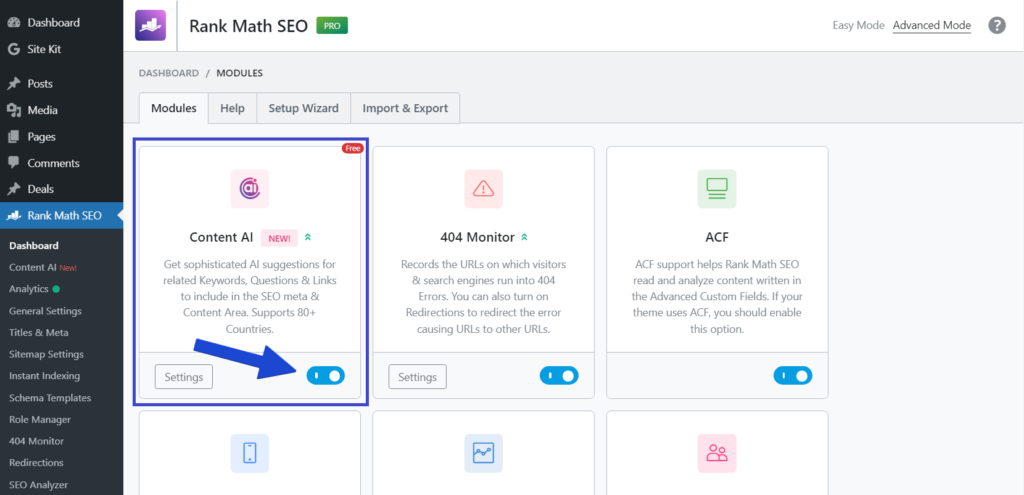
Once activated, you can easily access this powerful feature by clicking on the Content AI icon, as shown in the image below.
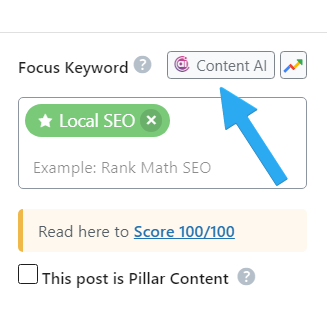
You can also use Rank Math’s keyword tracking feature to monitor the performance of your local keywords over time.
For effective local keyword research, focus on location-specific keywords, consider user intent, and analyze competitors’ keywords to ensure you’re targeting the right audience.
On-page Optimization For Local SEO
On-page SEO is a crucial part of local SEO. It involves optimizing various elements on your website to improve your local search rankings.
Rank Math offers several features to help you with on-page SEO such as a meta tags editor, SEO content analysis tool, and more.
Optimize SEO Titles & Meta Descriptions
Titles and meta descriptions play a significant role in on-page SEO. They help search engines understand what your content is about.
Rank Math allows you to easily optimize these elements for your local keywords by clicking on the Rank Math box in the top right corner and selecting “Edit Snippet.”
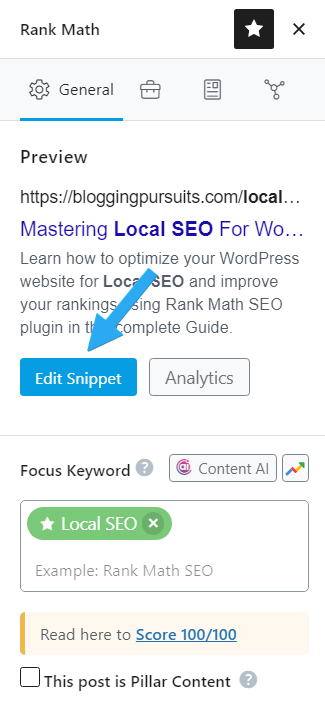
This will enable you to optimize your content’s SEO title, meta description, and URL, as shown in the image below.
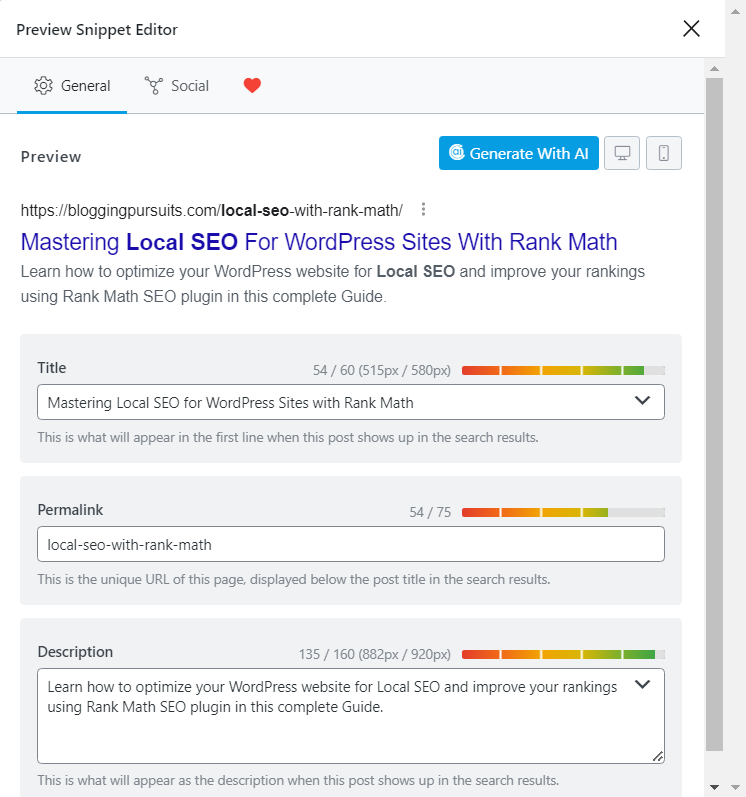
Keyword Optimization
One of the key aspects of on-page SEO is keyword optimization. The Rank Math SEO plugin allows you to set up to 5 focus keywords for your posts and pages.

It then analyzes your content and provides suggestions for improving your keyword usage.
Create Locally Relevant Content
Creating locally relevant content is a key part of local SEO. It helps you connect with your local audience and improve your local search rankings.
Rank Math SEO can assist you in creating and optimizing this content.
For content creation, you can leverage Content AI to craft content that resonates with your local audience.
Content AI provides over 40 high-converting templates and tools designed to help you create SEO-optimized content for your website.
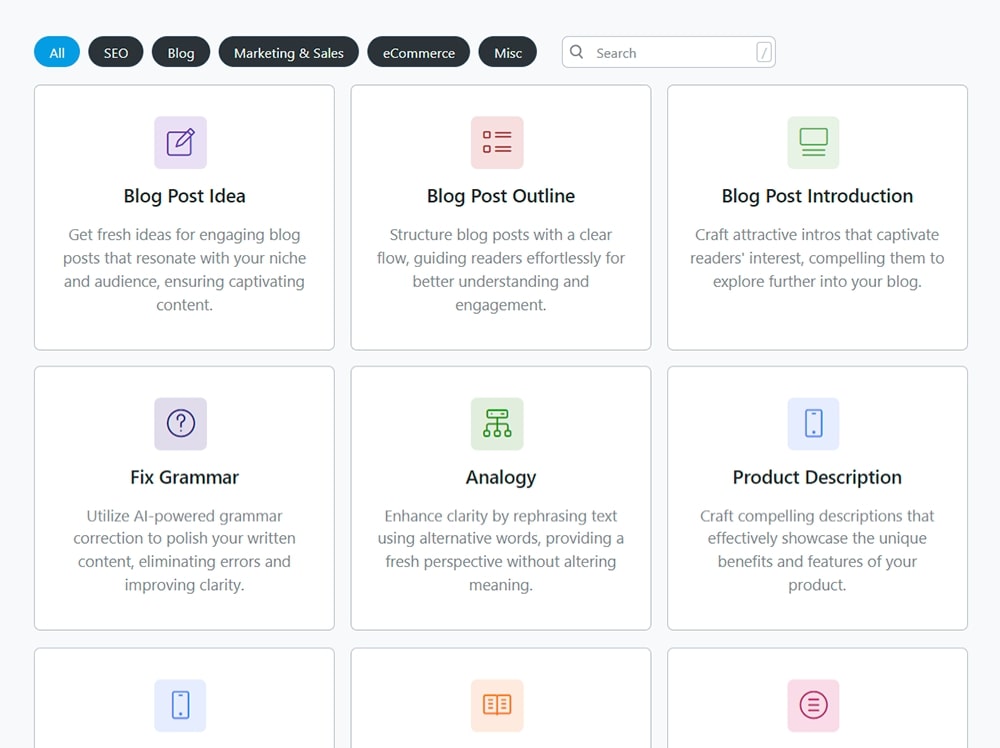
These templates cover everything from product descriptions and SEO titles to meta descriptions and content outlines.
For content optimization, Rank Math SEO provides a robust Content Analysis Tool.
This tool is particularly useful for ensuring that your content is fully optimized. It analyzes your content and offers suggestions for improvement.
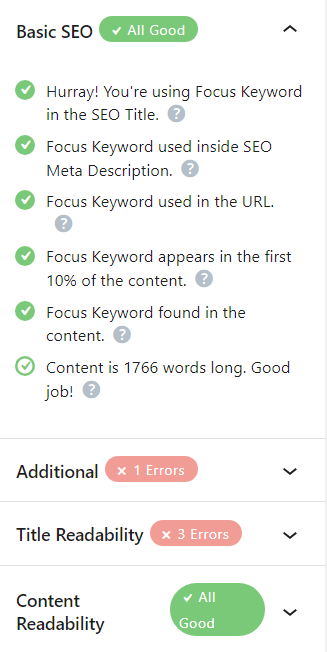
For local SEO, it helps ensure your content is tailored to your local keywords and maintains an appropriate keyword density, which is crucial for SEO success.
In addition to content optimization, Rank Math also helps in optimizing your images for local SEO. It allows you to add alt text and titles to your images, which can significantly enhance your local search rankings.
Add Schema Markup to Your Website
Schema markup is a type of microdata that helps search engines better understand your content, making it a key element in optimizing for Local SEO.
here is an example of what search results look like when adding schema markup.
With Rank Math SEO, adding schema markup to your website is straightforward. The SEO plugin offers a set of ready-to-use schema types for local businesses, including options like Product, Recipe, Review, and more.
Additionally, Rank Math features a Custom Schema Generator, allowing you to create a custom schema tailored to your specific needs.
To start adding schema to your website, you first need to activate the Schema module in the settings. To do this, navigate to Rank Math’s SEO Dashboard, scroll down until you find the Schema module, and enable it.
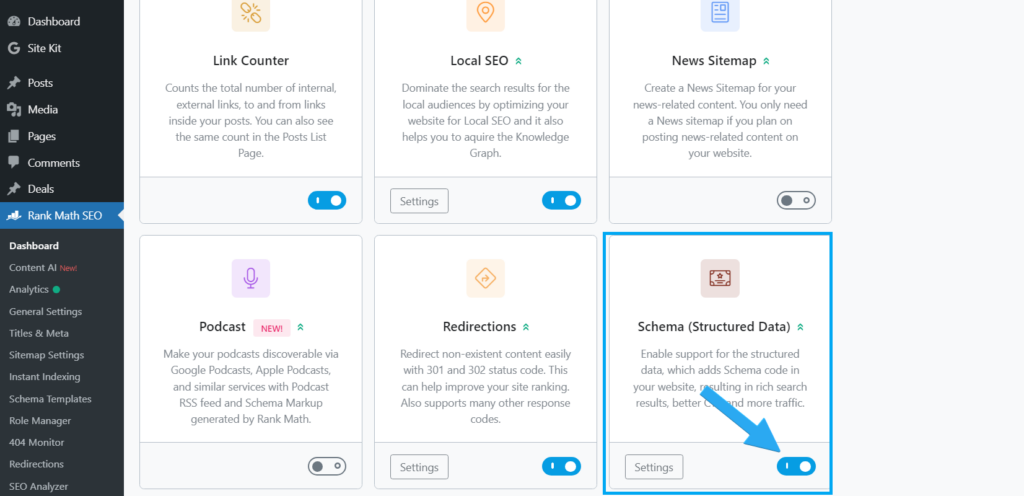
Once activated, you can easily apply schema to your content. Simply click on the “Schema” icon in Rank Math’s settings sidebar then, the “Schema Generator” button.
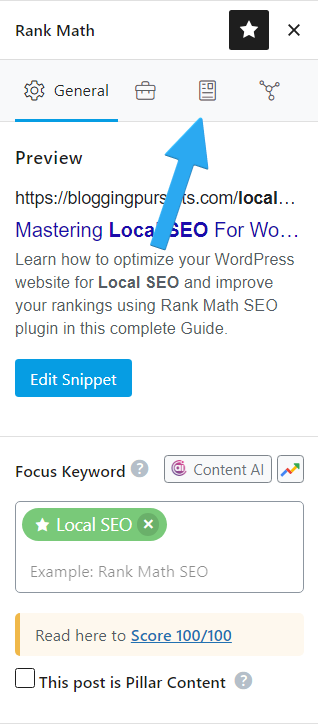
You’ll then be able to select the most appropriate schema type for your content from the available options.
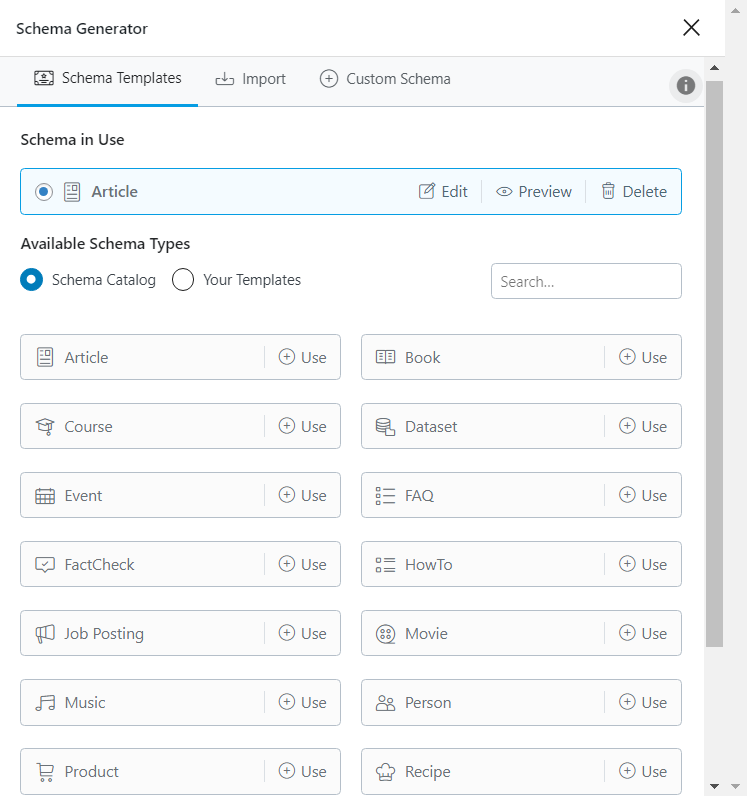
Create Location-Specific Landing Pages (Optional)
For businesses serving multiple locations or cities, having dedicated landing pages for each location can significantly improve your local SEO performance. On WordPress, this can be efficiently managed with Rank Math SEO.
The Rank Math’s Multiple Locations feature simplifies the process of managing multiple business locations.
When you enable this feature, Rank Math automatically creates a Custom Post Type (CPT) called “Locations.” This allows you to easily add and manage multiple locations for your business without any extra setup on your part.
To set up multiple locations, first, you need to enable this feature. Navigate to Rank Math’s Dashboard > Titles & Meta > Local SEO and scroll down to find the option. Enable it to activate the feature.
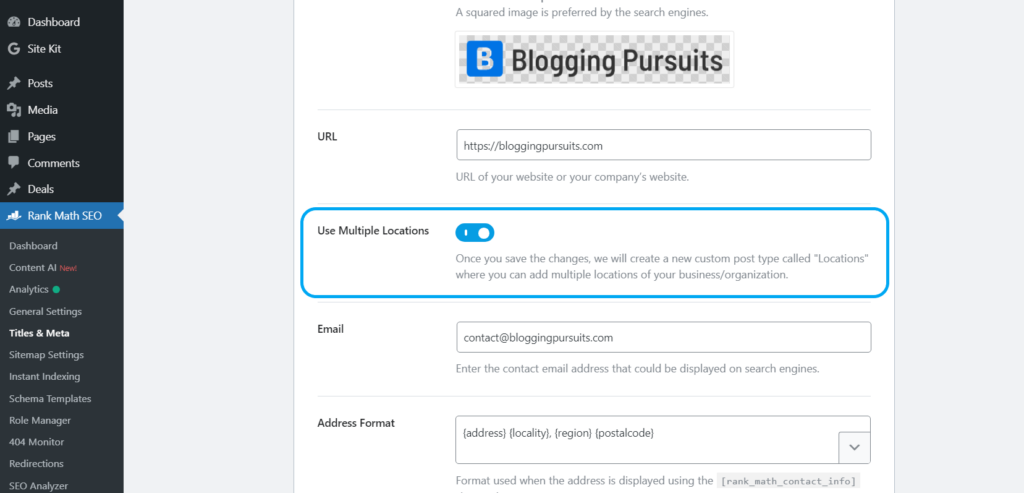
Once enabled, additional settings will appear below. Configure these settings according to your business needs, and make sure to Save Changes.
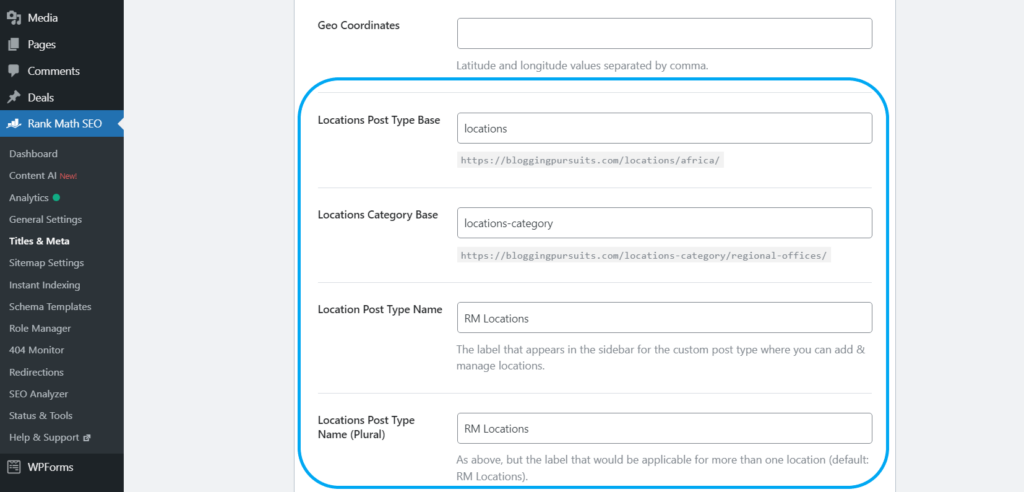
For detailed guidance on setting up multiple locations, please follow this link to a step-by-step tutorial.
It’s also highly recommended to create unique content for each landing page to effectively target the specific audience in each location.
Measure Local SEO Success
Analytics plays a crucial role in local SEO by measuring data from your website to gain insights into customer behavior.
Rank Math’s analytics feature offers a comprehensive way to measure the success of your local SEO efforts. It provides a clear view of how well your content is optimized and offers insights into your search performance.
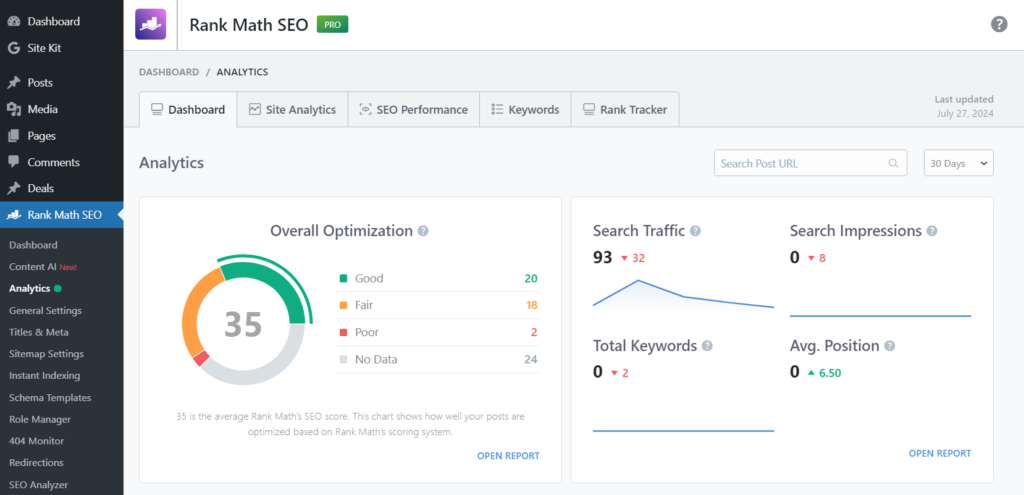
You can track your keyword rankings and important metrics like average search position and CTR, helping you identify which posts are performing well and which ones need attention.
By understanding these trends, you can make informed decisions to fine-tune your local SEO strategy and ensure your efforts are effective.
Local SEO requires ongoing attention, and regularly using Rank Math’s analytics will help you stay ahead in improving your site’s visibility in local searches.
Monitor Your Local SEO Performance
Monitoring your local SEO efforts is crucial to understand what’s working and what’s not. Rank Math provides a comprehensive SEO analysis tool that can help you monitor your local SEO performance.
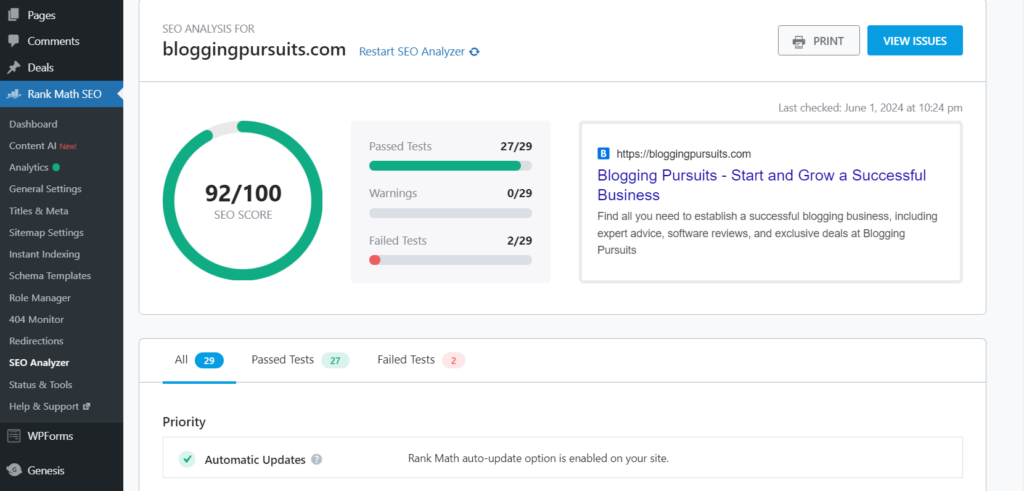
The tool provides insights into various aspects of your SEO, including on-page SEO, off-page SEO, and technical SEO. It also offers suggestions for improvements, making it easier for you to optimize your site for local search.
You can also leverage this powerful tool to analyze your competitors’ web pages and get valuable insights into their SEO strategies.
To do this, simply switch to the “Competitor Analyzer” tab as shown in the image below, enter your competitor’s URL, and click the “Start Audit” button.
By regularly monitoring and improving your local SEO with Rank Math, you can ensure that your site stays optimized for local search.
This will help you maintain or improve your local search rankings, attract more local traffic, and ultimately grow your business.
Conclusion and Local SEO Checklist
Mastering local SEO with Rank Math is a strategic move for any WordPress site targeting a local audience. It’s a comprehensive tool that covers all aspects of local SEO, from on-page optimization to analytics.
With consistent effort and the right approach, you can significantly improve your local search visibility and attract more local customers to your business.
Here’s a quick checklist to keep in mind as you optimize your WordPress site for local SEO with Rank Math:
- Set up and optimize your Google My Business profile.
- Ensure NAP consistency across all online platforms.
- Conduct local keyword research and optimize your content accordingly.
- Use Rank Math’s features to optimize on-page elements and schema markup.
- Build local citations and backlinks.
- Manage local reviews and focus on improving user experience.
- Optimize your site for mobile and improve technical SEO aspects.
- Regularly monitor and analyze your performance with Rank Math’s analytics.
Remember, local SEO is a long-term investment. Stay patient, keep optimizing, and you’ll see the results in your local search rankings and business growth.
FAQs
1. Why is local SEO important for my business?
Local SEO is crucial for businesses targeting a local customer base. It helps your business appear in local search results, attracting more local traffic. With local SEO, you can reach potential customers in your area when they’re most likely to need your products or services.
2. How does Rank Math help with local SEO?
Rank Math is a comprehensive SEO plugin for WordPress sites. It offers a range of features to help with local SEO, including local keyword optimization, schema markup, and more. With Rank Math, you can optimize your site for local search and monitor your performance.
3. Can I use Rank Math for multiple locations?
Yes, Rank Math supports multiple locations. You can set up separate location pages on your WordPress site and optimize each one for local search using Rank Math’s features.