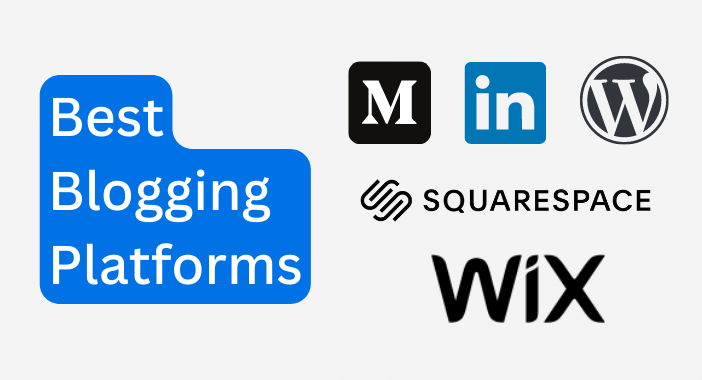Optimizing your WordPress blog for SEO is essential, and using a powerful plugin like Rank Math can significantly streamline this process. With its robust features, Rank Math not only helps you achieve better search engine rankings but also enhances your overall blogging efficiency.
In this guide, you’ll learn how to get the most out of the Rank Math SEO plugin to improve your blog’s SEO and simplify your blogging journey.

Before we begin explaining how to get the most out of Rank Math, let’s take a quick look at what Rank Math SEO is and its key features and pricing plans.
What is Rank Math SEO?
Rank Math SEO is a WordPress plugin that simplifies SEO. It’s designed to help website owners and bloggers optimize their content for search engines.
The plugin offers a range of features, from keyword tracking to schema markup. It also integrates with Google Analytics, providing valuable insights into your website’s performance.
With Rank Math SEO, you can manage all aspects of SEO from a single dashboard. This makes it a popular choice among bloggers looking to improve their website’s visibility and ranking.
Features of Rank Math SEO
Rank Math SEO plugin offers a comprehensive suite of tools and features designed to optimize your WordPress blog for SEO. Here are some of Rank Math’s Key Features:
- Ease of Use: User-friendly interface designed for all levels of expertise, making it easy to optimize your blog.
- A suite of Tools: Comprehensive tools to optimize your content including keyword optimization, meta descriptions, and URL management to enhance your blog’s SEO.
- Analytics Dashboard: Integrated with Google Analytics, Google Search Console, and Google Adsense for comprehensive performance tracking.
- Advanced Features: Includes a built-in SEO analyzer, redirection manager, and schema markup generator for advanced SEO capabilities.
- Content AI: Over 40 high-converting templates and tools to help you create SEO-optimized content effortlessly.
- 30-Day Money Back Guarantee: Try Rank Math risk-free with a 30-day money-back guarantee
- And much more!
Rank Math SEO Pricing
Rank Math SEO offers a range of pricing plans to suit different needs, including a free version with essential features for basic SEO optimization.
For more advanced functionality, you can choose from three premium plans: the Pro Plan starts at $6.99 per month, the Business Plan at $20.99 per month, and the Agency Plan at $49.99 per month.
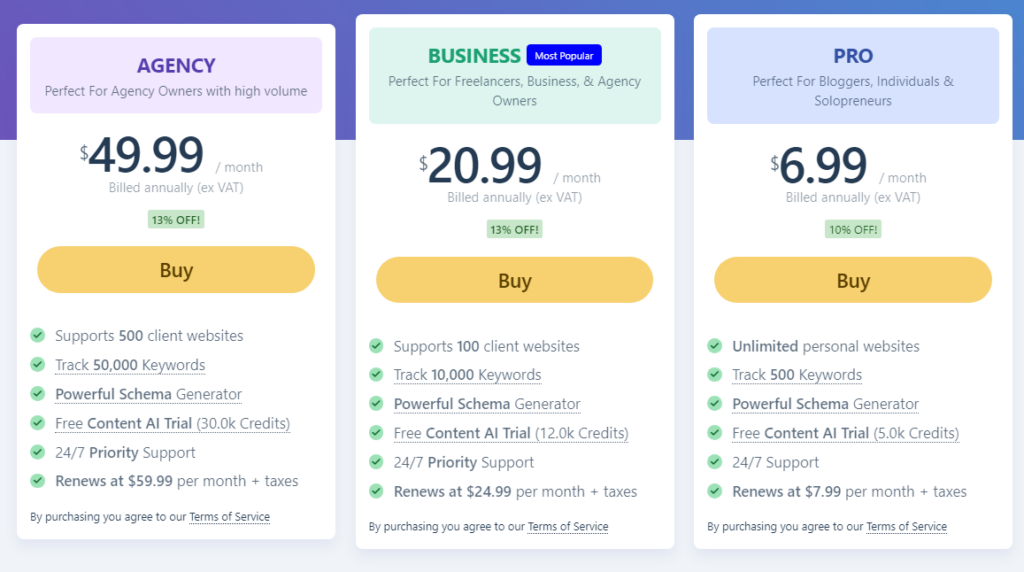
Each plan is designed to provide additional tools and support to enhance your SEO efforts, catering to individual bloggers, small businesses, and larger agencies alike.
How Can Rank Math SEO Help You as a Blogger?
The Rank Math SEO plugin is a powerful tool for WordPress bloggers, offering many benefits that make optimizing your blog easy. It’s super user-friendly, so even if you’re new to SEO, you’ll find it simple to use.
Rank Math SEO helps bloggers with keyword optimization, and content analysis, and provides actionable suggestions to improve your content and boost your search engine rankings.
It also includes advanced features like a custom schema generator, built-in Google Trends, and a redirection manager, which can significantly enhance your blog’s performance.
We’ll dive into more of these features, showing how they can help you make your blog even better. But first, let’s start by installing and configuring the plugin.
Install And Set Up Rank Math SEO
Installing Rank Math SEO on your WordPress website is a straightforward process.
From your WordPress dashboard, navigate to ‘Plugins‘, then ‘Add New‘. In the search bar, type ‘Rank Math ‘ and hit enter.
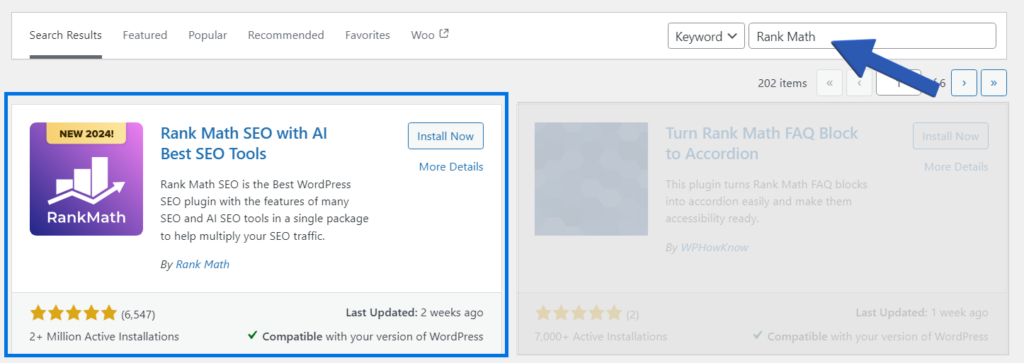
You’ll see Rank Math SEO in the search results. Click ‘Install Now‘, then ‘Activate‘.
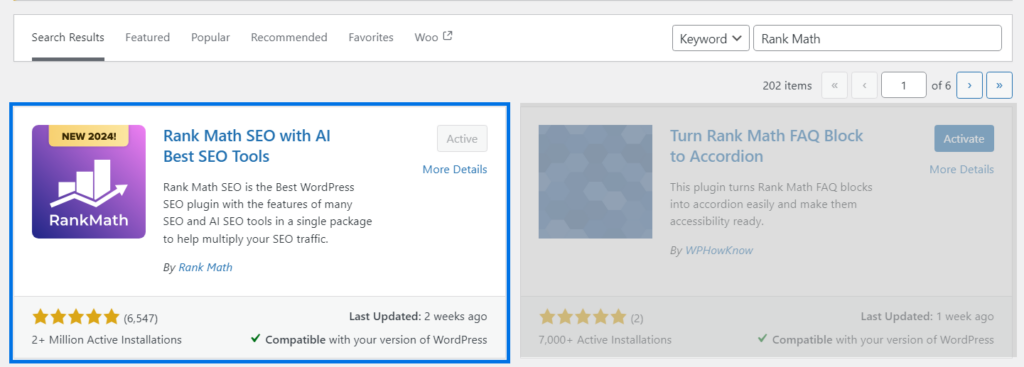
You’re now ready to start optimizing your blog with Rank Math SEO.
After installing Rank Math SEO, the next step is to configure it for optimal performance. The setup process is straightforward, thanks to the Setup Wizard.
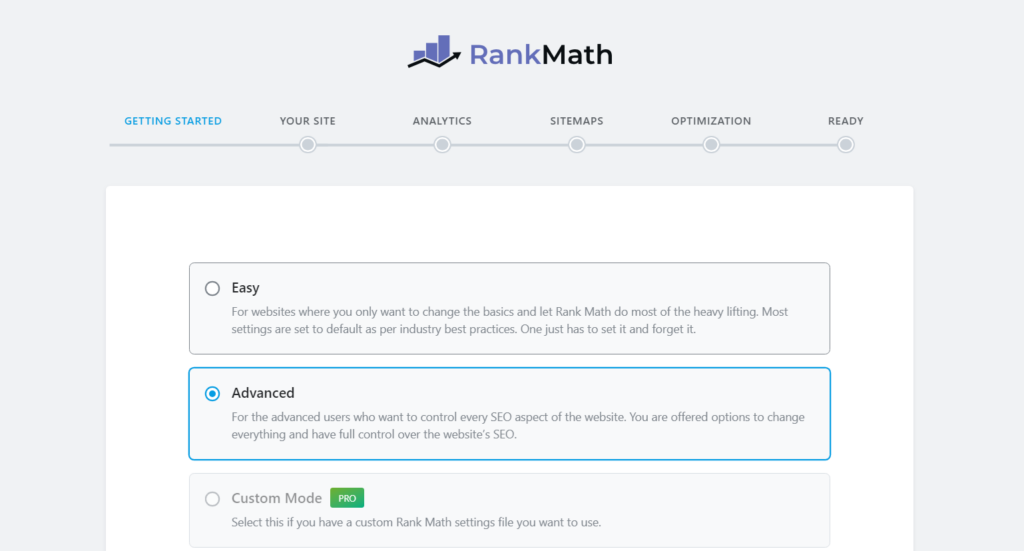
The setup wizard guides you through the process. It helps you configure essential settings like your website type, SEO profile, and sitemap preferences.
It also connects your site to Google Search Console and Google Analytics for better tracking and analytics.
Here are some key settings to pay attention to during setup:
- Website Type: Choose the option that best describes your website.
- SEO Profile: Provide information about your SEO knowledge level.
- Google Services: Connect to Google Search Console and Analytics.
- Sitemap Settings: Enable XML sitemaps for better indexing.
- Optimization Settings: Configure SEO tweaks for optimal performance.
Remember, the goal is to make your website as search engine friendly as possible. Take your time with the setup process. Make sure every setting aligns with your SEO goals.
Optimize Your Content for SEO
Optimizing your blog content for SEO is essential in order to get higher rankings in search engines like Google and attract more organic traffic.
The Rank Math SEO plugin simplifies the process by enabling you to add meta tags to your content, set a focus keyword, improve readability, and improve your overall content by giving you actionable recommendations.
To start using Rank Math SEO and improve your content, simply navigate to the blog post you are working on and click on the Rank Math Box integrated into the block editor at the top right corner.
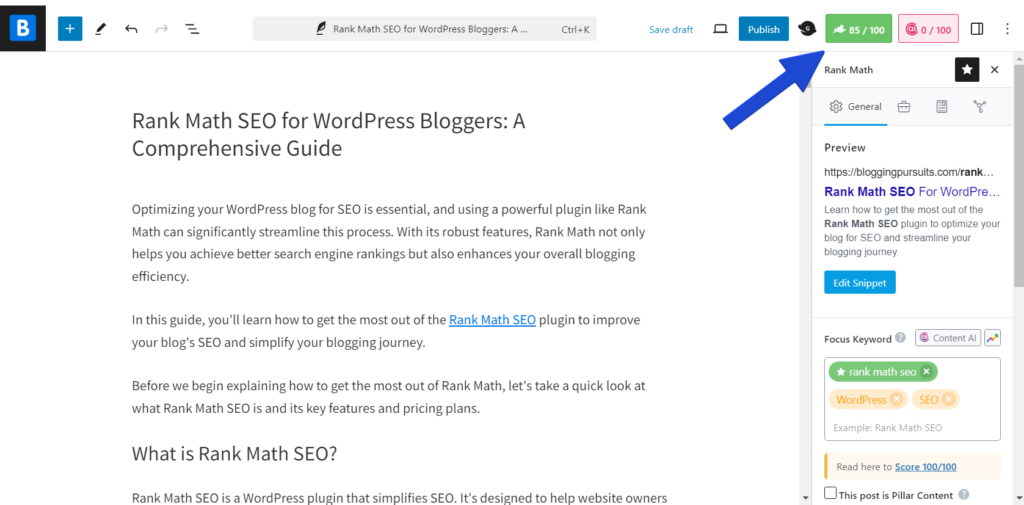
Note: If using the Classic Editor, scroll down to locate the Rank Math meta box.
Add Meta Tags
Once you locate Rank Math settings, start by optimizing your meta tags. Meta tags are crucial for SEO as they provide search engines with information about your webpage’s content.
An SEO-friendly title, a concise URL, and a compelling meta description improve your site’s visibility and click-through rates, ultimately driving more traffic to your blog.
From the general settings, click “Edit Snippet” to make your edits.
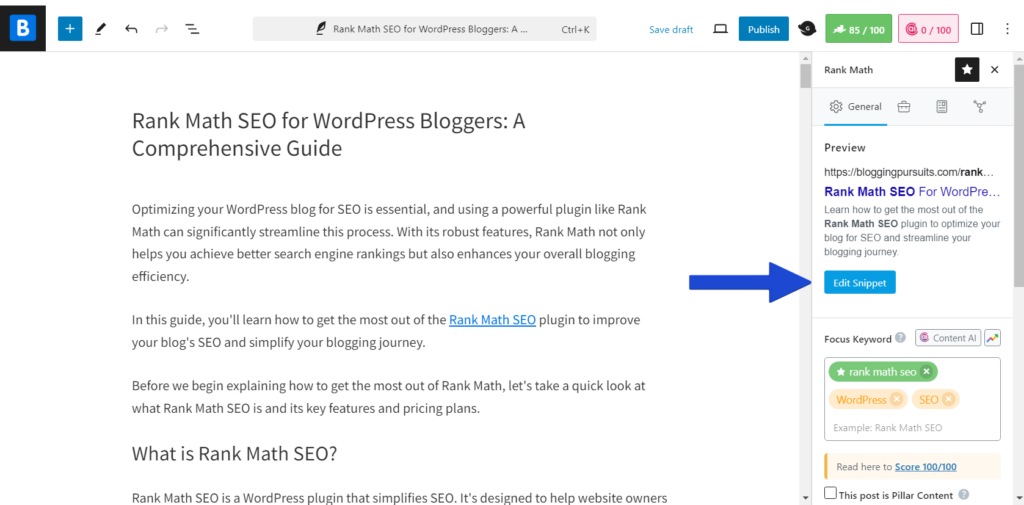
You will see the Preview Snippet Editor to edit your meta tags as shown in the image below. Ensure your text length follows the recommendations for the best results.
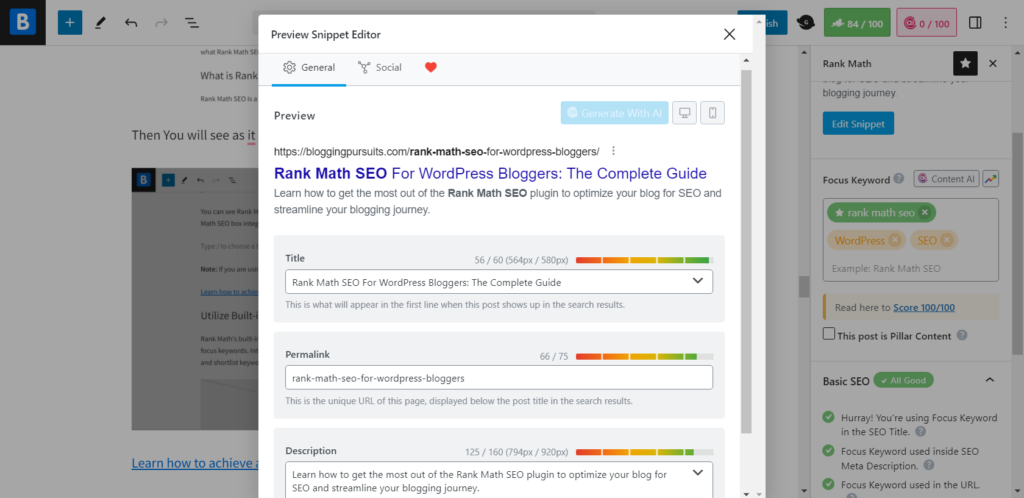
Set A Focus Keyword
The next step in our content optimization process is setting up focus keywords.
You can easily do this by typing your keywords into the input box under “Focus Keyword.” The plugin will assist you by suggesting relevant keywords.
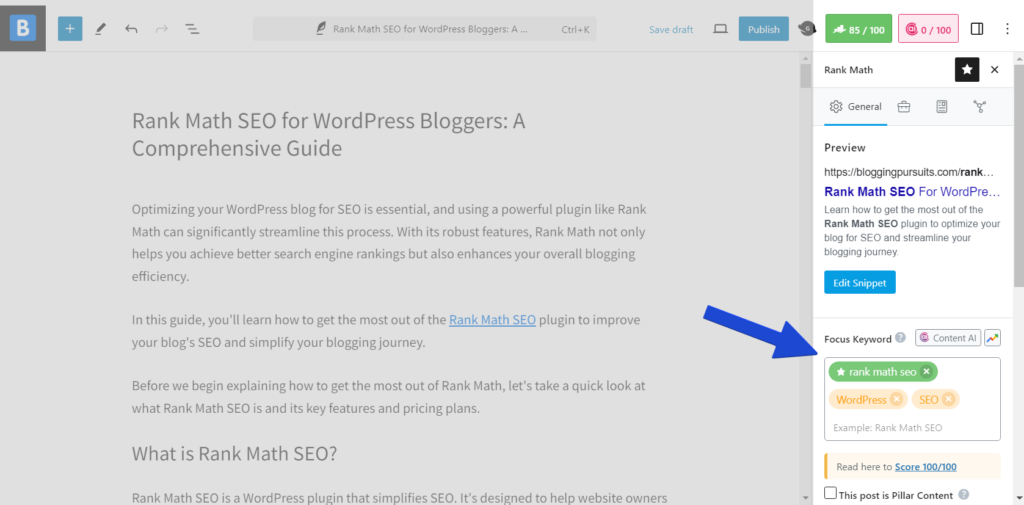
Rank Math SEO allows you to set up to 5 keywords per post and you can increase this limit by upgrading to one of the premium plans.
Implement SEO Recommendations
After adding meta tags and setting focus keywords, it’s time to implement the SEO recommendations provided by Rank Math’s content analysis feature. This tool helps you optimize your blog post to attract more traffic.
You’ll receive both basic and additional tips based on your content.
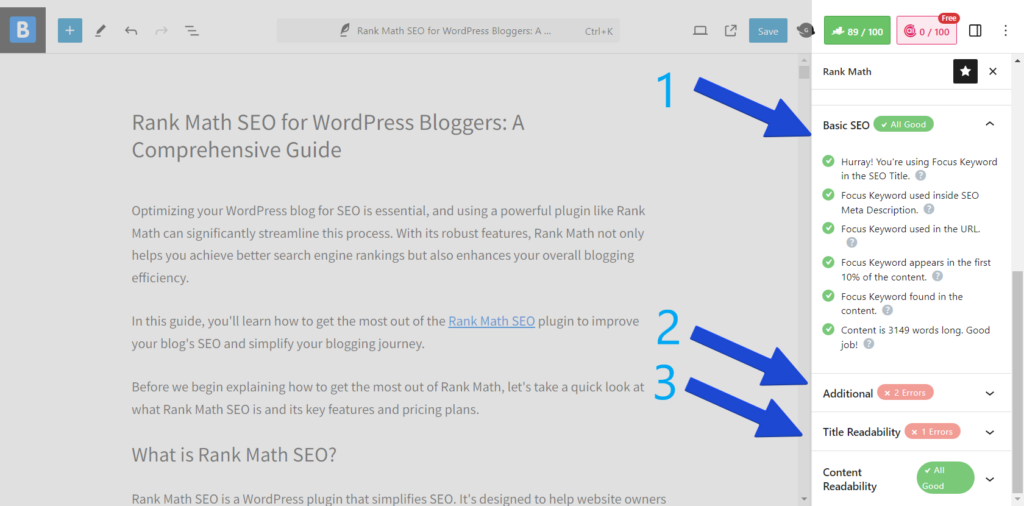
Follow all the recommendations to achieve a perfect 100/100 score.
Learn how to achieve a perfect 100/100 score with these tips.
Improve Content Readability
Readability is one of the most important factors you should consider while writing your content. the more readability score you get the more potential to rank higher.
The SEO plugin helps bloggers and content creators in this area by providing readability recommendations to help make this content easy to read and improve the overall SEO score to get higher rankings.
To find the Content Readability feature, simply scroll down in the Rank Math’s sidebar.
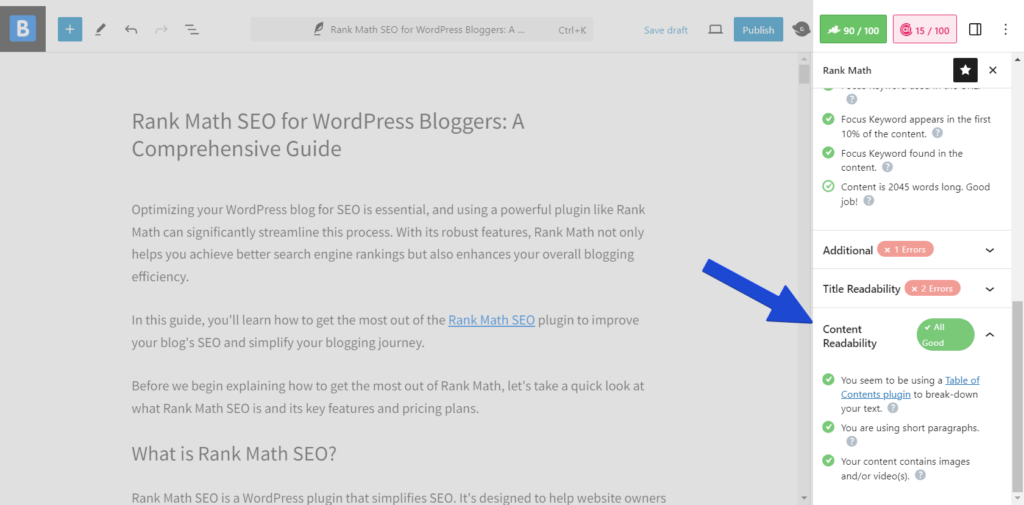
Utilize The Built-in Google Trends feature
Rank Math’s built-in Google Trends feature is a powerful tool that helps you select the most effective focus keywords.
Integrating Google Trends data directly into the plugin, allows you to analyze and shortlist keywords that are likely to boost your rankings in Google search results.
To access the Google Trends feature, click on the Google Trends icon within the Focus Keyword section as shown in the image below.
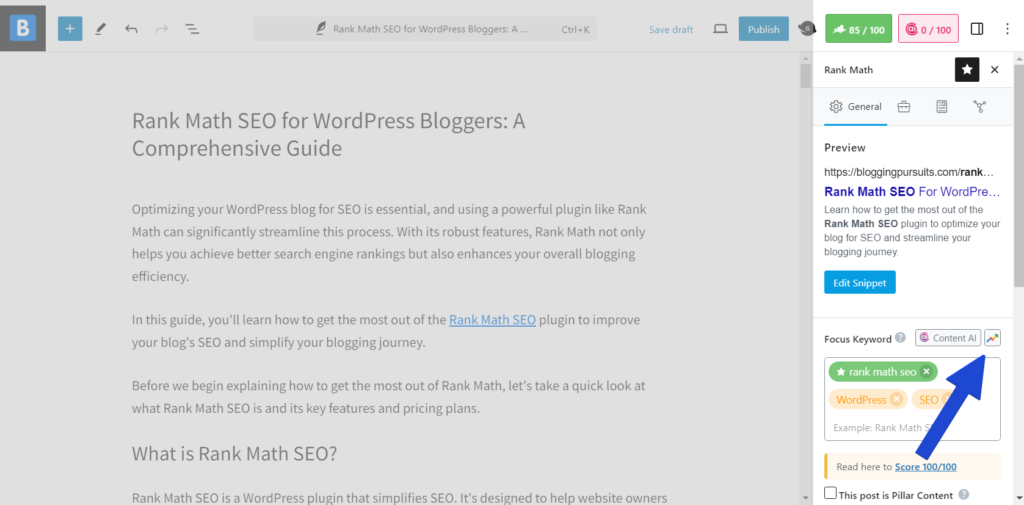
This will display trend data for different variants of your focus keywords, giving you insights into their popularity and performance over time.
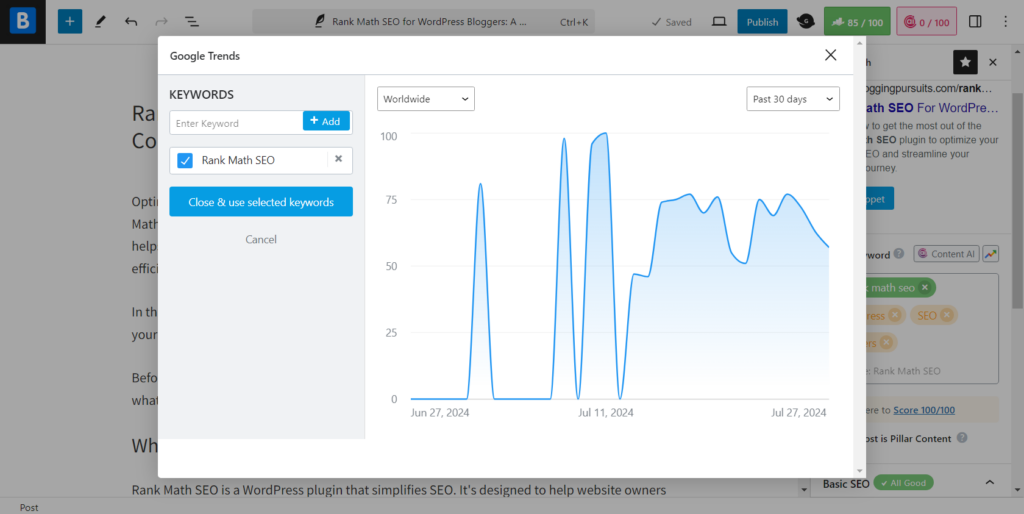
With this information, you can easily select the most relevant and promising keywords for your content, ensuring that you target terms with the highest potential for driving traffic to your blog without leaving WordPress.
Save Time & Effort with Content AI
Leveraging the power of AI as a WordPress blogger can save you significant time and effort, Content AI by Rank Math SEO offers a suite of more than 40 high-converting templates and tools designed to help you craft SEO-optimized content for your blog.
These templates include everything from blog post ideas and SEO titles to meta descriptions and content outlines.
To start using Content AI, you first need to enable the Content AI module. To do this, navigate to the Rank Math SEO dashboard, find the Content AI module, and ensure it is enabled.
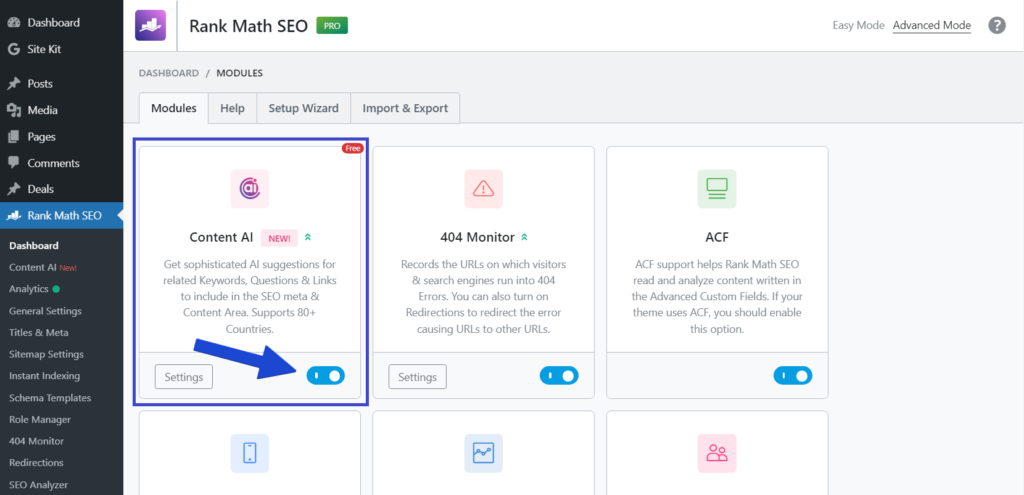
Once enabled, you can use Content AI while writing your content in the block editor. Simply click on the Content AI box located next to the Rank Math box in the top right corner.
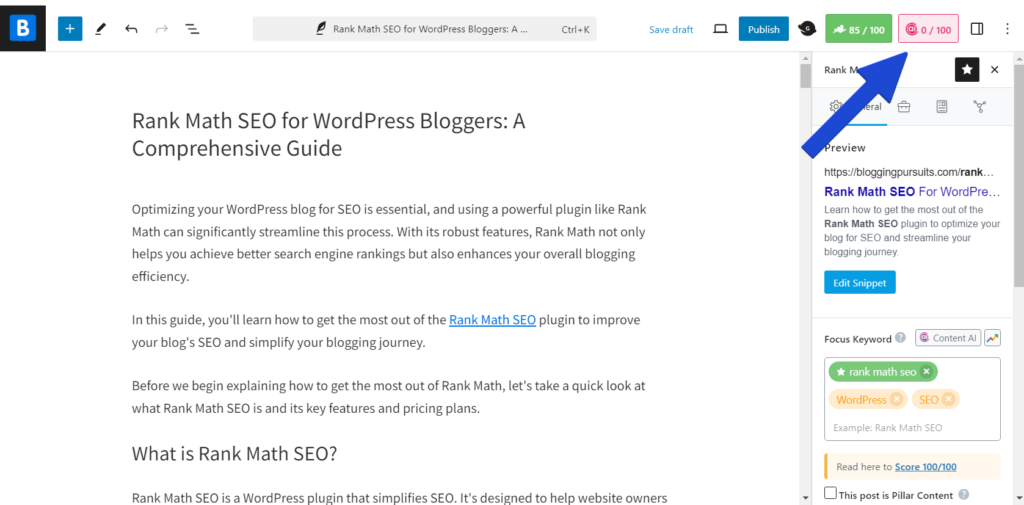
After that, you will see the Content AI sidebar, which has multiple tabs to serve various needs. For example, the image below shows the AI Tools tab, which includes all the tools to help you write and optimize your content.
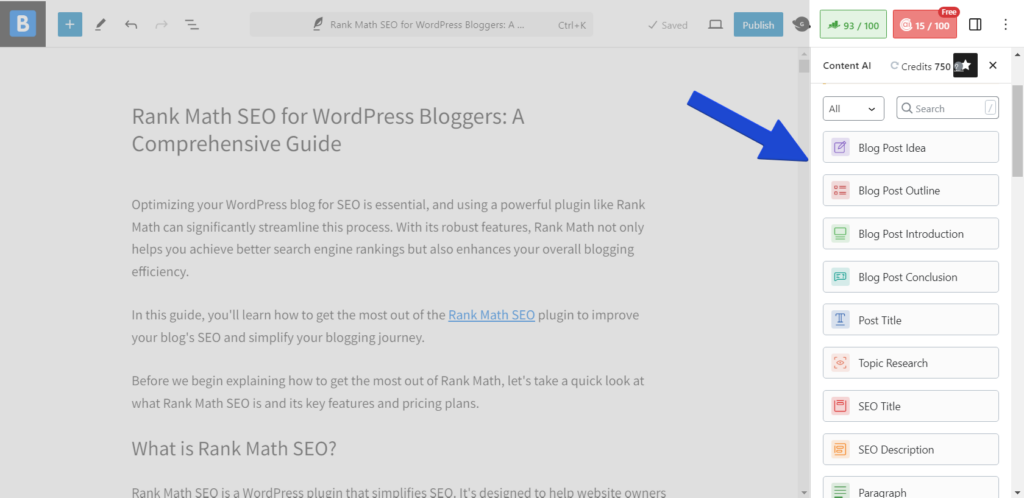
You can also use Content AI independently at any time. Simply go to your WordPress dashboard, navigate to the Rank Math menu, and select “Content AI.”
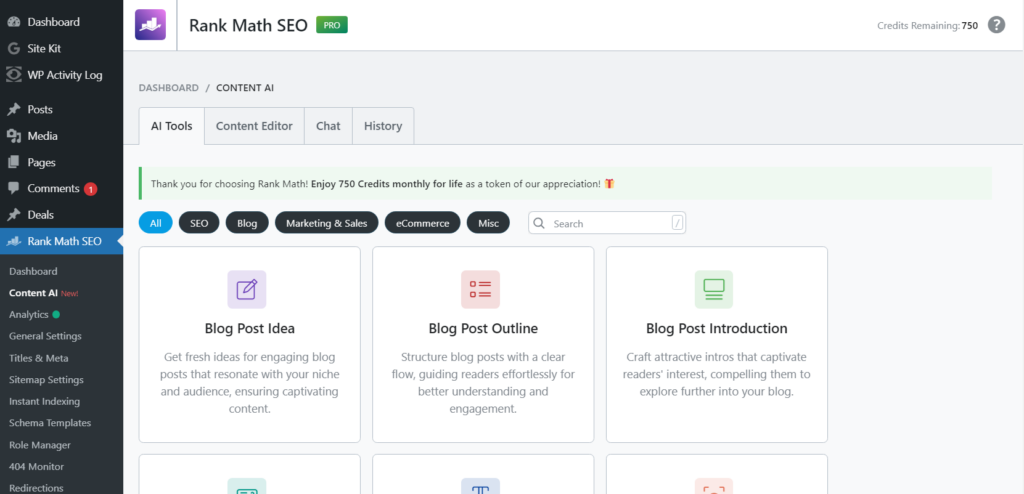
By using Content AI, you can streamline your content creation process, ensuring that your posts are both engaging and optimized for search engines.
This not only boosts your productivity but also enhances your blog’s performance, making it easier to attract and retain readers.
Utilize the Built-In Table of Contents
A Table of Contents (TOC) is essential for both user experience and SEO. It gives your readers a quick overview of your content and enables them to navigate easily to the sections they’re looking for.
This not only enhances readability but also helps search engines understand the structure of your content, potentially improving your SEO rankings.
Instead of using an extra plugin to display a TOC in your blog post, the Rank Math SEO plugin offers a built-in Table of Contents Block.
To start using Rank Math’s Table of Contents block, go to the Rank Math SEO menu, select “General Settings“, then “Blocks,” and set your preferences.
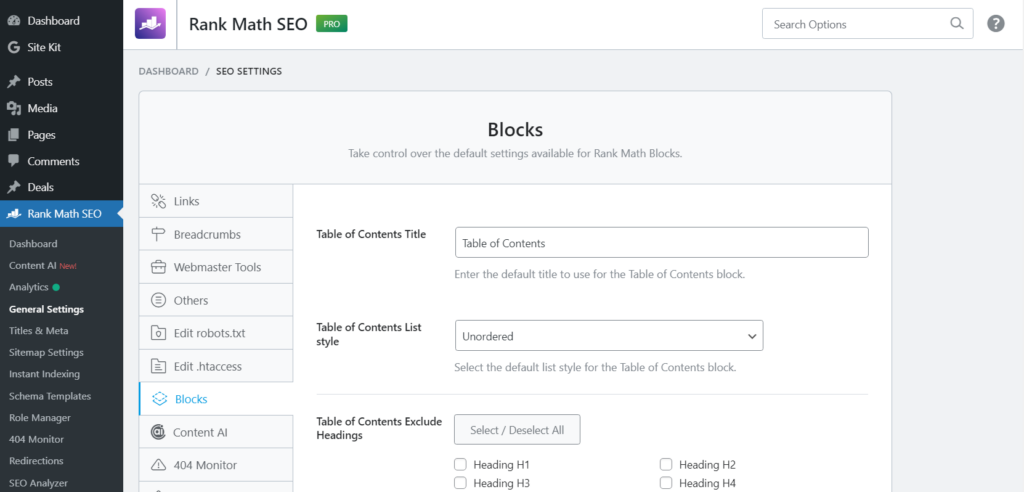
Then, return to the blog post you are working on, click the plus icon to add a new block, and search for “Table of Contents by Rank Math”.
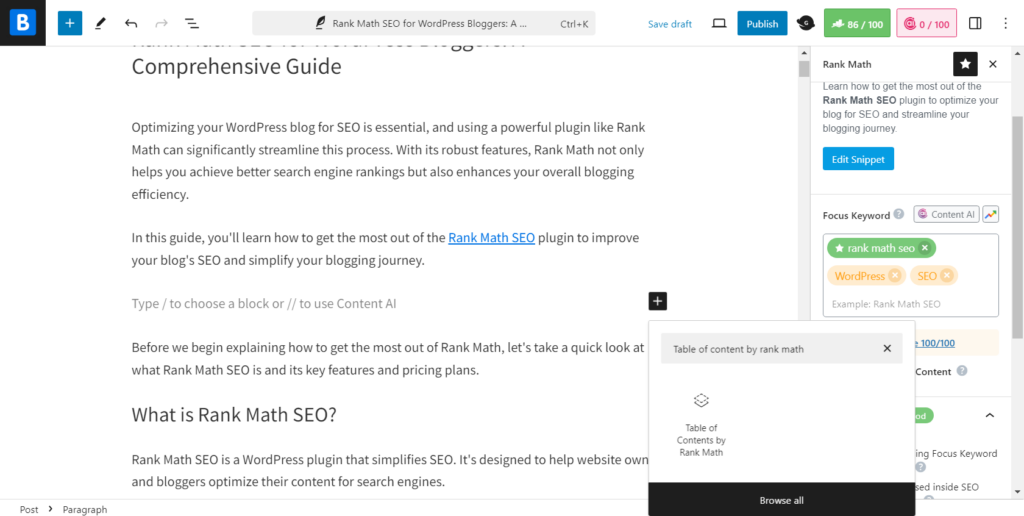
Here is the Rank Math’s table of contents block will look like:
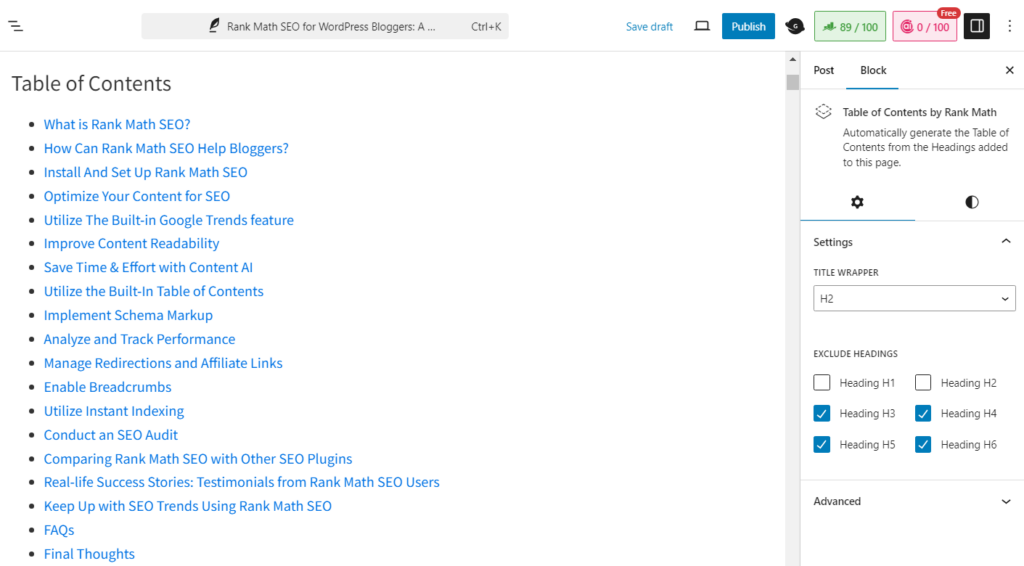
Now, You can customize your TOC to match your blog’s design, create reusable tables of contents for consistency, and more.
Learn how to utilize Rank Math’s Table of Contents feature
Implement Schema Markup
Schema markup is a form of microdata that helps search engines understand your content better. It can significantly improve your website’s SEO. Rank Math SEO simplifies the process of adding schema markup to your website.
With Rank Math SEO, you can choose from a variety of schema types based on your content. Whether it’s an article, a product review, or a recipe, there’s a schema type for it.
To choose the appropriate schema for your content, just click on the “schema icon” in Rank Math’s settings sidebar as shown below.
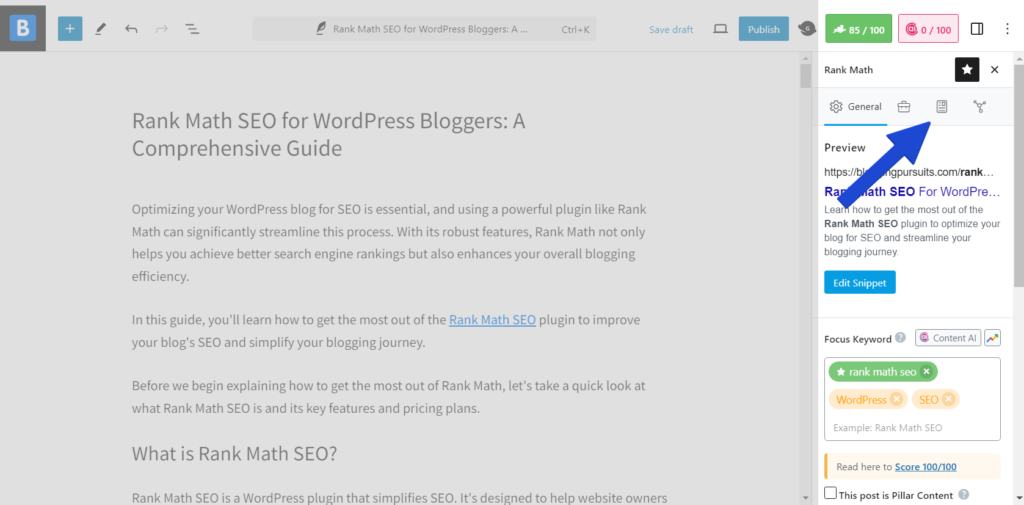
After that, you will see that Rank Math SEO has automatically generated the appropriate schema for your content. you can edit it or include more than one as I did for this post.
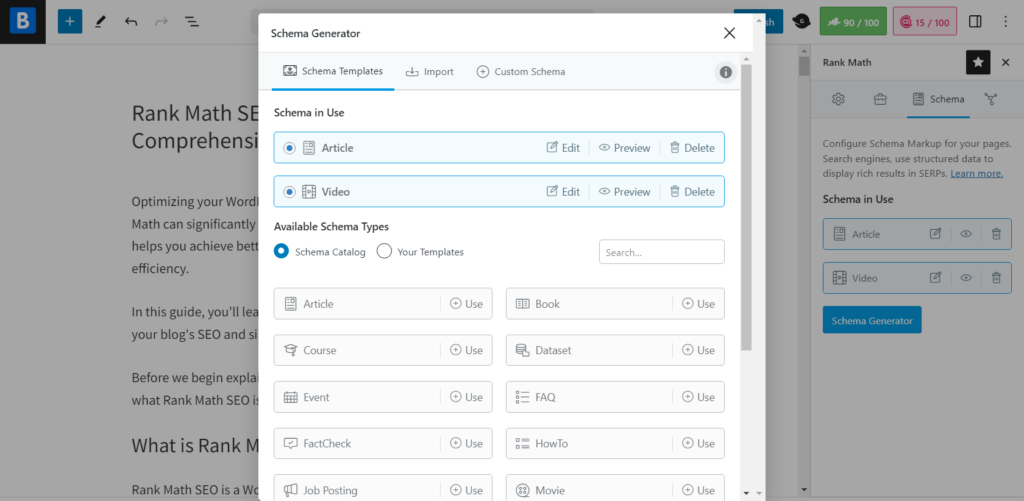
The Rank Math SEO plugin also offers a custom schema generator, that enables you to create custom schema in case your needs schema is not included within ready-to-use types.
To create your custom schema, select “Rank Math SEO” from the left sidebar and then choose “Schema Templates“.
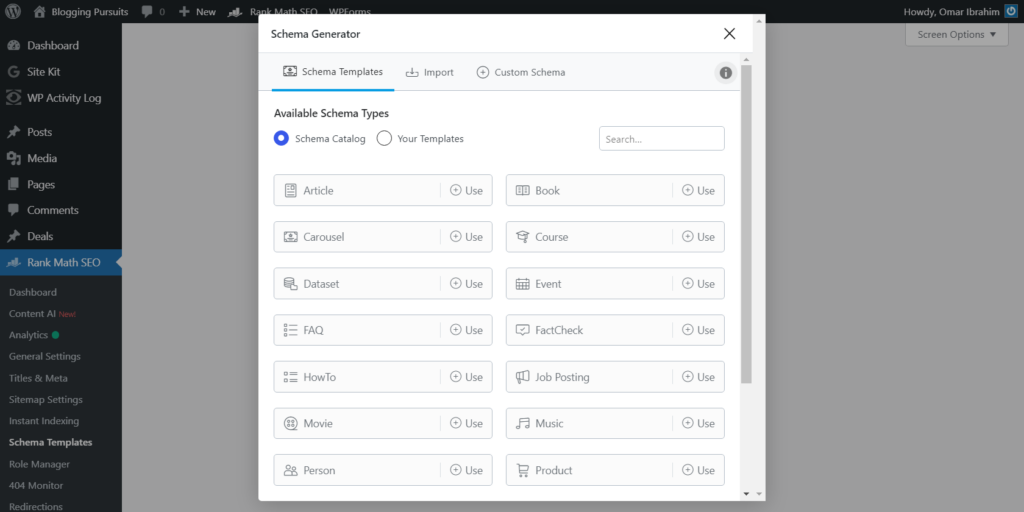
Implementing schema markup can enhance your search engine results with rich snippets. This can lead to higher click-through rates and better website visibility. With Rank Math SEO, adding schema markup to your website is a breeze.
Analyze and Track Performance
Analytics and tracking performance are essential for bloggers to continually improve their blogs. Rank Math’s analytics feature is among its most popular, providing a comprehensive overview of your SEO progress.
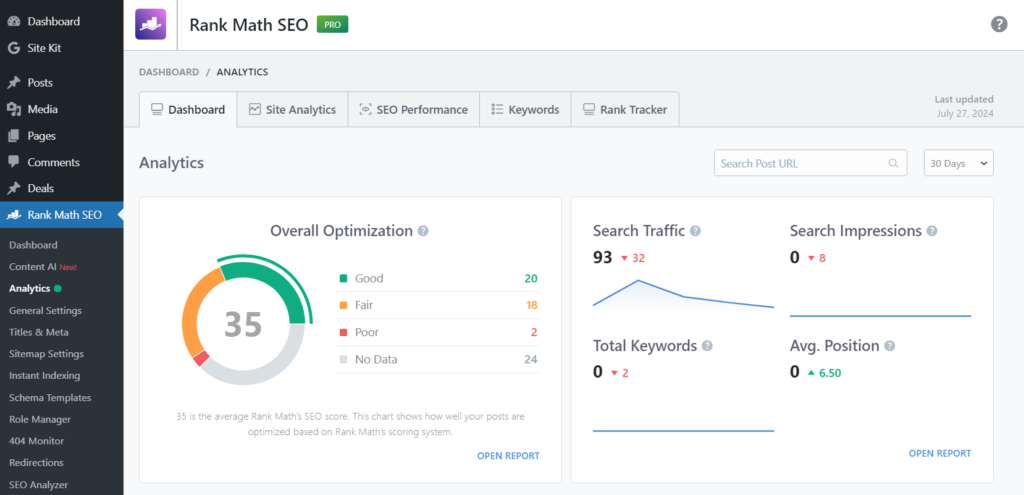
The Analytics dashboard, powered by integrations with Google Analytics, Google Search Console, and Google Adsense, offers valuable insights into your blog’s performance.
This integration, set up during the initial configuration of the plugin, allows you to monitor key metrics such as traffic and keyword rankings.
The Analytics dashboard has serval taps to help with different tasks:
- Site Analytics: Monitor your website’s overall SEO performance and Content.
- SEO performance: Track and analyze the effectiveness of your SEO efforts.
- Keywords: Discover and manage the keywords driving traffic to your site.
- Rank Tracker: Keep track of your website’s rankings for targeted keywords.
By leveraging this data, you can make informed decisions to enhance your content strategy and boost your blog’s visibility and success.
Manage Redirections and Affiliate Links
Effective management of redirections is a key aspect of SEO. Rank Math SEO simplifies this process with its built-in redirections module, allowing you to set up and manage 301 and 302 redirects directly from your WordPress dashboard.
This ensures that any changes to your URLs do not result in broken links or lost traffic, preserving your SEO rankings.
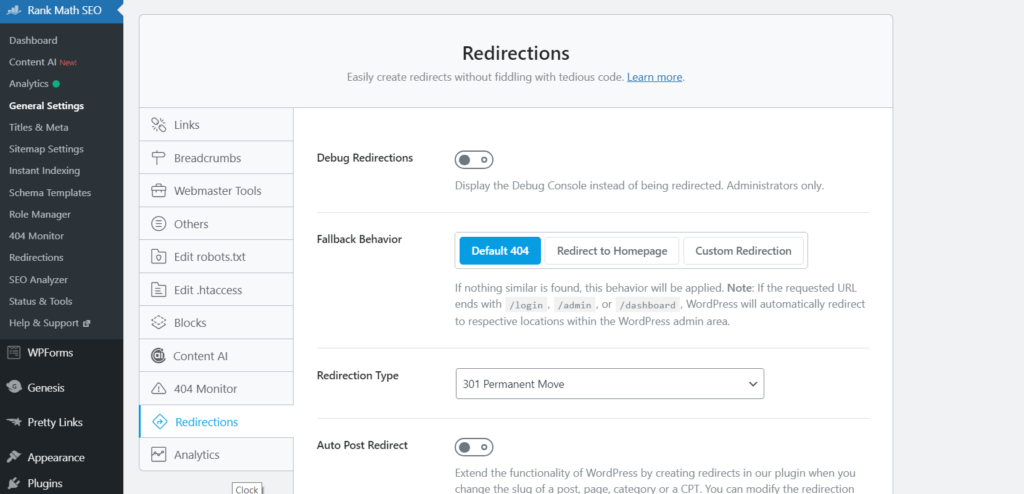
As a blogger, you likely use affiliate marketing to monetize your blog. Rank Math SEO’s redirections feature can help you manage your affiliate links more efficiently.
You can create categories for your affiliate links, organize them systematically, and ensure they are properly redirected.
This not only helps in keeping your links tidy but also improves user experience by directing visitors to the correct pages.
Learn How to Manage Affiliate Links with Rank Math.
Enable Breadcrumbs
Breadcrumbs are navigational links that appear at the top of your blog pages, helping users track their location and easily move through previous pages.
This feature enhances the user experience by making your site easier to navigate.
Breadcrumbs are also crucial for SEO. To enable this feature, go to “Rank Math SEO,” select “General Settings,” and then click on “Breadcrumbs.”
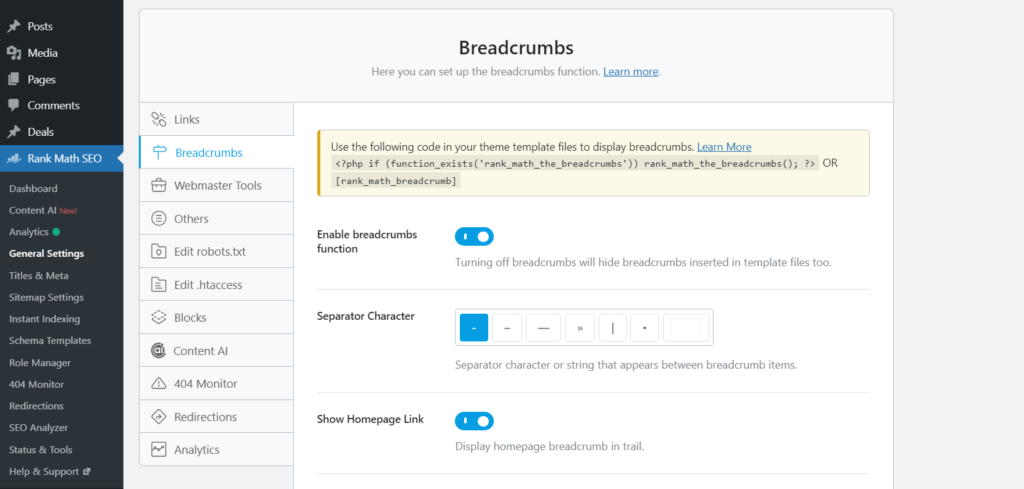
Utilize Instant Indexing
IndexNow, a collaboration between Microsoft and Yandex, aims to crawl websites more efficiently, minimizing the need for extensive crawling.
Rank Math’s Instant Indexing feature allows you to submit your URLs directly to IndexNow-enabled search engines, ensuring your website and its content are indexed promptly.
To use Instant Indexing, navigate to “Rank Math SEO” and select “Instant Indexing.”
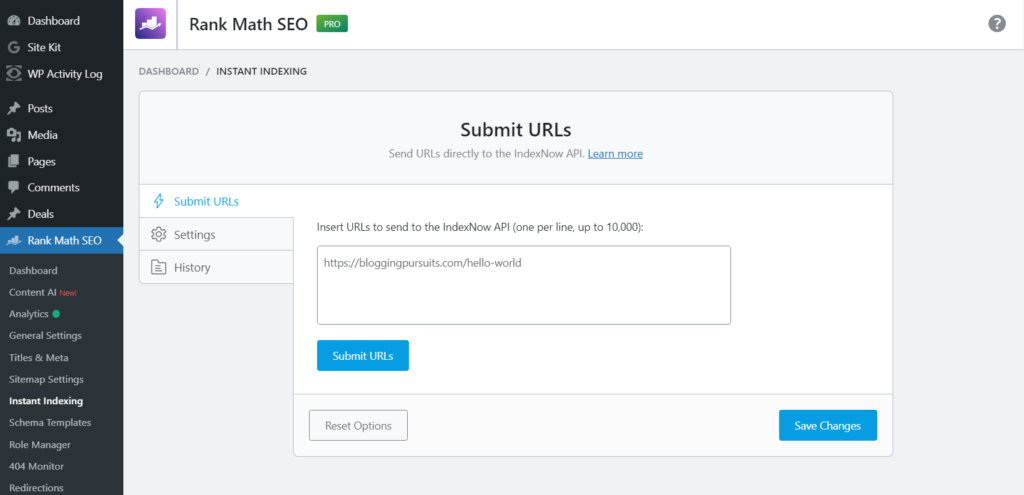
Conduct an SEO Audit
An SEO audit is a crucial step in optimizing your website. It helps identify areas of improvement and potential issues that could be affecting your site’s performance. Rank Math SEO comes with a built-in SEO analyzer that makes this process straightforward.
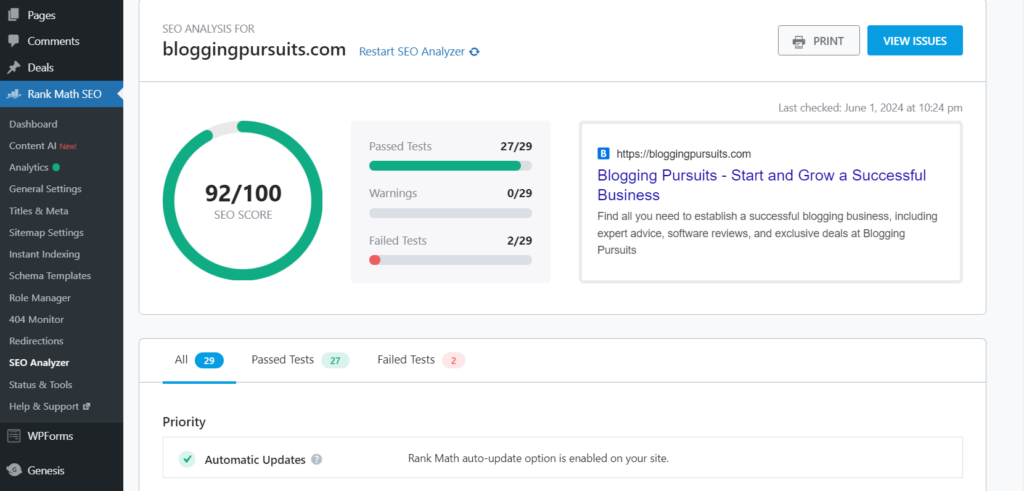
The SEO analyzer scans your website and provides a detailed report. It checks for common SEO issues, performance metrics, and social media readiness.
The report also includes actionable recommendations to improve your site’s SEO.
Regularly conducting SEO audits with Rank Math SEO’s analyzer can help maintain your site’s health. It ensures that your website is always optimized for search engines, leading to better visibility and higher rankings.
Comparing Rank Math SEO with Other SEO Plugins
Rank Math SEO stands out among other SEO plugins due to its comprehensive features and user-friendly interface. It offers advanced tools and functionalities that are often missing in other plugins.
For instance, Rank Math SEO provides a built-in SEO analyzer, redirection manager, and schema markup generator. These features are not commonly found in other SEO plugins.
Moreover, Rank Math SEO’s integration with Google Analytics and Search Console provides valuable insights directly within your WordPress dashboard.
While other plugins like Yoast SEO and All in One SEO Pack are also popular, Rank Math SEO’s extensive features and ease of use make it a top choice for many bloggers.
Real-life Success Stories: Testimonials from Rank Math SEO Users
Many bloggers and website owners have seen significant improvements in their website’s SEO performance after switching to Rank Math SEO. These real-life success stories serve as testimonials to the effectiveness of this plugin.
For instance, several users have reported a noticeable increase in their website’s search engine rankings within a few weeks of using Rank Math SEO. Others have praised the plugin’s user-friendly interface and comprehensive features.
These testimonials highlight the potential benefits of using Rank Math SEO for your blog’s optimization.
1. Ryan Robinson – RYRob.com “Rank Math is seriously THE BEST SEO plugin that I ever installed and tried out in my 6 years of Blogging! It is hands-down one of the most mind-blowing, helpful & FREE SEO WordPress plugins.“
2. Matt Diggity – Diggity Marketing.com ” Rank Math is the WordPress SEO plugin that the industry has been waiting for. It’s no surprise that so many have switched over to using them (including myself).”
3. Eduard Dziak – B2BDigitalMarketers.com “Since I started using Rank Math I have seen improvements in traffic, ranking and search visibility. I recommend it to my clients, in my videos, and everybody who is searching for an effective SEO plugin to help you with technical and on-page optimization. Also, the guys at Rank Math provides excellent customer service. Love this tool!”
These testimonials from real users demonstrate the tangible benefits and enhanced SEO performance that bloggers can achieve with Rank Math SEO.
Keep Up with SEO Trends Using Rank Math SEO
SEO is a dynamic field, with search engine algorithms constantly evolving. Staying updated with the latest SEO trends is crucial for maintaining and improving your website’s visibility. Rank Math SEO can be a valuable tool in this regard.
The plugin regularly updates its features and algorithms in line with the latest SEO trends. It also provides resources and tips to help users understand and adapt to these changes.
With Rank Math SEO, you can ensure that your blog stays ahead of the curve in the ever-changing landscape of SEO.
FAQs
What makes Rank Math SEO the best for bloggers?
Rank Math SEO is ideal for bloggers because it combines ease of use with a comprehensive set of features and a reasonable price.
Rank Math SEO provides essential SEO functionalities such as keyword optimization, content analysis, and automated suggestions, which help bloggers create content that ranks higher in search engine results.
Additionally, advanced features like built-in Google Trends, schema markup, and a robust redirection manager make it a versatile tool for enhancing your blog’s performance and visibility.
Can beginners use Rank Math SEO effectively?
Yes, Rank Math SEO is designed to make SEO easy. from the straightforward setup process to the ability to switch between the easy and advanced modes makes it beginner-friendly. it also offers helpful guides, automated suggestions, and real-time tips to assist with optimizing your content.
Can I switch to Rank Math from another plugin?
Yes, migrating to Rank Math from another SEO plugin is simple. Rank Math offers a seamless migration process that allows you to import your settings from other popular SEO plugins like Yoast SEO, All in One SEO, and others.
The plugin ensures that your existing SEO settings are preserved, minimizing any disruption to your blog’s SEO.
Final Thoughts
Rank Math SEO is a comprehensive tool that can significantly enhance your blog’s SEO performance. It simplifies the optimization process, making it accessible even to beginners while offering advanced features for seasoned users.
By leveraging the capabilities of Rank Math SEO, you can ensure that your blog reaches its full potential. From keyword optimization to SEO audits, this plugin provides all the tools you need to improve your website’s visibility and ranking.
With Rank Math SEO, mastering SEO becomes a much more achievable goal for bloggers.