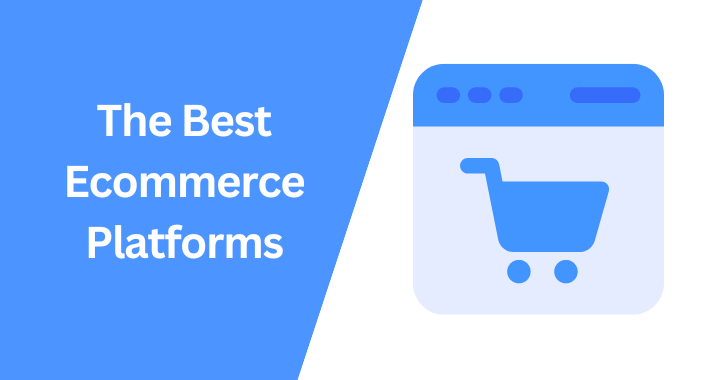In today’s digital landscape, influencer marketing has become a powerful tool for brands and agencies to reach their target audience. To effectively navigate this space and make data-driven decisions, it is crucial to have access to reliable insights and analytics. This is where Influencer Analytics, a powerful app available in the Semrush app center, comes into play.
The Influencer Analytics app specializes in influencer marketing research and competitive analysis. It provides valuable data and analytics on the performance of influencers and competitors’ campaigns on popular platforms like YouTube, Twitch, and TikTok.
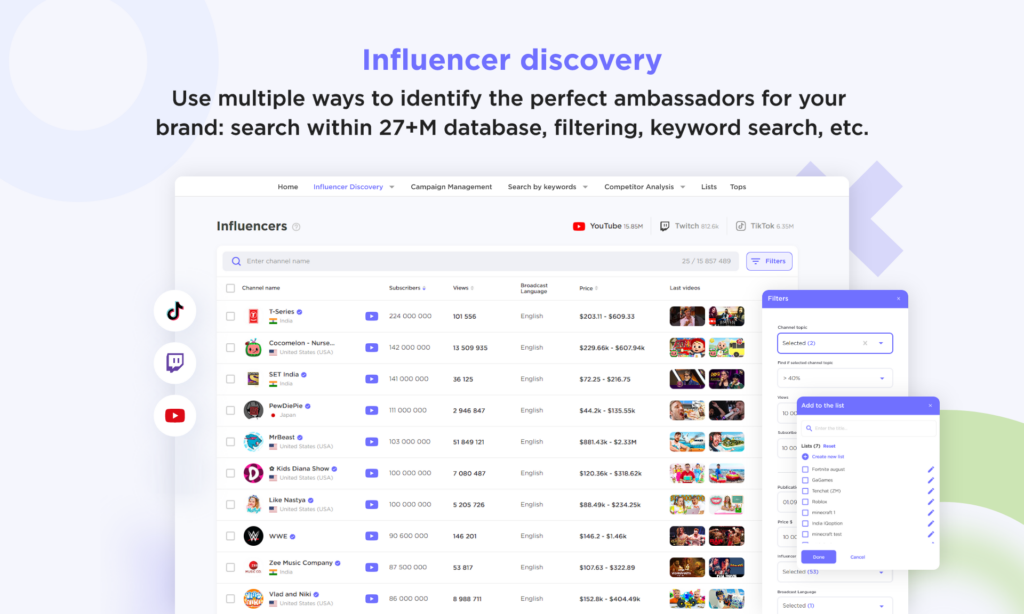
In this article, we will examine the key features of Influencer Analytics, explore its pricing options, and discuss how to effectively utilize the app to maximize your influencer marketing efforts.
What is Influencer Analytics?
Influencer Analytics is an app available in the Semrush app center. It specializes in influencer marketing research and competitive analysis. This app provides agencies and brands valuable data and analytics on the performance of influencers and competitors’ campaigns on platforms such as YouTube, Twitch, and TikTok.
Influencer Analytics key features
Find and analyze influencers: The influencer analytics app allows you to find and analyze influencers on social media platforms like YouTube, Twitch, and TikTok. You can search using various filters such as country, language, demographics, prices, and views to find influencers that match your criteria.
Competitive Analysis: The Competitor Analysis feature helps you discover apps and brands in the influencer marketing space. You can explore apps from the App Store and Google Play mentioned by YouTube influencers and Twitch streamers, as well as websites mentioned by influencers.
Campaign Management: The app allows you to create and execute advertising campaigns with social media influencers. It provides tools for defining campaign descriptions, setting expectations, and monitoring influencer performance in real-time.
Search by keywords: You can use the app to find posts, videos, and streams that mention specific keywords. Additionally, you can search by multiple keywords using “and/or” operators.
Reporting & Analysis: you can effortlessly generate reports on the performance of your campaigns. The data is presented in visually appealing charts and tables, making it easy to analyze and understand.
Influencer Analytics pricing
Influencer Analytics offers a Basic plan for $169/month. Additionally, you can add competitor analysis for $129/month and campaign management for $69/month.
It also offers a 7-day free trial to try the app, learn more about it, and determine if it suits your needs.
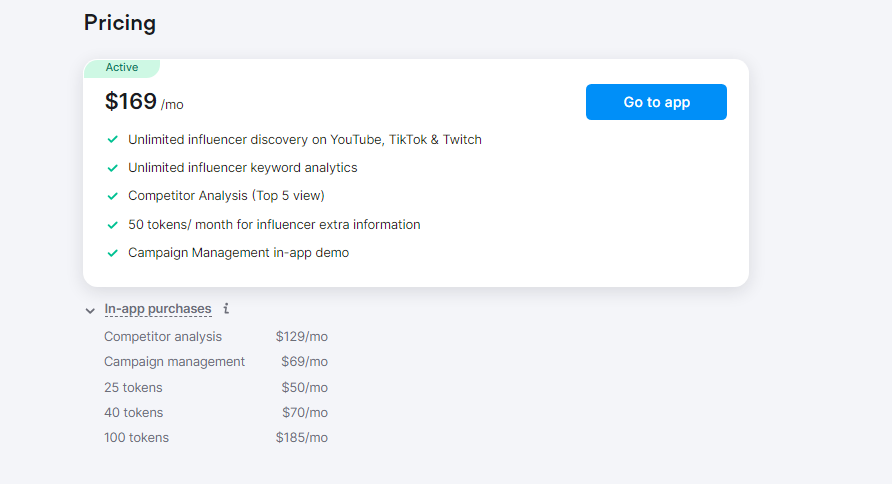
To access reports on specific influencers, you need to use tokens. When you purchase the Basic plan, you will receive 50 tokens. Upgrading to the Competitor Analysis will give you an additional 20 tokens, bringing the total to 70 tokens.
If you need more tokens, you can purchase them separately. You do not need to spend tokens twice for reports that are already available to you.
- 25 tokens: $50 per month
- 40 tokens: $70 per month
- 100 tokens: $185 per month
How to use Influencer Analytics?
To start using the Influencer Analytics app, click this link. You will be directed to the page shown below. Click the “Try for free” button to start your free trial of the app.

After that, you will be directed to the Semrush page to sign in. If you do not have a Semrush account, you can create a free account with daily limits or start a 7-day free trial to access all premium features.
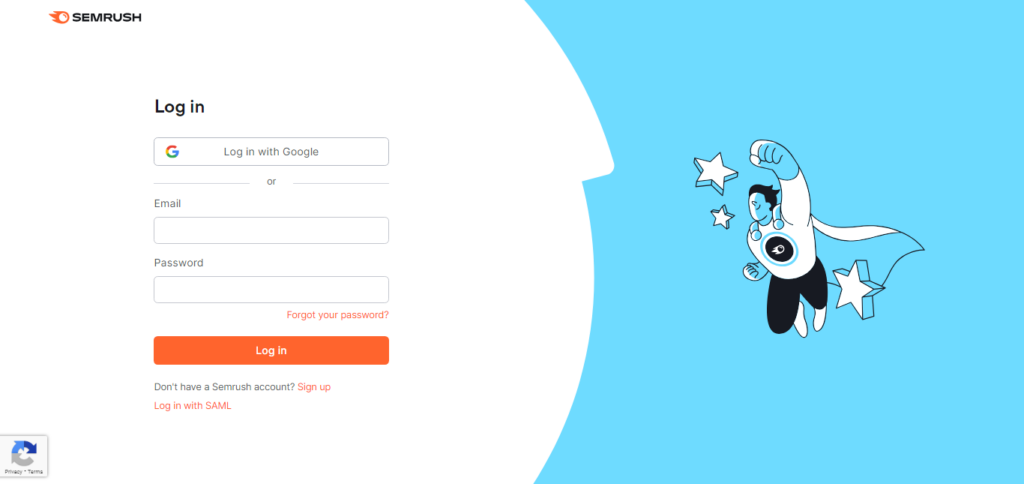
After registering, you should be directed to this page to enter your payment information and start your free trial. You will not be charged until the free trial period ends.
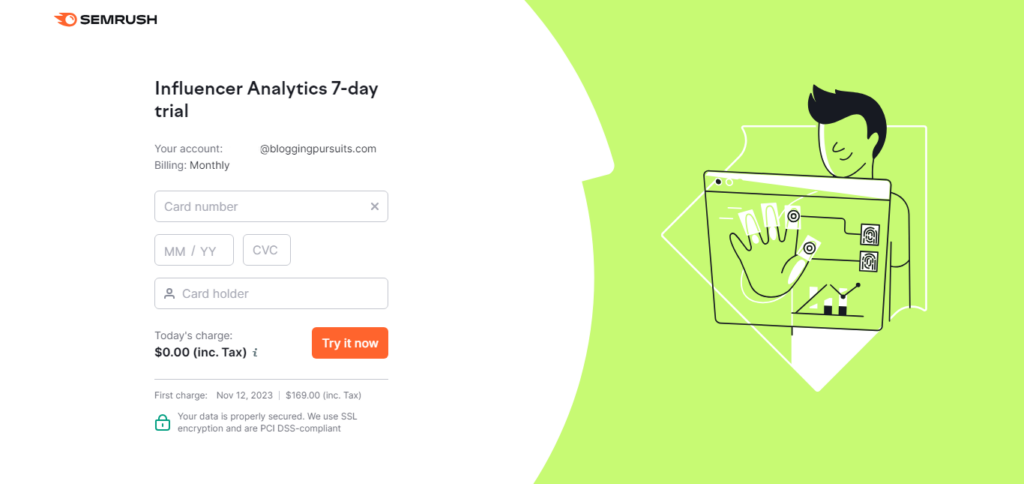
If you already have a Semrush account, follow these steps:
- Go to the top menu and select “App Center”.
- Choose “Store”.
- Search for “Influencer Analytics” and click on “Get Free Trial”.
- You will be redirected to complete your payment information and start your free trial.
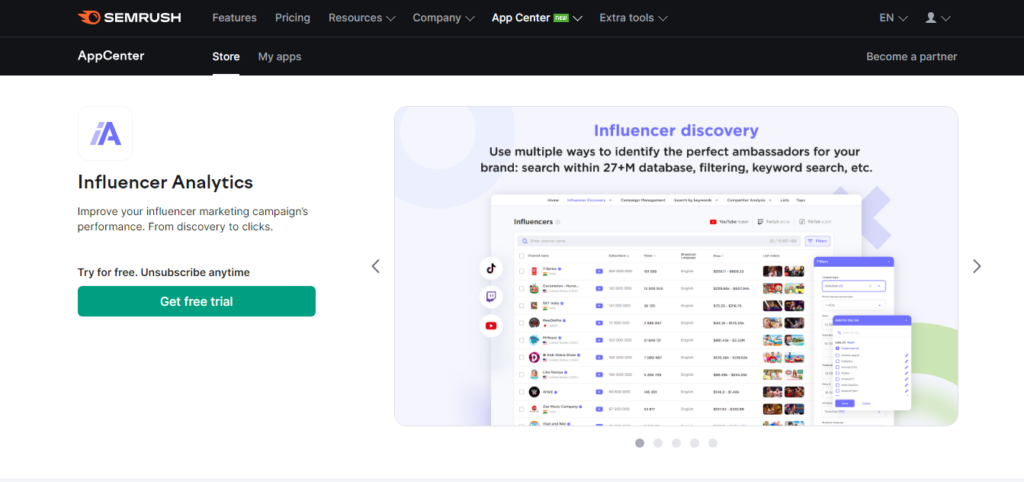
Once you sign up or sign in, you can go to the app homepage, which enables you to navigate easily between the tabs.
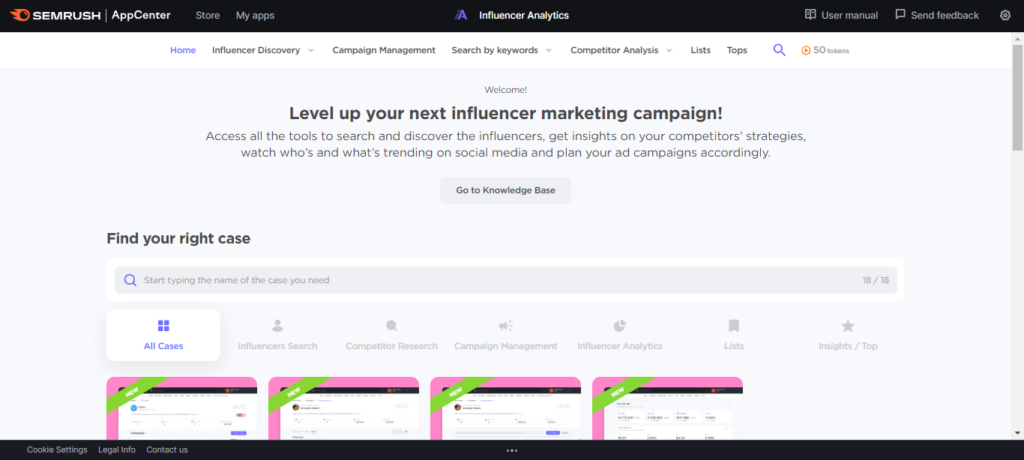
Influencers Discovery
In the Influencers Discovery tab, you have the ability to find any YouTube, Twitch, or TikTok influencer that you are interested in. You can use the filter to search for influencers based on certain criteria such as country, language, audience size, and more.
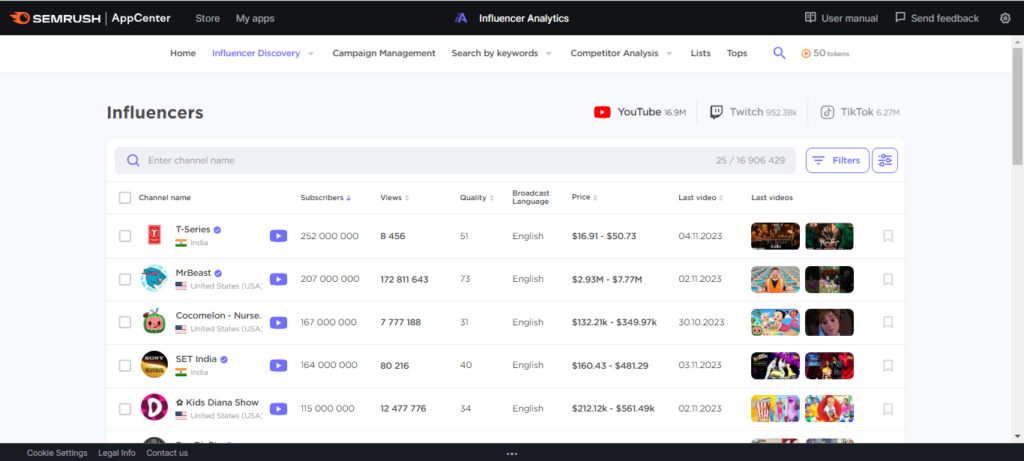
In addition, you can save specific filter preferences if you often use the same filters or want to revisit a particular search later. This saving feature is accessible across the app whenever filtered searches are used.
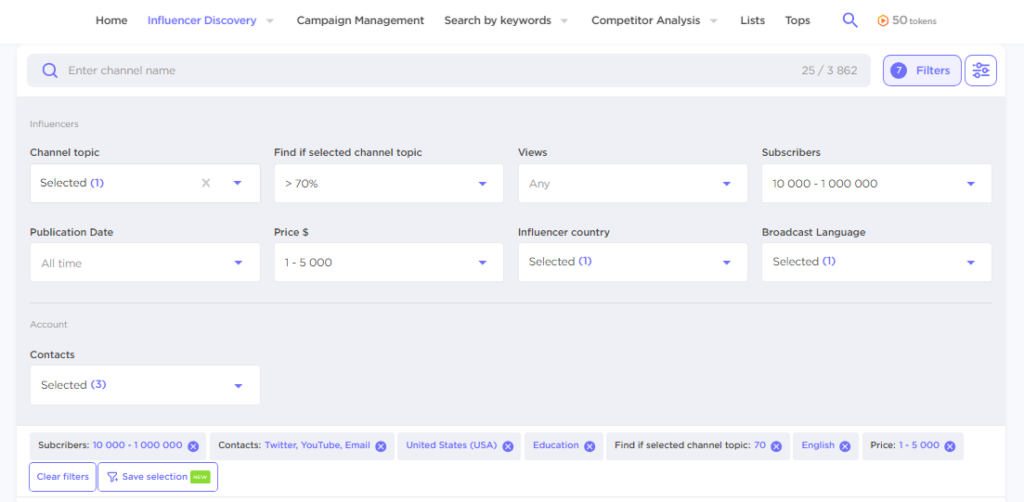
When you click on a specific influencer, you will be directed to their page where you can find valuable details such as the frequency of their posts, statistics on their views and subscribers, the estimated advertising cost, and more.
You have the ability to create lists of bloggers and streamers that you may want to collaborate with in the future by clicking on add to lists. All the influencers you add to your lists can be found in the Lists tab at the top of the app. This feature provides a convenient way to access them whenever you need to.
Campaign Management
In the Campaign Management tab, you have the amazing ability to effortlessly execute advertising campaigns with influencers from start to finish, evaluate the results, and keep a close eye on the performance in real time.
When you go to the campaign management page, you can see folders, active campaigns, and archived campaigns.
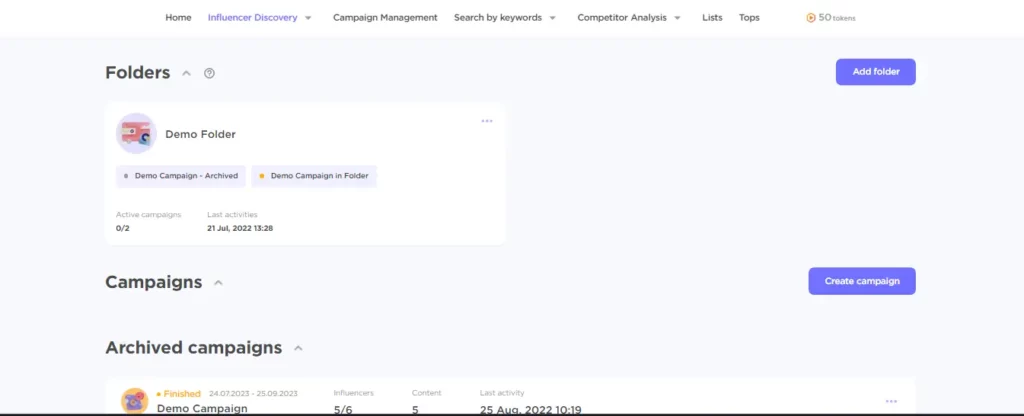
In addition, you can create campaigns within folders.
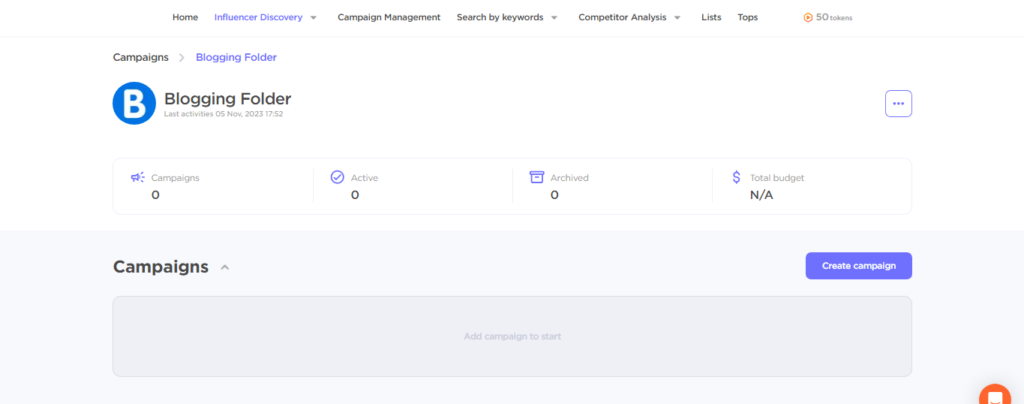
When creating a campaign in Influencer Analytics, you have the option to provide a description and set expected results. You can also specify the requirements for the campaign. This allows you to generate a report and establish customized statuses for influencers, content drafts, and client decisions. Additionally, feel free to incorporate your own formatting options for effectively managing influencers’ content within the campaign.
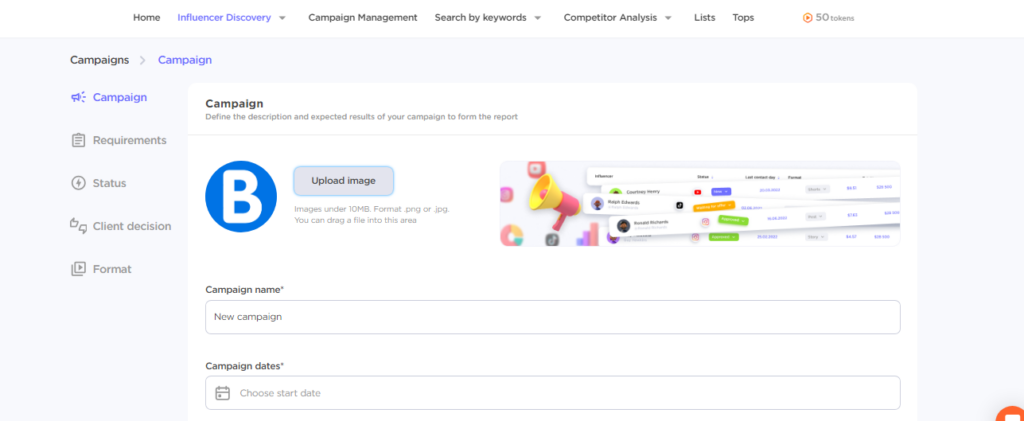
In the campaign, you can easily switch between tabs to access Influencers, Drafts, Content, Links, and Reports. You also have the option to add specific influencers or lists of influencers that you have previously created in the Lists tab.
The Influencer Analytics app allows you to easily import influencers and content from a file. Supported file formats include .xls, .xlsx, .ods, and .csv. To import the data, simply navigate to either the “Influencers” or “Content” tab, depending on the type of data you’re importing. Once there, just click on the friendly “Import” button and effortlessly upload your file.
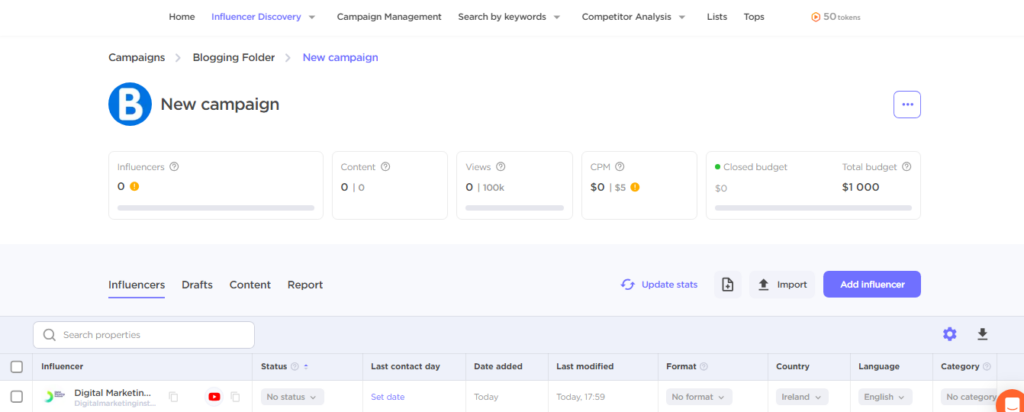
Search by keywords
The search by keywords allows you to find videos, reels, posts, and streams that mention specific keywords. You can search using a single keyword or multiple keywords using the “and/or” operators.
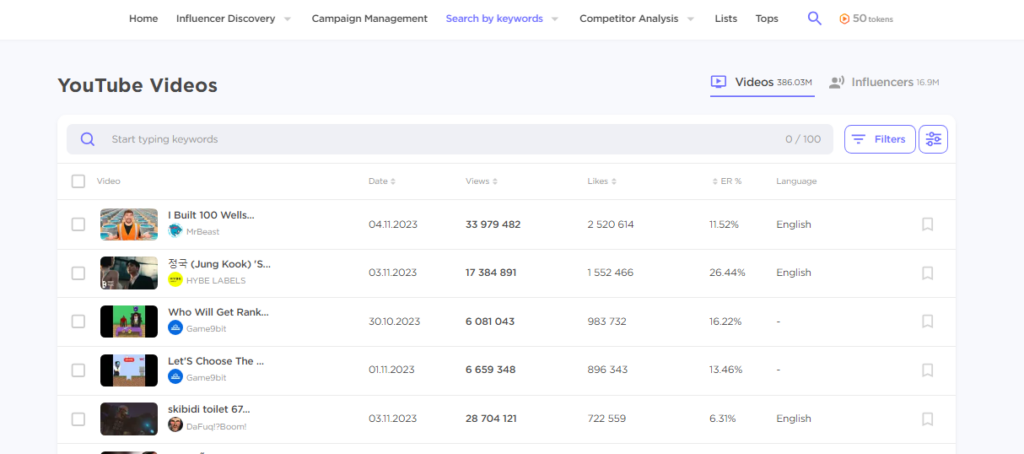
Competitor Analysis
The Competitor Analysis tab allows you to discover apps and to discover brands.
Discover Apps
The Discover Apps section showcases applications mentioned by YouTube influencers and Twitch streamers from both the App Store and Google Play.
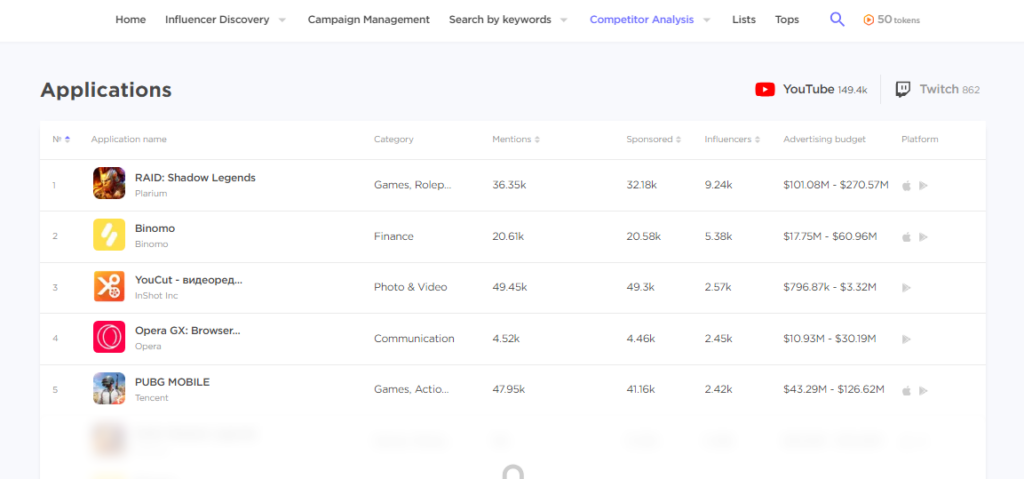
Discover Brands
The section Discover Brands includes websites that were referenced by YouTube influencers and Twitch streamers.
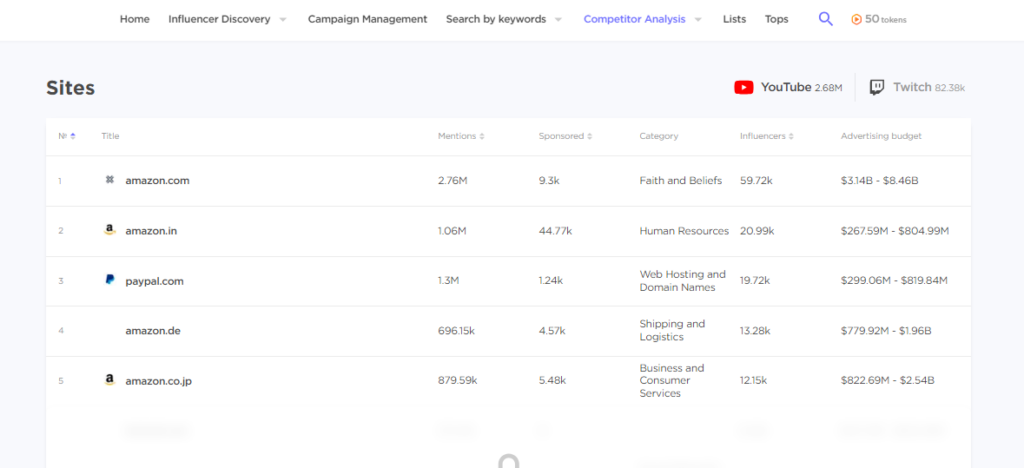
Lists
Influencers that you add to your lists are conveniently stored in the Lists tab for easy and quick access.
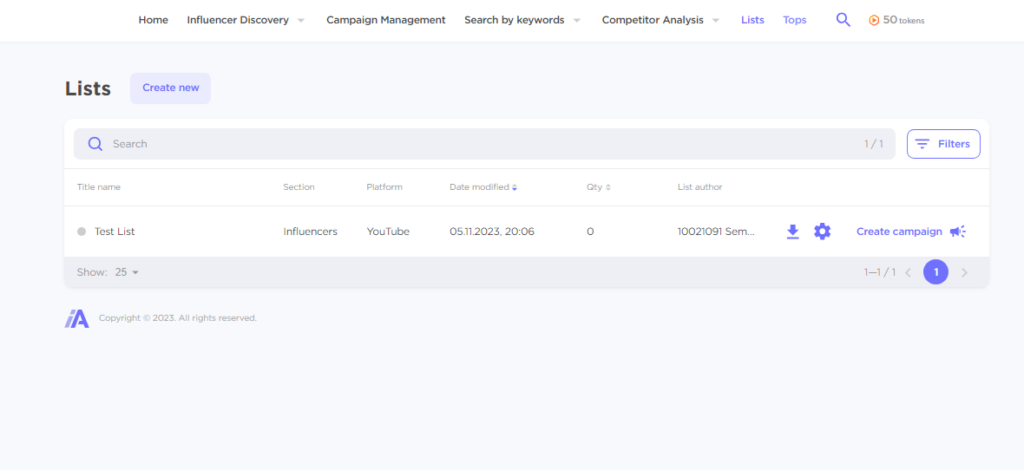
Tops
The Tops tab in Influencer Analytics includes the top bloggers across various channels. It offers the option to filter them based on criteria such as the number of subscribers, the influencer’s country, engagement rate, and more.
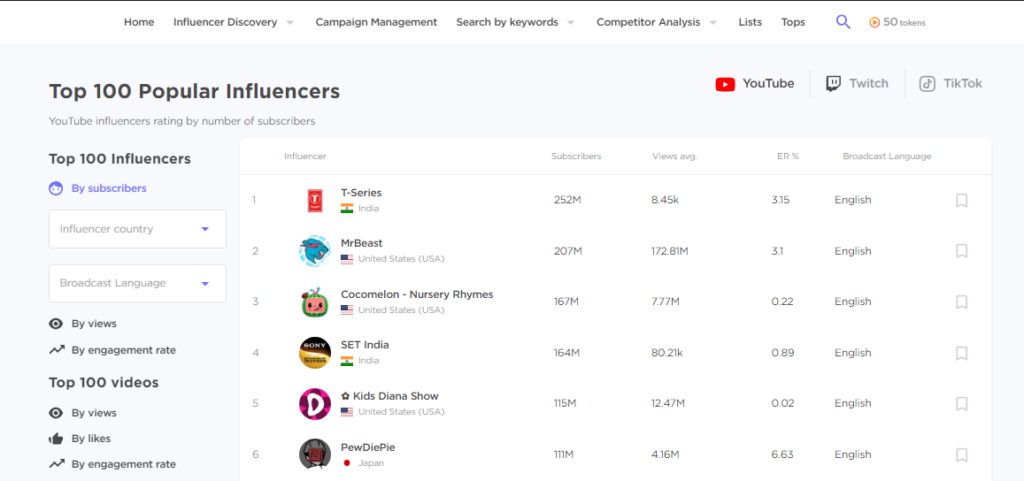
FAQ
What is Semrush App Center?
The Semrush App Center is an online marketplace that showcases a selection of apps carefully chosen by Semrush. These apps cater to the requirements of digital marketers, offering services like store optimization, smart advertising, and content creation.
Who can use the Influencer Analytics App?
The influencer analytics app is designed for use by digital marketers, business owners, digital agencies, and social media marketers. Its purpose is to help users find the right influencer for their needs.
What are the main benefits of using Influencer Analytics?
Influencer Analytics helps you enhance your marketing efforts by working closely with content creators, making campaign operations more efficient, keeping track of your collaborations with influencers, and evaluating their performance.
Conclusion
In conclusion, Influencer Analytics is a powerful app in the Semrush app center. It provides valuable insights and analytics for influencer marketing research and competitive analysis. With features such as finding and analyzing influencers, competitive analysis, campaign management, searching by keywords, and reporting & analysis, it offers a comprehensive solution for brands and agencies looking to maximize their influencer marketing efforts.
By utilizing Influencer Analytics, marketers can make data-driven decisions, discover influencers and competitors, execute advertising campaigns, and track performance in real time. Whether you’re looking to find the right influencers, optimize your campaigns, or analyze the results, Influencer Analytics can be a valuable tool in your influencer marketing strategy. Give it a try.