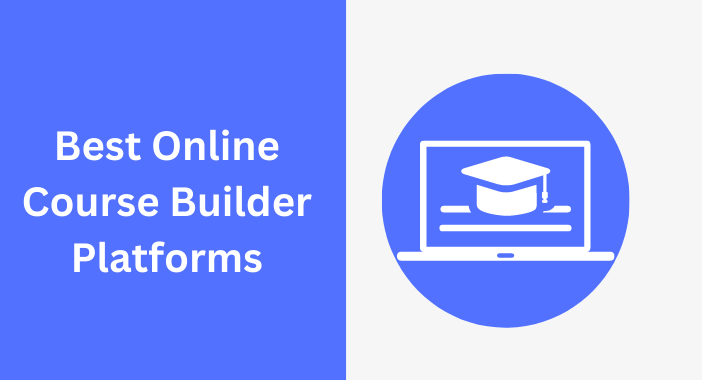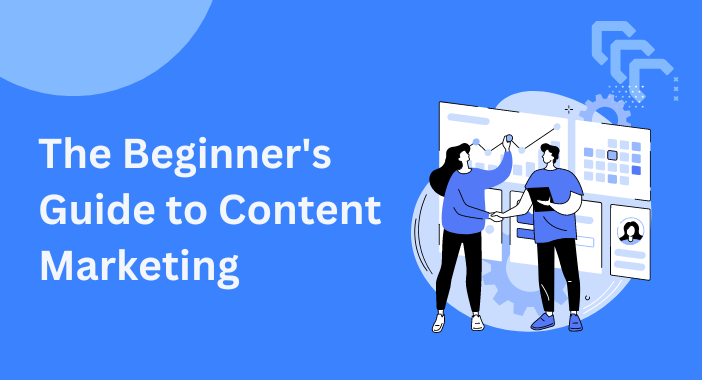While you may choose to employ a website designer or developer in the future, this can be a costly investment. DIYing your website is an excellent choice if you are starting or have a limited budget.

To create your small business website, follow the steps below.
To Start, Choose Your Website Platform
There are many website platforms to pick from—each plan to launch a different need.
Here are three of the most popular:
1. Squarespace. Squarespace is a website builder well-known for its user-friendly interface and modern design templates. Squarespace websites are created using the block-style building method (you drag and drop blocks into columns and rows). If you want to do any out-of-the-box design, this may limit you.
2. Wix. Wix is a platform designed for small business owners looking for an easy solution. While the website-creation process is straightforward, Wix needs more flexibility and personalization found on platforms such as Squarespace and WordPress.
- Choose Wix if you want to get a basic website up quickly.
- Custom design and animations are limited.
3. Self-Hosted WordPress. WordPress offers more customization options than Squarespace or Wix. You download and install the WordPress software on your web server. It may need more technical skills. However, WordPress ultimately provides more flexibility.
Consider your website’s immediate and long-term goals before deciding on a platform. Do you want a website that is simple to update? Squarespace and Wix could be the greatest choices. Will you want a more customized design in the future? Then WordPress could be the perfect answer for your company.
Creating Your Website
Once you choose a platform, take these steps to create your website:
1. Choose which pages you want on your website. Start by making a list of the pages you want on your website. You can have a single landing page or a regular 5-page website.
- Home: This page should give visitors a clear understanding of what you do and how you might help them.
- About: Show the history of your business. Using photographs and words, describe how your organization carries out its mission.
- Services or Products: This page will include ways for customers to purchase from your company!
- Blog: Your business can use a blog to provide news updates, informative articles, or other information for visitors.
- Contact: This page informs visitors about how to contact you. If you have a physical location, this page should include your address and a map of where you are. Or provide your contact form.
2. Choose a template or theme. The theme or template you pick will determine how your website looks.
3. Keep branding consistent. You want your branding to become more recognizable over time. Before you start creating your website, decide on colors and fonts that are easy to read.
4. Write website copy. What words would you like to see on the website? The words on your website will be an important part of how visitors engage with your business. Here are some tips to remember when producing website copy:
- Benefits first. Include a headline at the top of each page that outlines the benefits your customers receive when they purchase from your site. Put your advantages “above the fold” (Ensure that your benefits are visible before someone starts scrolling).
- Position your business as an authority. Consider your consumers the hero and your business the advisor who understands how to solve their problems. You should write a copy with that relationship in mind.
- End every page with a call-to-action (CTA). When visitors reach the bottom of your page, what do you want them to do? Finish each page with a solid CTA that encourages them to take the next step.
- Write a skimmable website copy. Break text into smaller paragraphs, and use columns and bullets.
5. Choose high-quality photos. Use high-quality graphics for advertising your business! You have the option of using company photos or stock photos. To maintain visual consistency, select photographs that appear to have been modified in the same or similar way.
6. Optimize your website for all devices. Test your website on a tablet and mobile device when you have completed it.
In today’s modern world, having a website where potential clients may learn about your company is crucial! Make your company’s story available online so potential customers can find, learn, and engage with you.