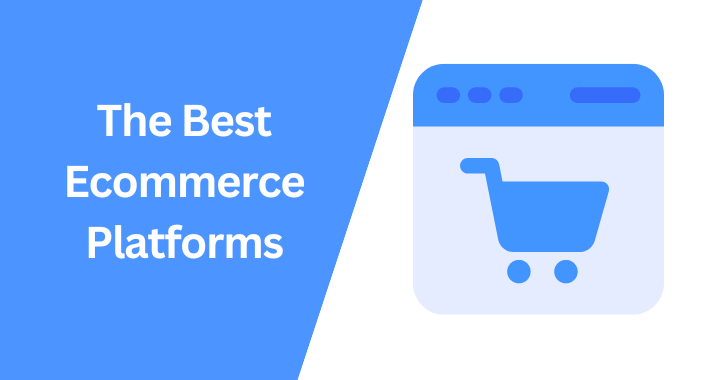Choosing the best website builder might be challenging. There are many options, and you’ll have to consider many factors before deciding on the right one. Your website builder must meet your wants while helping you achieve your business objectives.
This post will guide you through 9 of the best website builders available today so that you can choose the best one for your business.

List of The Best Website Builders
- WordPress.org – Best website builder overall
- Wix – Best for a quick start
- Webflow – Best for advanced customization
- Shopify – Best for eCommerce stores
- HubSpot CMS – Best for integrated marketing tools
- Zyro – Best for a limited budget
- Squarespace – Best for creators
- 1&1 IONS – Best for the cheapest plan
- Godaddy – Best for fast process
Most of these website builders are easy to use and provide many features. Using one of these website builders, You can create a website or an e-commerce store that works for your business.
1. WordPress.org
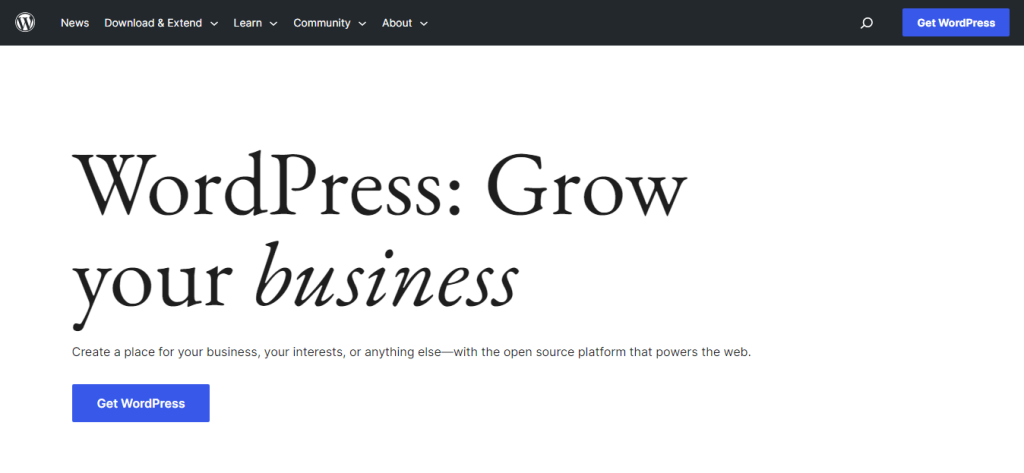
WordPress is the most popular open-source content management system (CMS) that allows you to create and manage websites. It is scalable and offers many features and customization options to help you build the perfect website.
The CMS can be used for a variety of different types of websites from small personal blogs to larger corporate websites, it’s user-friendly and allows you to quickly build a website without having to learn web development.
It also provides many useful features like SEO optimization, media management, and eCommerce support. You can also extend WordPress with themes, plugins, and widgets to customize your website.
Because of WordPress’s benefits, it is an excellent option for anyone who wants to create a website. It is simple to use and has a large community of developers and users who can help you with any troubles you may face.
Overall, You can build a website quickly and effortlessly using WordPress, and you will have all the tools you need to manage it.
Key Features
- User Accounts and Management: WordPress offers an intuitive and simple user interface that allows users to manage multiple accounts, set up a profile, and switch between user accounts. It also offers two-factor authentication for added security.
- Post and Page Editing: Users can easily create posts and pages using the WordPress visual editor. This provides a drag-and-drop interface for easy editing, with support for a variety of different formats and media types.
- Flexible Themes: WordPress provides a range of flexible themes, both free and paid, which enable users to customize their websites with a few clicks.
- Plugins: WordPress boasts a huge library of plugins, both free and paid, which enable users to extend the functionality of their websites.
- SEO Friendly: WordPress is designed to be search engine friendly, with features such as custom titles and meta descriptions, XML sitemaps, and the automatic generation of SEO-friendly URLs.
- Multilingual Support: WordPress supports over 70 languages, enabling users to create multilingual websites.
- Mobile-Friendly: WordPress makes it easy to create mobile-friendly websites with responsive themes that look great on any device.
- Security: WordPress is highly secure and regularly updated to ensure the protection of user data. It also provides a range of security plugins for added protection.
Pricing
WordPress is free, but you will need web hosting to install it. Bluehost is one of the best hosting providers you can use because it offers competitive price plans starting at $4.59/month and includes all of the features you need to build your ideal website.
2. Wix
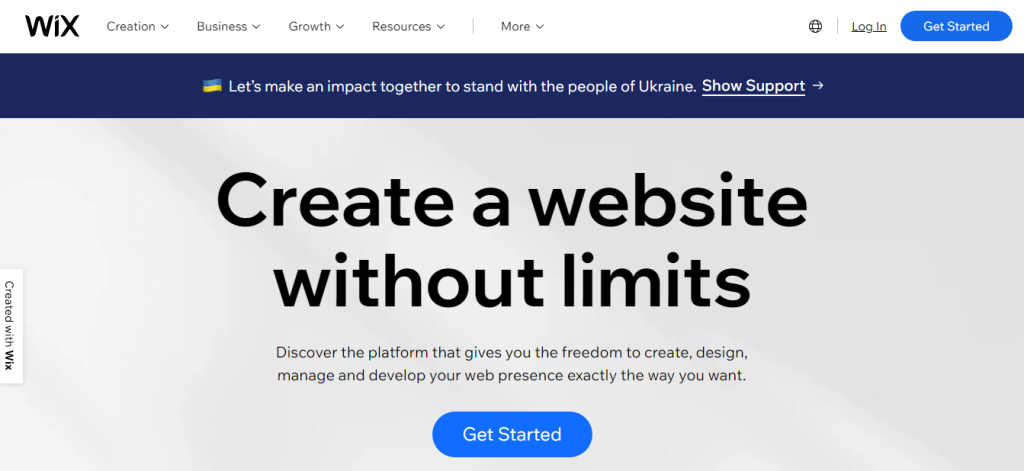
Wix is one of the most popular website builders in the world. With Wix, you don’t need to have any technical skills or knowledge to create and customize your website. With Wix’s drag-and-drop interface, anyone can create a professional-looking website that is customized to their needs.
One of Wix’s biggest advantages is its scalability. With hundreds of templates available, you’re sure to find one that’s right for your industry and purpose. Whether you’re a photographer, a blogger, or a small business owner, you’ll find a template that’s perfect for you.
Another great feature of Wix is the App Market. With over 100 apps and integrations, you can add all kinds of features to your site, from social media feeds to online booking systems and even e-commerce functionality. This means you don’t have to hire developers or web designers to build your entire web presence.
Finally, Wix offers a variety of pricing options. Whether you’re a hobbyist or a full-blown business, Wix has something for everyone.
Key Features
As a site builder, Wix gives users a lot of features to take advantage of. Some of these features are more well-known than others, but they all make Wix a great platform.
- Wix Editor: The Wix Editor is the core of the Wix platform. It’s what allows users to create and edit their sites. The Wix Editor is a drag-and-drop editor, which makes it easy to use. Even if you’ve never created a website before, you’ll be able to use the Wix Editor to create a beautiful site.
- Wix ADI: Wix ADI is an artificial intelligence design assistant that can help you create a website. Wix ADI is an excellent option if you need help figuring out where to start or want someone to help you design your site.
- Wix Code: Wix Code is a feature that allows you to add custom code to your site. If you’re a developer or have someone on your team who is a developer, Wix Code will give you the ability to add custom features to your site.
Pricing
- Free
- Combo: $8.50/month
- Unlimited: $12.50/month
- VIP: $24.50/month
3. Webflow
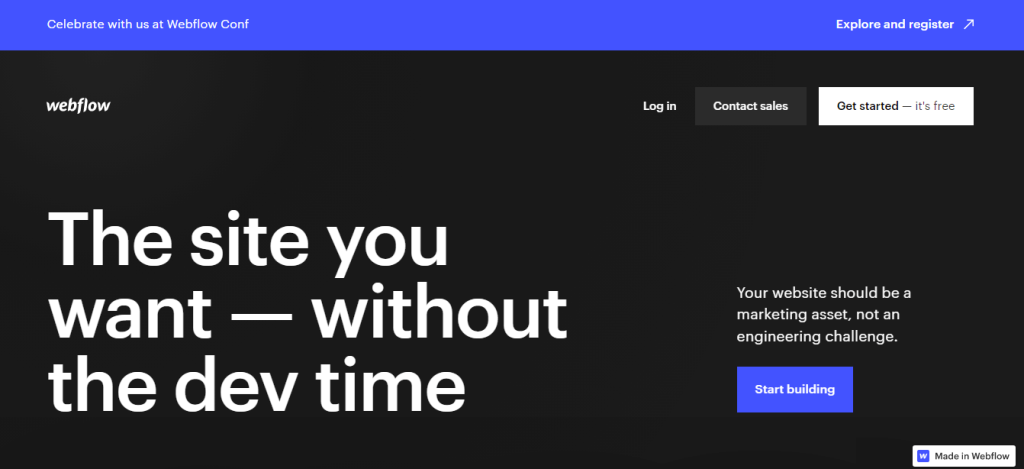
Webflow is one of the most popular web development platforms in the world. Launched in 2013, Webflow has revolutionized the way websites are designed and launched. Webflow stands out from the rest because of its features and tools that make it easy to create live websites.
One of the best features of Webflow is the visual editor, which takes away the need for coding expertise. Designers and developers can drag-and-drop elements to create their own custom designs or use the templates available in the platform’s extensive library.
With the visual editor, developers can save time and focus more energy on creating new designs and exploring creative possibilities.
The platform’s integration with third-party tools is outstanding. With dozens of third-party plug-ins, developers can manage marketing campaigns and client data without ever leaving the Webflow environment.
The last thing about Webflow is that it doesn’t lock you into a contract or restrict your website design vision with pre-made templates. Webflow supports custom coding, giving developers full control over the design and features of their websites.
Key features
The Designer Tool: A web design visual tool that enables designers to develop websites visually by transforming findings into clean HTML, CSS, and Javascript.
CMS (Content Management System): The CMS is a web development tool with both elements with the Webflow designer tool, allowing you to manage content types that you regularly publish, such as blog posts and product pages.
E-commerce: lets you use the Designer and CMS to design a unique eCommerce website and connect it with payment gateways like Paypal, Stripe, Apple Pay, and Google Pay while also expanding the capabilities of your store through integrations.
Hosting: The platform hosting is backed by Amazon Web Services, which makes it fast, reliable, and secure.
Webflow Templates: The website builder has over 1000 HTML responsive templates for business, blog, portfolio websites, and other niches. View the source code, edit it with a real-time code editor, or use the simple drag-and-drop interface to craft your dream site.
pricing
- Starter: free
- Basic: $18/Month
- CMS: $29/Month
- CMS: $29/Month
- Business: $49/Month
4. Shopify
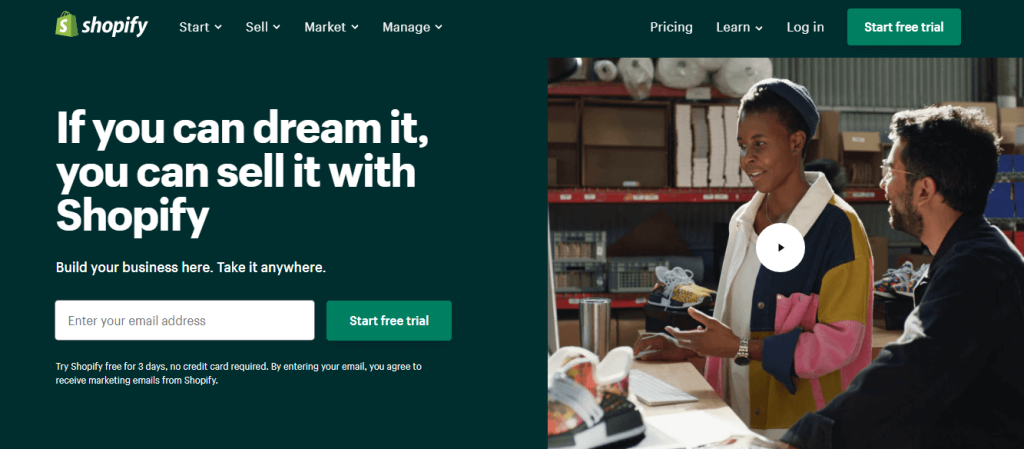
Shopify is the No.1 e-commerce platform and the best choice for businesses of all sizes to set up and customize an online store. It has built-in tools that will help you create digital campaigns, manage your inventory, take payments, and much more.
The platform is easy to use and has 24/7 support. If you’re thinking of starting an online business, or if you already have an online business but are looking for a better e-commerce platform, you should check out Shopify.
One reason to use Shopify is that it is a hosted platform. This means that Shopify takes care of hosting your store for you. This can be a significant advantage for small businesses, which may need more resources or expertise to host their store.
Another reason to use Shopify is that it is a very user-friendly platform. Even if you’re not a technical person, you should be able to set up and manage your store on Shopify. There is a lot of documentation and support available, so you can always get help if you need it.
Finally, it is a very scalable platform. You can add more features and products without problems as your business grows. This is important for small businesses, which may need to expand their offerings as they grow.
Shopify is a really excellent option for those who want to sell online. It is a hosted platform, so you don’t need to worry about hosting your store. It is also user-friendly and scalable, so you can add more products and features as your business grows.
Key Features
- Sell Unlimited products
- Free SSL certificate
- Marketing automation
- 24/7 support
- International market management
- Beginner friendly
- and much more!
Pricing
- Basic: $24/month
- Shopify: $69/month
- Advanced: $299/month
5. HubSpot CMS
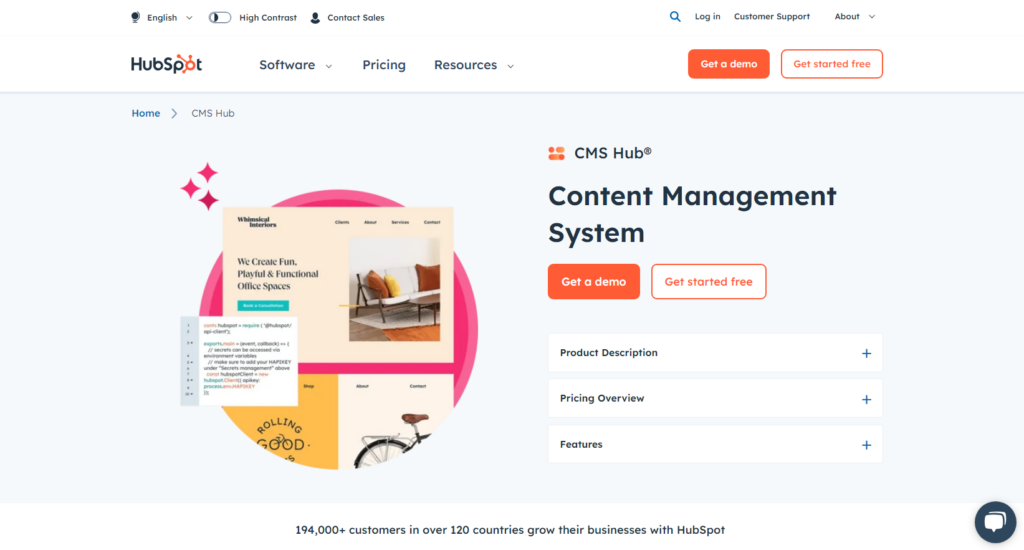
HubSpot’s CMS is an advanced content management system that allows individual marketers and small businesses to create and manage websites.
The drag-and-drop editor included in HubSpot CMS allows you to effortlessly create and modify web pages using a user-friendly interface, eliminating the need for coding.
HubSpot’s CMS software seamlessly integrates with the HubSpot CRM platform, enabling businesses to manage their website content, lead generation, marketing activities, and customer relationships in one place.
Its strength lies in the integration of comprehensive marketing tools, simplifying the management of website SEO, blogging, email marketing, and detailed analytics.
Key Features
- CRM Integration
- Drag-and-Drop Editor
- Personalization
- SEO Recommendations
- Secure Hosting
- Lead Generation Tools
Pricing
- FREE
- Starter: $20/month
- Professional: Starting at $400/month
- Enterprise: Starting at $1,200/month
6. Zyro
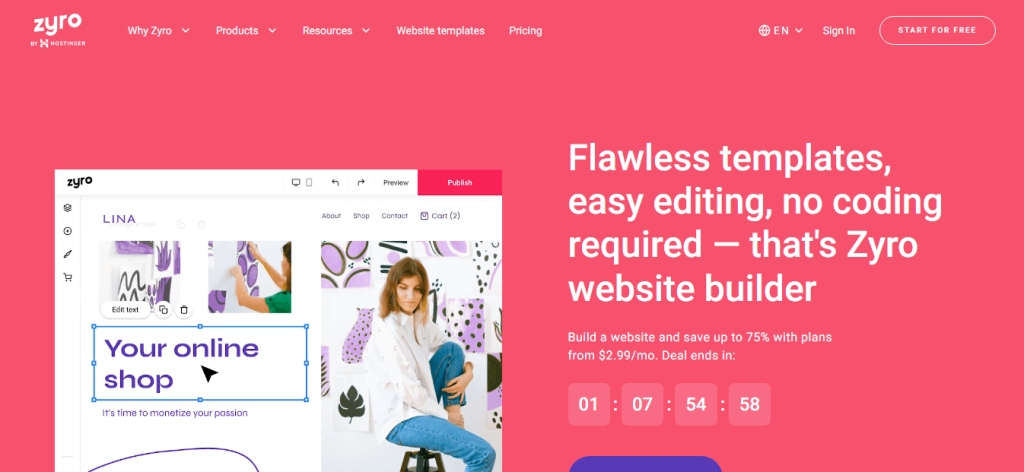
Creating a website doesn’t have to be complicated. With Zyro, you can have your website up and running in under an hour. And because it uses AI tools to help your brand and grow your business, you can be sure that your website will always look its best.
But that’s not all Zyro can do for you. With a powerful website builder, you can create a professional website or online store quickly and easily – no experience necessary.
With Zyro, you create a Personal Blog to share your thoughts and ideas with the world, a Business website to promote your brand, an E-commerce store to sell products, and a Portfolio website to showcase your work and skills to potential employers or clients.
Key Features
- Free domain for one year
- Drag-and-drop editor
- SSL certificate
- eCommerce functionality
- Marketing integrations
- Free email for three months
- 24/7 Customer Support
- 30-day money-back guarantee
Pricing
Zyro website builder offers two plans. The first one is suitable for creating a portfolio, blog, or personal website for $2.99/month, and the second plan is a good solution for creating an eCommerce for $3.99/month.
7. Squarespace
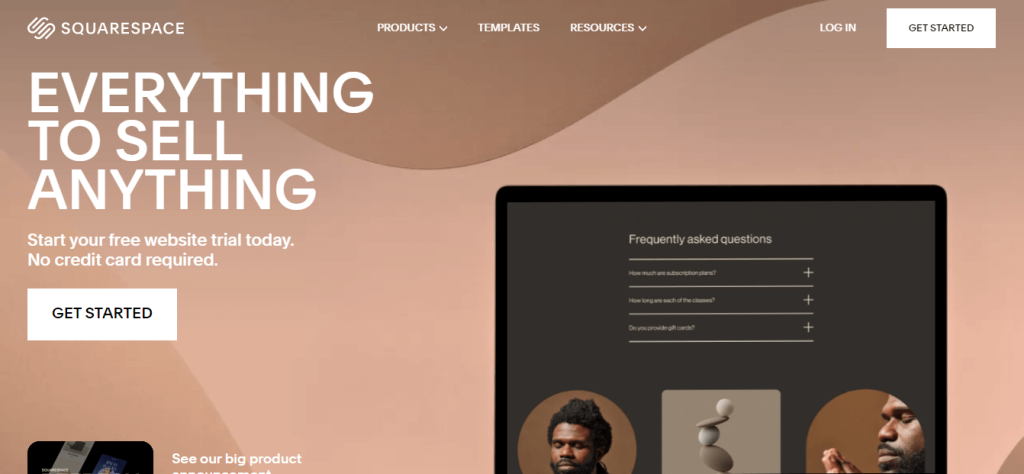
Squarespace is a powerful website-building platform. You can create any website with Squarespace because it has many templates that complement all areas, including Portfolio Websites, Business Websites, and E-commerce Websites.
It also has extensions with many programs and other add-ons, including Fresh Books and Mailchimp. Squarespace is a cloud-hosted service, which means your content is stored on their servers. This allows you to have complete access to your content anytime and anywhere.
The platform is easy to use and can be the foundation of your online presence. With Squarespace, you can create a portfolio website or blog or get a fully-featured website with a blog and e-commerce store. The best part? Squarespace makes it very easy to update your content without learning to code a website or hiring someone else.
Key Features
- Free custom domain name
- Free SSL certificate
- Unlimited Bandwidth
- SEO features
- Marketing tools
- 24/7 Customer Support
Pricing
- Personal: $23/month
- Business: $33/month
- Basic commerce: $36/month
- Advanced commerce: $65/month
8. 1&1 IONS
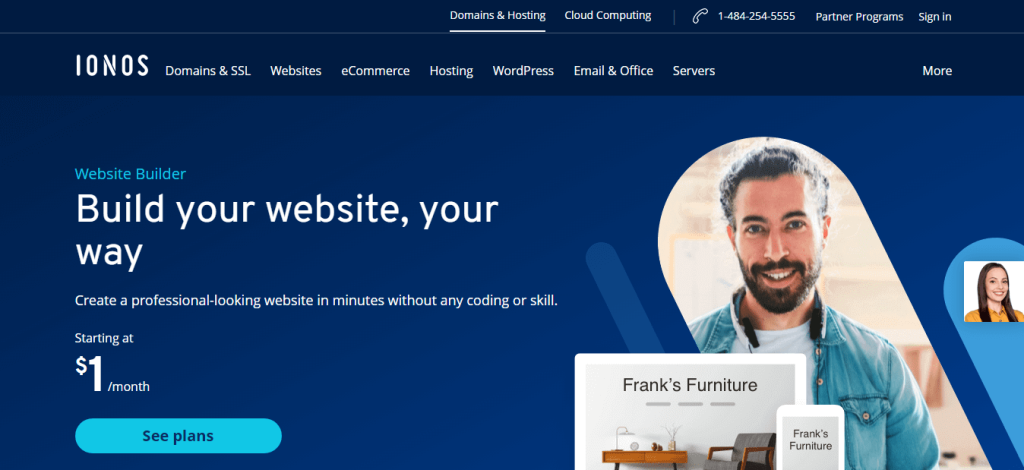
1&1 IONOS is an excellent provider that offers a range of services, including web hosting and domain names, as well as a website building service without the need to know any coding for a low monthly fee of $ 1 that includes a free domain name for a year and a business email address.
This is a cost-effective solution to create your website without knowing how to code. This is an excellent service if you are busy or simply don’t want to deal with the trouble of coding. Everything you’ll need to get started is included.
The design templates are very professional and of high quality. The templates are not the only thing that 1&1 IONOS website builder has to offer because you can add your custom pages to the templates if you want even more options.
Key Features
- Free domain name for one year
- Free SSL certificate
- Professional email
- Easy analytics
- Responsive design
Pricing
Plans for 12 Months
- Starter: 1$/month
- Plus: $5/month
- Pro: 10$/month
Note: 1&1 IONOS pricing changes after the first year.
9. GoDaddy
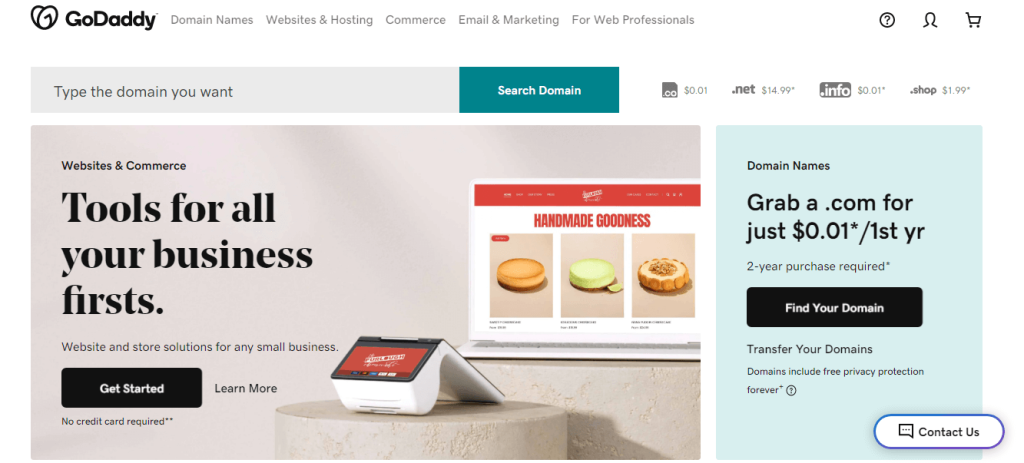
There are several other website builders online, but GoDaddy Website Builder is one of the most popular. GoDaddy Website Builder is a powerful, user-friendly tool that allows you to build a professional website in minutes.
You don’t need any previous experience or technical skills to design a responsive website with GoDaddy Website Builder – anybody can do it.
Godaddy Website Builder allows you to accomplish a medley of things. You may use it to build a business website, showcase your portfolio, or write about your passions. You may also use it to set up an online store and sell products or services.
Godaddy Website Builder is a multi-purpose tool that may be used for various tasks. Godaddy Website Builder is an excellent option if you want to build a website.
Key Features
- Easy-to-use interface
- SSL certificate
- Email marketing
- Social media marketing
- Wide range of templates
- 24/7 support
Pricing
- Basic: $9.99 /month
- Standard: $10.49/month
- Premium: $14.99/month
What is website builder software?
A website builder is a type of software that lets people build websites. It can be used to create a new website from scratch or to improve an existing one. Website builder software usually offers customers several templates to choose from, as well as tools to assist them in customizing their website.
How does a web builder work?
These website builders usually have drag-and-drop interfaces that make it simple to design a website without coding skills.
However, once you’ve done your website design, the website builder will need to convert your design into code to generate the actual website.
This process is usually automated, with code created based on your approach. Most of the time, you don’t need to know how this code is created, but it is necessary to understand that it is occurring to design your website.
What is the best website builder?
There are many website builders, however, determining if a website builder is good or not depends on the objective you want and the tools available to help design your site, and therefore which is the best website builder changes from one to another.
In most cases, WordPress is one of the best website builders, and It allows you to create many types of websites, including business websites, blogs, portfolio websites, and much more.