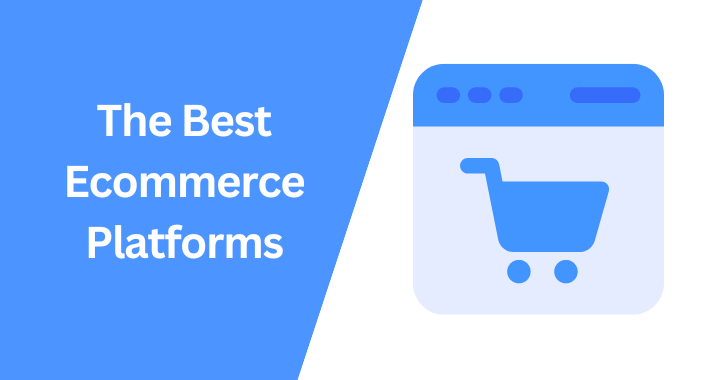Webinars have become an essential part of many businesses. They enable companies to connect with their audiences and deliver content efficiently and cost-effectively.
With the right webinar software, businesses can create engaging and interactive live or pre-recorded events, allowing them to reach their target audience and stay ahead of their competition.

In this blog post, you will discover the best webinar software in 2023. We will analyze the features, pricing, and user-friendliness of each platform.
We will also explore various use cases of webinars and how webinars software can be used to reach your target audience. Let’s look at the best webinar software you should consider in 2023.
1. Livestorm
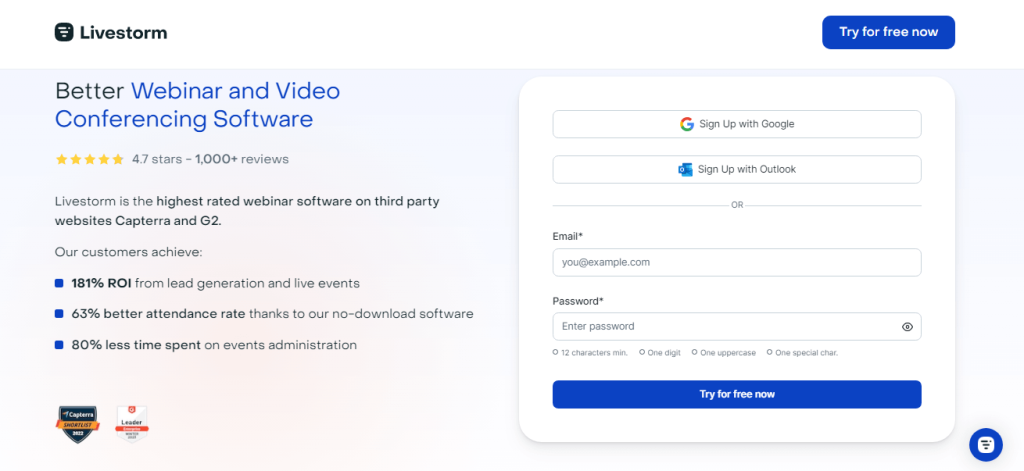
Livestorm is a webinar and virtual event platform designed to make it easy to host interactive events and engage with your audience. It offers a wide range of features, including integrated video conferencing, screen sharing, and recording, allowing you to create high-quality webinars easily.
The platform also has a modern and user-friendly user interface that makes it simple to start up and manage your webinars. You can handle anything from creating registration forms and managing invitations to hosting live sessions and reviewing performance analytics from a single dashboard.
Livestorm is browser-based, which means you don’t have to download any software on your device. With Livestorm, you can create product demos, online courses, customer training, and more.
Key Features
- App Marketplace
- On-demand & Automated webinars
- Recurring events
- CRM integrations
- Marketing automation integrations
- Analytics & participation reports
Pricing
- Free pan
- Pro plan: $110/month
- Business plan: Contact for pricing
The Pro plan is designed for individuals and small teams and includes most of Livestorm’s features, such as up to 100 participants, screen sharing, and recording.
The Business plan is designed for medium-sized groups and includes unlimited participants, additional branding and customization options, and automation features.
The Enterprise plan includes all of Livestorm’s features and adds.
2. WebinarJam
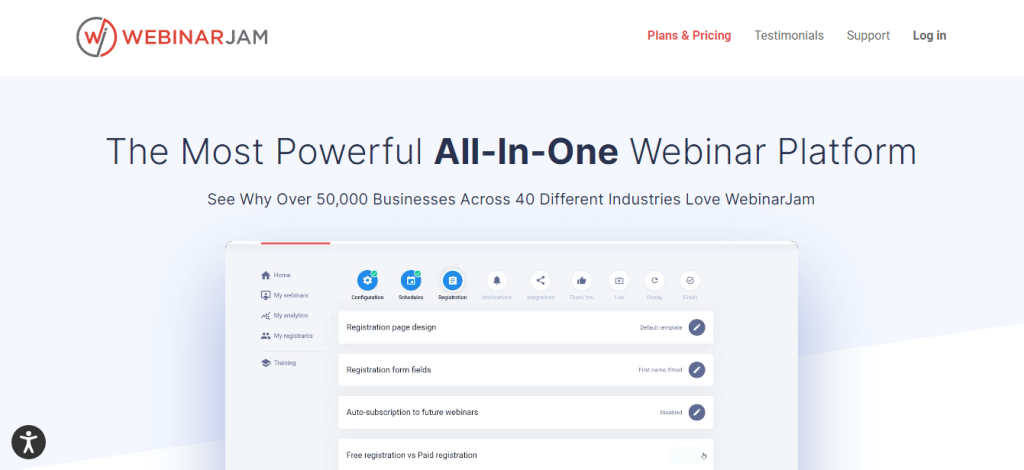
Webinar Jam is an all-in-one webinar and event platform that allows users to create and lead successful webinars and events. This comprehensive webinar software includes many features that enable users to easily engage with their audiences, such as live-streaming, high-definition video, audio, and chat.
The webinar platform also provides users with various tools to assist in organizing and promoting webinars. It offers detailed analytics, reports, and a range of tools to help users measure and increase their webinar attendance.
Users can also easily monetize their webinars through the platform’s built-in eCommerce tools.
Key Features
- Stream webinars live and on-demand
- Automatically create follow-up sequences
- Integration with marketing platforms
- Automatically create mini-courses
- Responsive design for mobile devices
- Ability to embed webinars on your website
- Integration with YouTube Live
- 30-Day Money Back Guarantee
Pricing
WebinarJam has various pricing plans to suit all sizes, and the prices listed below are for paying annually.
- Starter: $39/month (100 Attendees)
- Basic: $79/month (500 Attendees)
- Professional: $229/month (2000 Attendees)
- Enterprise: $379/month (5000 Attendees)
3. Zoho Meeting

Zoho Meeting webinar software is a powerful webinar hosting solution that allows you to quickly and easily host meetings, webinars, and training sessions.
It’s simple to set up and manage, and it’s packed with features that make it an ideal webinar platform for businesses of all sizes.
The software includes many features that make it simple to host engaging webinars. It consists of a registration system and tools for creating polls, surveys, and Q&A sessions.
It also allows you to record, store, and share webinars, which is highly important for enterprises that need to share webinars with their workers or customers.
Regarding key features, The Zoho Meeting webinar software includes everything you’ll need to conduct a successful webinar. It provides various customization options, allowing you to customize the appearance and feel of your webinar to your particular criteria.
It also includes many practical collaboration tools, allowing you to communicate effortlessly with your staff and customers.
Key Features
- Built-in registration system
- A suite of tools for creating polls, surveys, and Q&A sessions
- Ability to record, store, and share webinars
- Range of customization options
- Powerful collaboration tools
- Ability to schedule and manage webinars
- Integration with other Zoho tools
- Advanced analytics and reporting
Pricing
Zoho Meeting webinar software is affordable, with free to paid plans. The free plan provides basic features and allows up to 25 participants, while the paid plan offers advanced features and can host up to 500 participants.
4. Demio
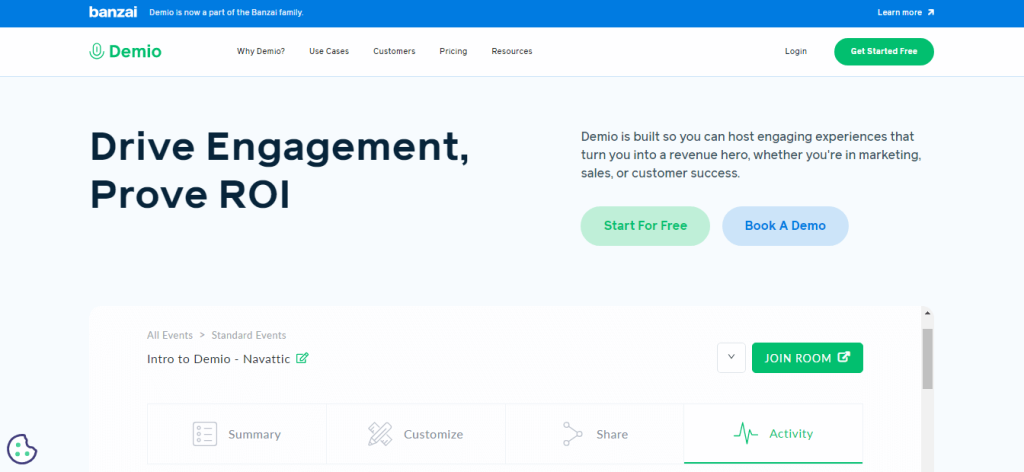
Demio is a leading webinar software that offers businesses and professionals an easy-to-use, fully-featured platform. With Demio, you can host interactive webinars that engage with your audience in real time.
The interface is simple and intuitive, allowing you to create and manage webinars easily. The platform offers robust features such as split testing, analytics, polls, and surveys. The software is also highly secure, with advanced encryption and authentication protocols.
The platform is incredibly customizable, allowing you to tailor your webinars to your specific needs. You can customize the look and feel of your webinars, add branding elements, and include social media integration. You can also add video and audio elements to your webinar, making it an interactive and engaging experience for your audience.
Key Features
- Easy-to-use, fully-featured platform
- Intuitive user interface
- Split-testing, analytics, polls, and surveys
- Advanced encryption and authentication protocols
- Customizable look and feel
- Branding elements and social media integration
- Add video and audio elements to the webinar
Pricing
Demio offers a range of pricing plans to meet the needs of any business or professional. The Basic plan starts at $49/month and gives access to the platform’s core features. The Growth plan is $99/month and comes with additional features such as Automated Events, Custom Form Fields, and Custom Room and Email Branding. The Premium plan is available only for annual pay. It costs $3000/year and provides access to all platform features.
5. GetResponse
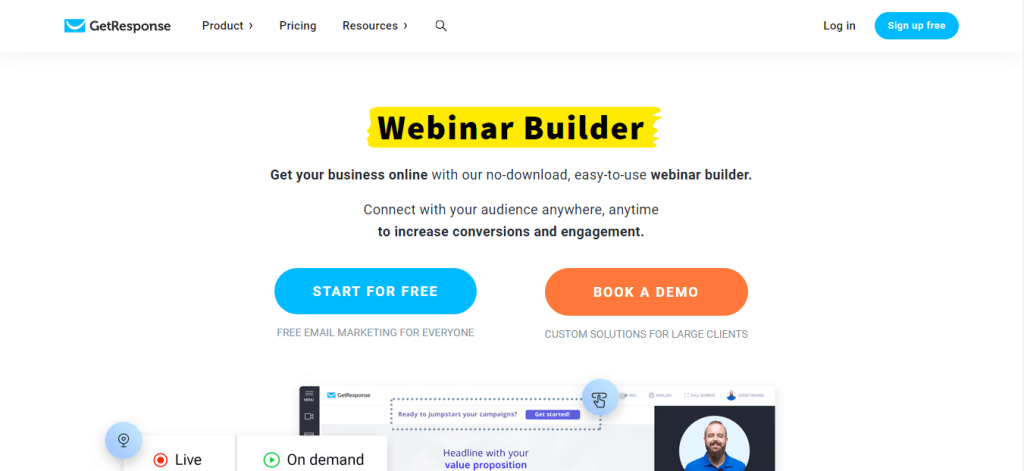
GetResponse is known for being one of the best email marketing software and providing an excellent webinar service. GetResponse webinar builder is one of the best options out there in 2023. It’s easy to use, packed with features and comes with excellent customer support.
GetResponse webinar allows you to host webinars with up to 1000 attendees, and it comes with a range of features, such as high-quality video, audio, and screen sharing. It also has a range of tools to help you engage with your audiences, such as polls, surveys, Q&A sessions, and live chat.
The software is designed for businesses of all sizes, so whether you’re a small business or a large enterprise, you can find a package that suits your needs. Plus, GetResponse offers built-in marketing tools that help you promote your events.
Key Features
- Host webinars with up to 100 attendees
- High-quality video, audio, and screen sharing
- Engage with your audience with polls, surveys, Q&A sessions, and live chat
- Designed for businesses of all sizes
- Range of different pricing plans to suit different budgets
- Easy to use
- Excellent customer support
Pricing
GetResponse includes a webinar builder in its marketing automation plan, which costs $59/month, and its e-commerce marketing plan, which costs $119/month.
6. WebinarGeek
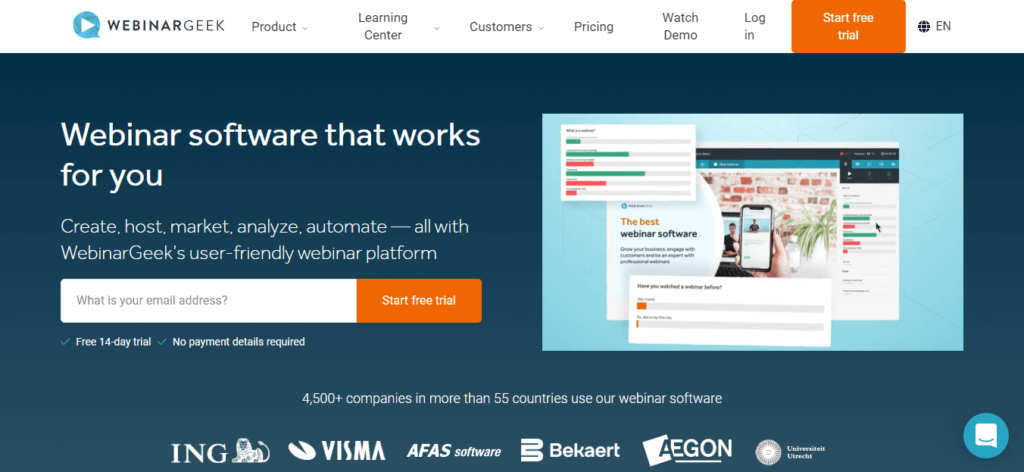
WebinarGeek is the self-hosted webinar software that offers an array of features to help businesses host successful webinars. With WebinarGeek’s software, users can create, host, and automate webinars with ease. This means you can pre-record your webinars and schedule them to air at specific times, making it easier to promote your events and reach a wider audience.
With its user-friendly interface and advanced features, WebinarGeek is one of the top choices for businesses and professionals looking for a high-quality platform to engage their audience.
Another advantage of using WebinarGeek is its integration with various marketing and sales tools such as Mailchimp, Hubspot, and Convertkit. This useful integration allows users to collect data, generate leads, and follow up with their audience effectively.
The software offers a 14-day free trial for new users to test its features and determine if it meets their needs.
Key features:
- Automated and On-demand webinar
- Screen sharing
- Integration with popular marketing tools
- Detailed analytics and reporting
- Quizzes and assignments
- Automated email reminders and follow-ups
Pricing:
The basic plan starts at €49 per month and allows for up to 50 viewers. The premium plan starts at €79 per month and can accommodate up to 1000 viewers. Larger organizations may opt for a custom enterprise plan, which starts at €299 and supports up to 4000 viewers.
What is Webinar Software?
Webinar software is a type of software that is designed specifically to enable virtual meetings. It is an all-in-one solution combining video conferencing, presentation sharing, and audio conferencing.
Webinar software is business-related and typically allows multiple participants to join the virtual meeting room and engage in real time.
Webinar software usually provides features such as live-streaming, screen sharing, and interactive polls, allowing participants to have an engaging experience. It’s ideal for remote meetings, conventions, and even webinars.
Use cases of webinar software.
Webinars have become a popular tool for businesses around the world. They allow companies to communicate with their customers, partners, and employees in real-time while providing the ability to record and share the webinar afterward. As a result, webinar software has become an essential tool for any business looking to optimize its communications and maximize its online presence.
But what exactly are the use cases of webinar software? And how can businesses use it to its fullest potential? We’ll explore some of the critical use cases of webinar software and how it can be used to have a successful webinar experience.
1. Hosting Live Webinars
The most obvious use case for webinar software is hosting live webinars. Businesses can easily create events that multiple people in different locations can attend using a webinar platform. This allows for a more interactive and engaging experience for both the host and the attendees.
2. Creating On-Demand Webinars
Webinar software can be used to create on-demand webinars. This allows businesses to record their webinar and make them available to anyone who wants to view it. It is a great way to reach a larger audience, as people can access the webinar anytime.
On-demand webinars also allow businesses to repurpose their existing content. Companies can easily share their content with new audiences by recording their webinars and making them available on demand. That can help to increase their reach and visibility, as well as gain new customers.
3. Workshops
Workshops are a great way to deliver in-depth training on a particular topic. You may help your audience build an improved understanding of your product or service and equip them with the knowledge they need to succeed by conducting a workshop. Workshops are also an excellent method to connect with your audience and demonstrate your experience in your field.
4. Product Demos
Product demos are an excellent approach to explaining the value of your product or service to your target audience. You can show your audience how your product works and how it can benefit them by doing a live demonstration. Product demos are also an excellent method to answer any questions and address any worries your audience may have about your product or service.
5. Onboarding Sessions
Onboarding workshops assist new clients in getting to know your product or service. You may guide your customers through the setup process and help them get the most out of your product or service by offering a live onboarding session.
6. Q&A Sessions
Q&A sessions are a great way to engage with your audience and answer any questions they may have about your product or service. By hosting a live Q&A session, you can provide your audience with the information they need to make informed decisions about your product or service. Q&A sessions are also a great way to build relationships with your audience and demonstrate your expertise in your industry.
7. Generating Sales
Webinars are an excellent technique to increase revenue for your business. By providing valuable information to your audience and demonstrating the value of your product or service, you can encourage them to make a purchase.
8. Analyzing Attendee Data
Webinar software also includes analytics tools, which allow the business to gain insight into its webinar audience. These analytics can provide useful information such as the number of persons who attended the webinar, how long they stayed, what questions were asked, and so on.
What is the best Webinar software?
To determine the best software for your business, consider the features you need such as the ability to record webinars, host large audiences, integrate with other tools, and offer interactive features like polls and Q&A. Each software has features that are suited for different types of businesses.