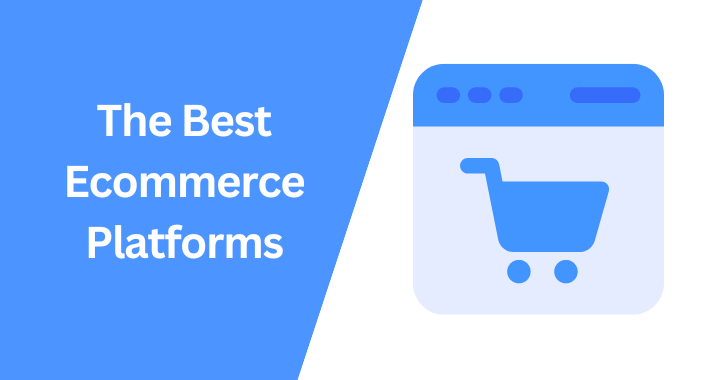In the world of e-commerce and print-on-demand, offering personalized products can elevate your customer experience. Gelato’s Personalization Studio is the key to making this happen.
The platform seamlessly integrates powerful creation and automation tools, offering a comprehensive solution for designing and fulfilling personalized products.
It supports real-time personalization, streamlines order processing, and effortlessly interfaces with Etsy and Shopify.
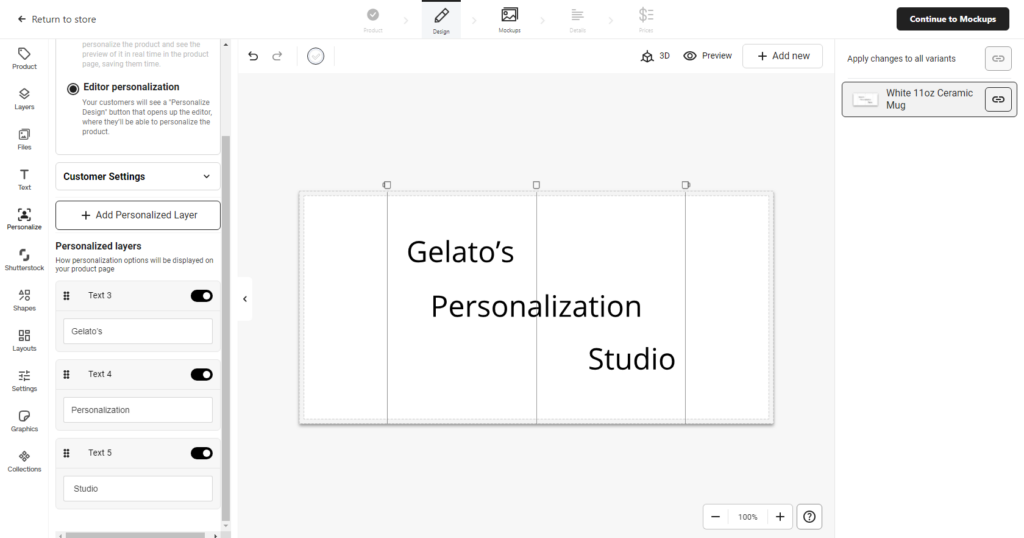
Throughout this blog post, I’ll guide you through Gelato’s Personalization Studio, providing an in-depth exploration of its features and pricing.
Additionally, I’ll walk you through the straightforward steps to seamlessly connect it to your store, simplifying the personalized product customization process for ease and efficiency.
Before delving into Gelato’s Personalization Studio, let’s take a look at one of the top print-on-demand platforms: Gelato.
What is Gelato?
Gelato is a global print-on-demand platform that empowers creators and entrepreneurs to create and distribute custom products including clothing, wall art, phone cases, and more.
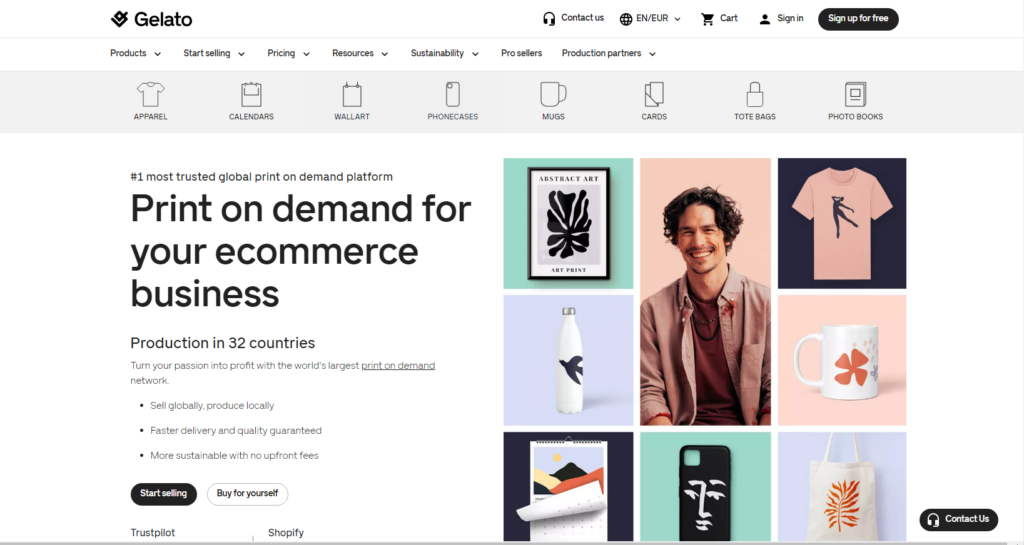
The platform is user-friendly and offers powerful features, and it seamlessly integrates with top e-commerce platforms such as Shopify, WooCommerce, Etsy, and more.
Through Gelato, you have the opportunity to reach customers in 200 countries globally, facilitated by a network of over 130 local production partners in 32 countries.
Now, let’s proceed and delve into Gelato’s Personalization Studio, the powerful tool we discussed in the guide.
What is Gelato’s Personalization Studio?
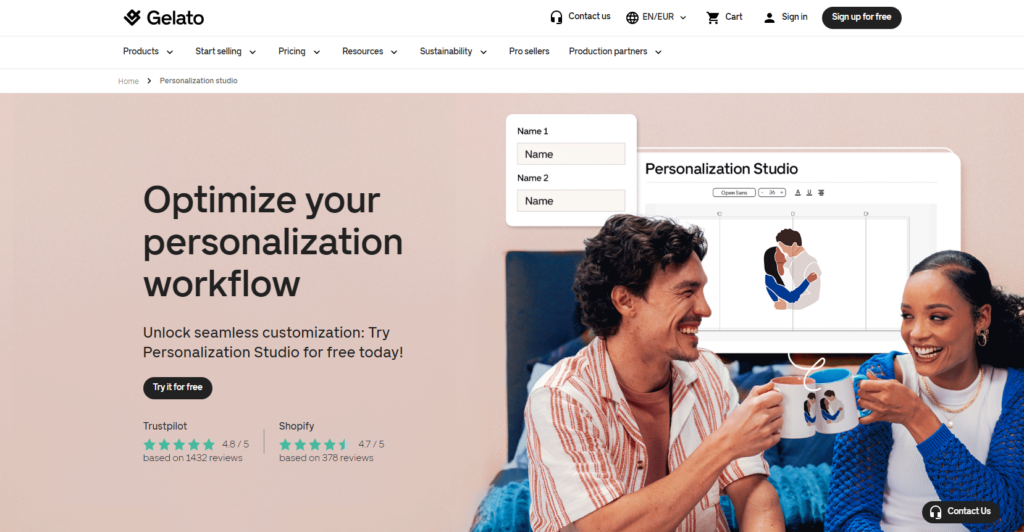
Gelato’s Personalization Studio combines powerful design and automation tools, providing a comprehensive platform for creating and delivering personalized products.
With instant personalization, efficient order management, and support for both Etsy and Shopify, the Personalization Studio feature from Gelato transforms the personalized product industry.
Personalization studio key features
- Intuitive Interface: Gelato boasts a user-friendly interface that ensures seamless navigation, catering to both beginners and professionals. The ease of use empowers users to effortlessly explore and utilize the platform.
- Etsy Automated Personalization: Transforming customer requests into ready-to-fulfill designs is a breeze with Gelato’s automated personalization for Etsy. Whether you prefer manual approval or automated processing, the platform provides flexibility to suit your workflow preferences.
- Real-time Personalization on Shopify: Elevate your Shopify product pages with dynamic, live customization options. Engage customers with real-time previews, creating an immersive shopping experience and ultimately boosting conversion rates.
- Personalization with Collections: This feature enables you to upload your designs or utilize Gelato’s collection, providing a diverse range of personalization options for your customers
Personalization studio Pricing
Gelato’s personalization studio provides a flexible pricing structure with six tiers, catering to a range of needs.
Starting from €0/month to €749/month, you can select a tier that aligns seamlessly with their order volume.
Transaction fees are tailored to the number of orders, ensuring a cost-effective solution for every business. This flexibility empowers you to optimize costs and choose a plan that suits your specific requirements.
Additionally, they offer a 14-day free trial to allow you to experience the feature before paying for it.
How to get started with Gelato’s Personalization Studio
To get started with Gelato’s Personalization Studio, you must have a Gelato account. Click here to sign up if you do not have an account or log in if you already have one.
After that, you can access your dashboard and find the “Personalization Studio” option on the left sidebar.
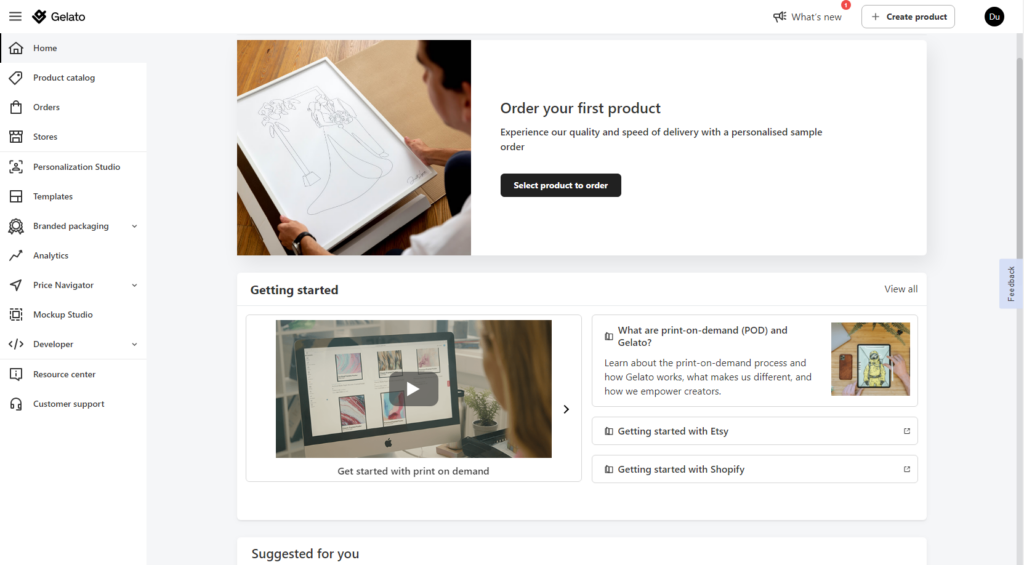
To be able to use the personalization studio feature, you will need to have a store on Shopify or Etsy and connect your store with Gelato
If you haven’t linked your store to Gelato yet, the process is simple. Just head to the “Stores” option in the sidebar, and you’ll find an easy pathway to establish the connection.
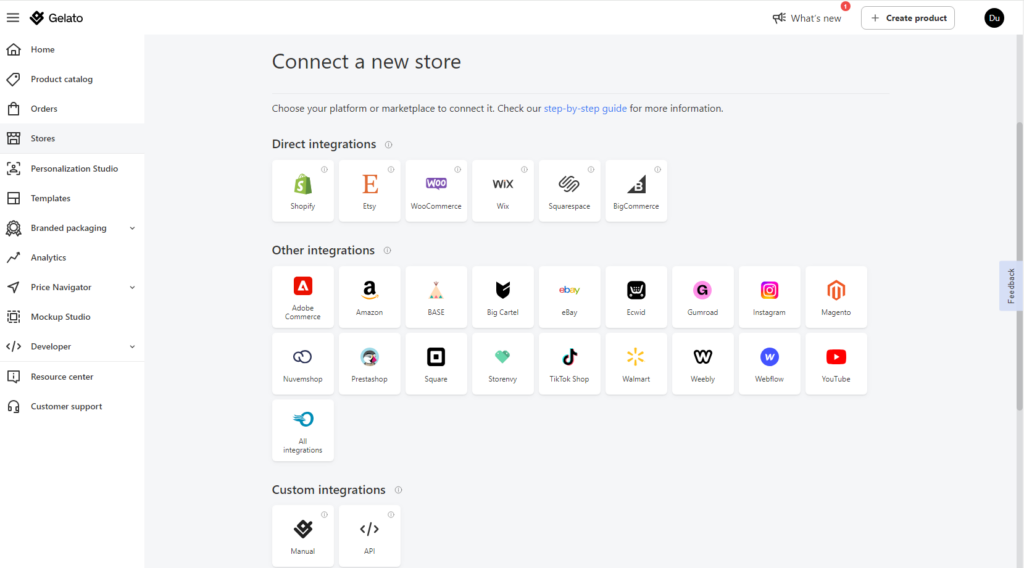
Creating a personalizable product
You can easily create a personalizable product by selecting the “product catalog” option from the sidebar and choosing a product.
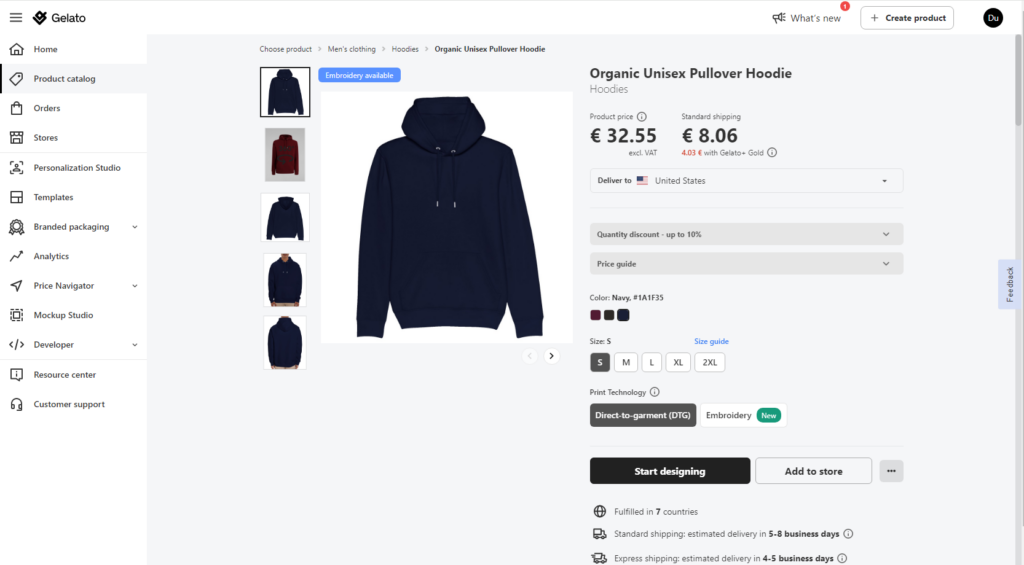
Then, Select the “add to store” button and choose the store where you want to add the product.
After that, you will need to select the product variants such as size, color, and other options.
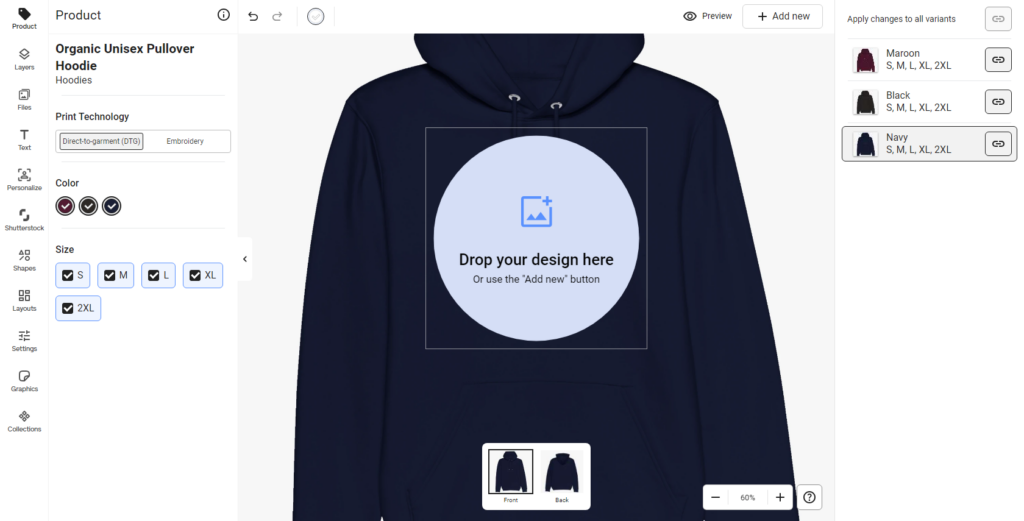
Now, you need to activate the personalization feature to make your product personalizable.
For Shopify, select “Personalize” and in the editor, turn on customer settings to allow the addition and removal of layers. Then, choose the “Editor Personalization” option.
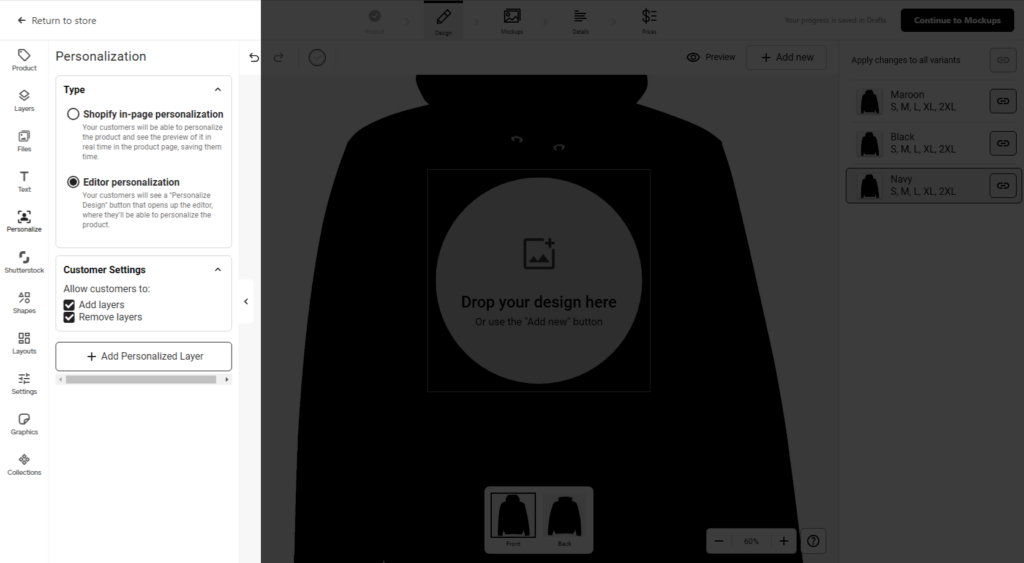
Now, your customers have the option to add layers, including text and images, to their personalized products.
Once customized, the product will be seamlessly published in your Shopify store, allowing customers to easily view and purchase their unique, personalized items.
Set up Gelato’s Personalization Studio on Shopify
Setting up the personalization studio on your Shopify store enables your customers to personalize products on the product page with real-time updates.
You can easily set up Gelato’s personalization studio on Shopify by logging in to your Shopify admin panel, navigating to your store, and under store channels selecting “online store” then “themes”.
After that, locate the active theme and click on “customize”.
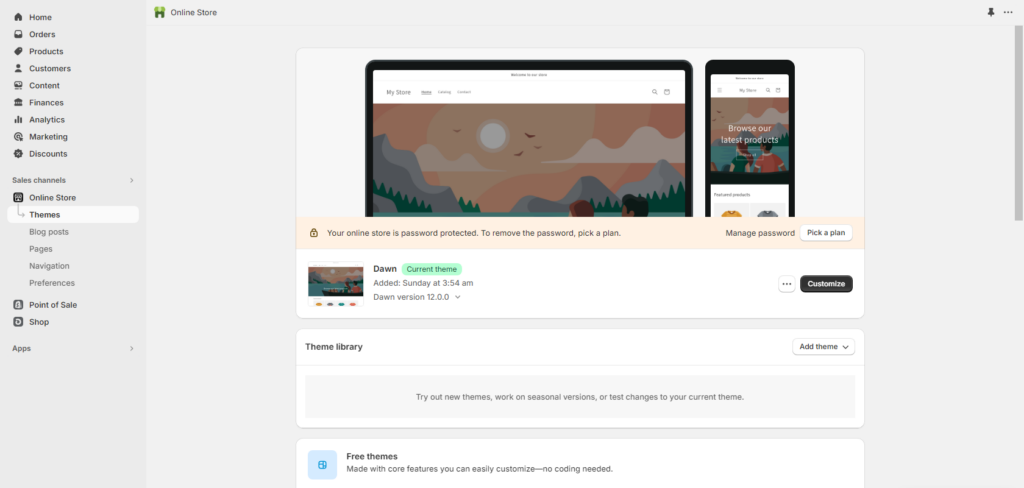
find the “App embeds” tab on the left side of the page.
you can see “Gelato personalizer” within “ app embeds”. just turn it on and save your changes.
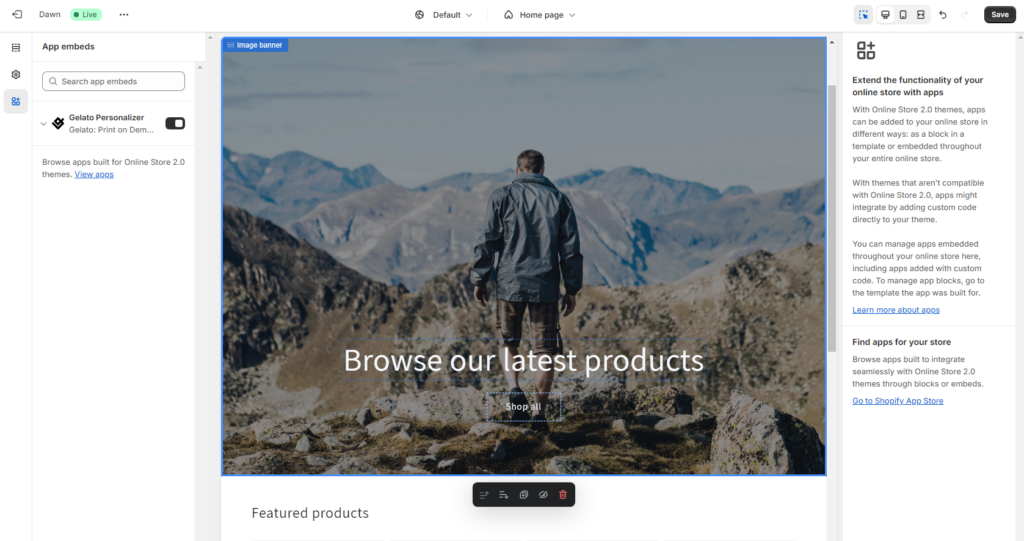
By following these steps your online store is now set up for creating personalized products with real-time updates.
Gelato’s Personalization Studio with Etsy
To set up the personalization studio with Etsy, start by navigating to the listing settings on Etsy and scrolling to the bottom. Look for the “Add Personalization” option, which is crucial for enabling the personalization field on the Etsy page for your customers.
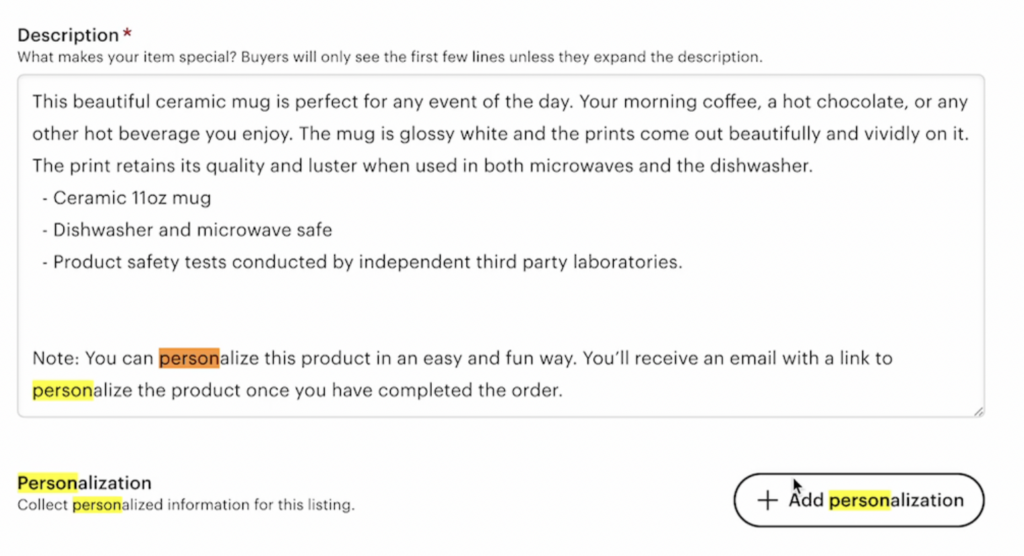
When creating a personalized product on Etsy, ensure that automated personalization is turned on during the creation process.
Add a message to buyers within the “Add Personalization” step, providing clear instructions such as “Please enter the name here” if the product only requires a name.
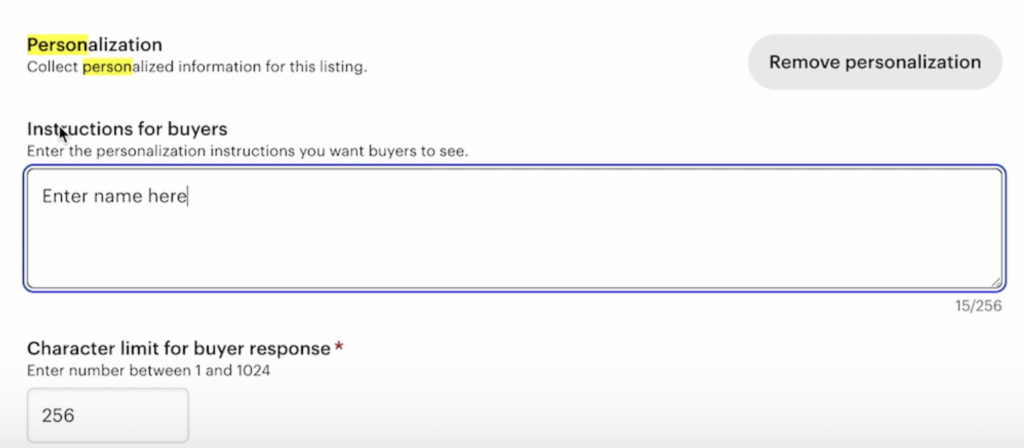
After making these changes, verify the Etsy page to ensure the personalization field is visible to your customers. This setup enables a seamless customer experience and allows for personalized product offerings on your Etsy page.
FAQ
Who can use Gelato’s personalization studio?
Gelato’s Personalization Studio is designed for creators and entrepreneurs who aim to offer personalized products through their e-commerce platforms
With which platforms does it seamlessly integrate?
Gelato’s Personalization Studio seamlessly integrates with both Etsy and Shopify, ensuring a consistent and efficient personalization experience across both platforms.
How does this feature save time?
Gelato’s personalization studio saves time for Etsy sellers by enabling the Automated Etsy Personalization feature to streamline the process of converting customer personalization requests into ready-to-fulfill designs.
For Shopify users, there is a real-time personalization view available directly on product pages, allowing customers to preview their customizations live before finalizing their orders.
Conclusion
In conclusion, Gelato is a global print-on-demand platform that enables creators and entrepreneurs to personalize and distribute custom products through its Personalization Studio.
This comprehensive platform offers intuitive interfaces, automated personalization features for Etsy, and real-time personalization for Shopify.
With flexible pricing and easy setup, Gelato’s Personalization Studio is a powerful tool for businesses looking to offer personalized products and elevate their customer experience.