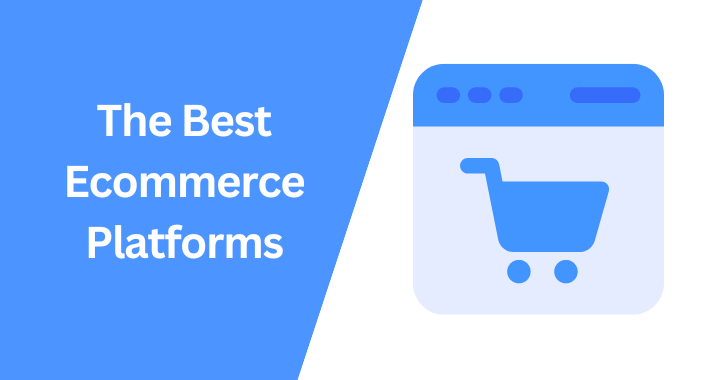Competitor analysis is a key component of any effective marketing strategy. It provides valuable insights into your competitors, enabling you to refine your approach and stay ahead.
Semrush simplifies the process by serving as a comprehensive digital marketing platform that offers a powerful suite of tools for different online marketing tasks, including competitor analysis.
In this guide, I’ll walk you through how to conduct competitor analysis with Semrush by leveraging its powerful tools to uncover opportunities and achieve impactful results.
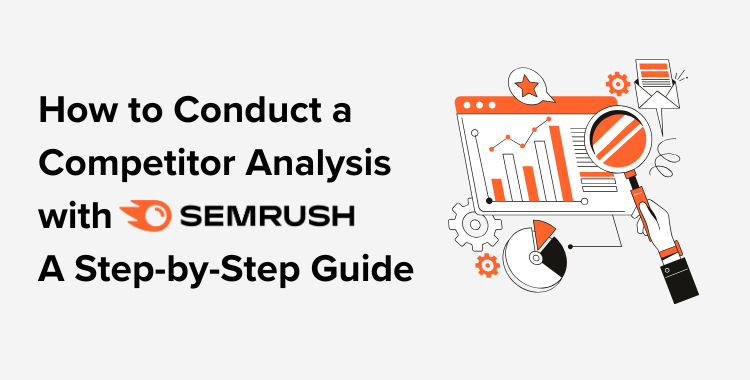
Before diving into the details, let’s take a quick look at what competitor analysis is and its importance to businesses and marketers looking to stay ahead.
Also, make sure to claim your 7-day free trial of Semrush to implement the steps outlined in this guide.
What Is Competitor Analysis?
Competitor analysis is the process of finding and analyzing your direct and indirect competitors to gather actionable data that can help you outperform them.
By understanding their strengths, weaknesses, strategies, and tactics, you can uncover opportunities to improve your own performance and carve out a competitive edge in your industry.
Importance of Competitor Analysis
Competitor analysis is essential for businesses and marketers aiming to stay ahead in a competitive market. When done right, it helps you:
- Identify Market Trends: Learn what’s working for competitors and leverage similar strategies to meet market demands.
- Spot Opportunities: Find gaps in the market or areas where competitors are underperforming.
- Refine Your Strategy: Adjust your marketing, SEO, and content strategies based on competitive insights.
- Improve Performance: Benchmark your website and campaigns against competitors to measure progress and set goals.
What Is Semrush?
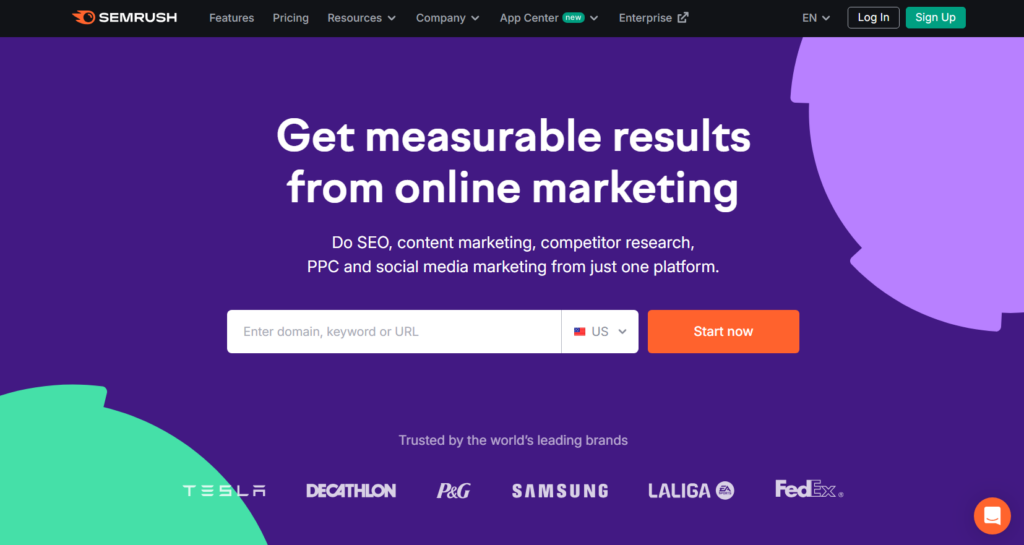
Semrush is a digital marketing platform trusted by over 10 million marketers worldwide. With a suite of more than 55 tools, Semrush simplifies SEO and digital marketing, offering data-driven insights to help you achieve measurable results.
How to Conduct Competitor Analysis Using Semrush
Conducting a thorough competitor analysis with Semrush involves leveraging its powerful suite of tools to identify competitors, uncover keyword and backlink opportunities, analyze traffic, and much more. Let’s break it down step by step:
1. Identify Your Organic Competitors with the Organic Research Tool
Start by identifying your main competitors using the Organic Research Tool. This tool provides a report detailing the domains that compete with yours for organic search traffic.
To use it, navigate to the Organic Research Tool, enter your domain in the search bar, and go to the Competitors tab.
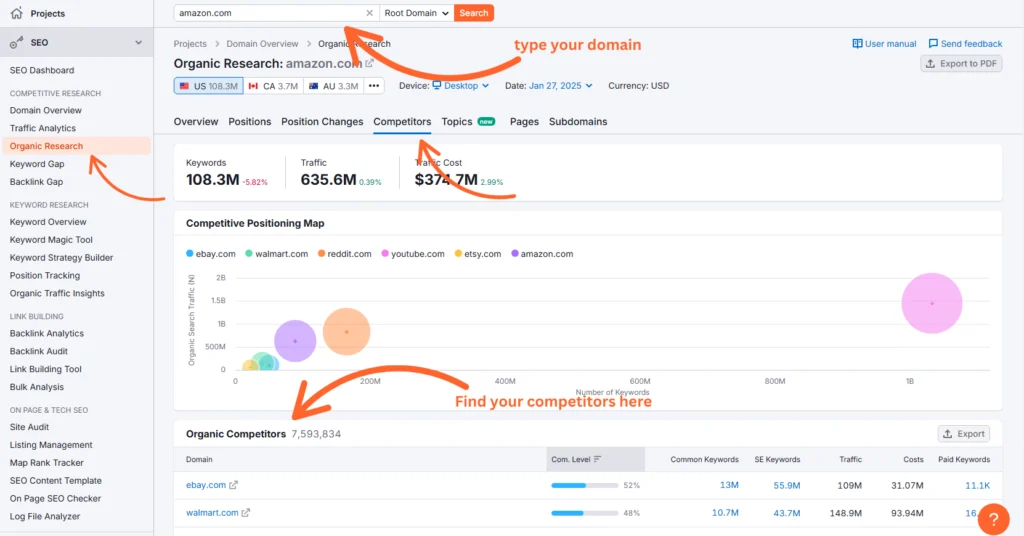
Here, you’ll see a Competitive Positioning Map and, when you scroll down, a list of your top organic competitors with key metrics such as competition level, common keywords, and traffic insights.
2. Discover Competitors with the Backlink Analytics Tool
The next step in this competitor analysis guide is to find competitors who share common backlinks with your website using the Backlink Analytics Tool.
This tool will help you gather information about your competitors based on backlinks, which can help you improve your SEO and link-building strategy.
To begin, go to the SEO Toolkit, select Backlink Analytics under the Link Building section, enter your domain, and navigate to the Competitors tab.
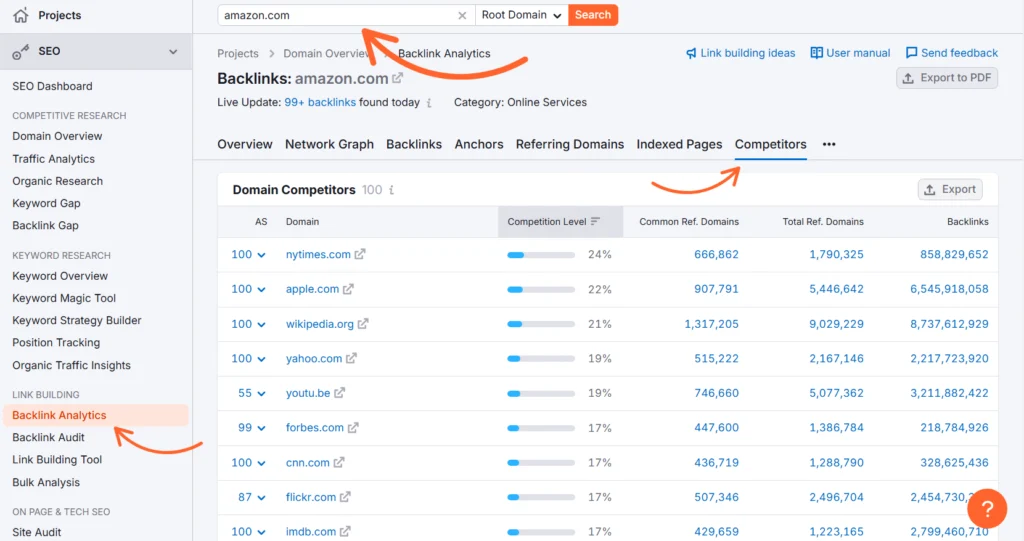
This report reveals websites that share the most backlinks with your domain.
By analyzing these competitors, you can uncover their link-building strategies, find backlink opportunities, and refine your outreach efforts.
3. Analyze Competitor Website Traffic with the Traffic Analytics Tool
The Traffic Analytics Tool helps you evaluate your competitors’ website traffic, offering insights into audience size, top-performing pages, traffic sources, and engagement metrics.
This market intelligence and competitive research tool provides estimations of competitors’ desktop and mobile traffic.
To use this tool, select Traffic Analytics from the SEO Toolkit and enter your competitor’s domain.
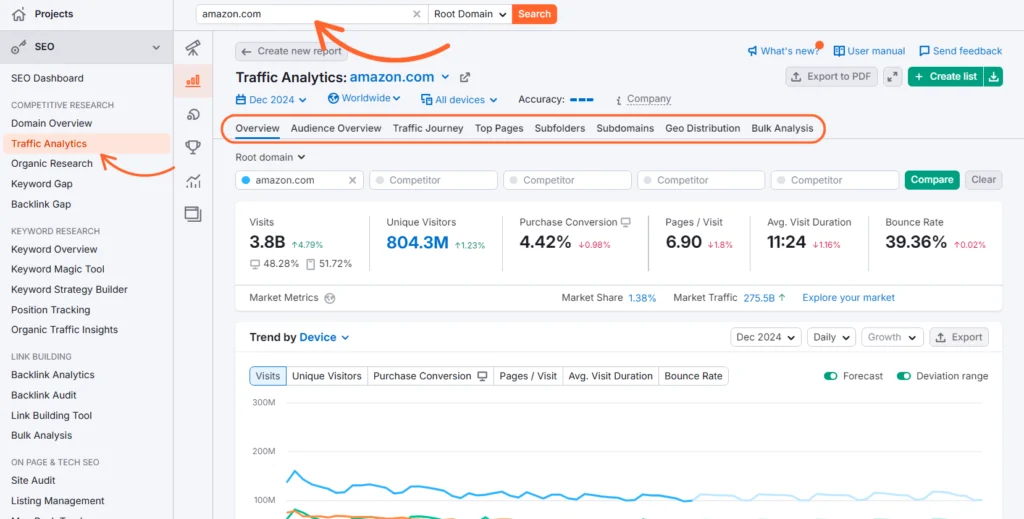
Using this powerful tool from Semrush enables you to explore key traffic data, including:
- Traffic sources (organic, direct, referral, social, paid)
- Audience engagement metrics (bounce rate, session duration, pages per visit)
- Top pages and traffic trends
4. Identify Paid Search Competitors with the Advertising Research Tool
If you’re running paid ads, the Advertising Research Tool helps analyze competitors’ paid search strategies.
It’s similar to the Organic Research we explained earlier in this guide, but it analyzes the paid keywords and paid search traffic.
Navigate to Advertising Research in the Advertising Toolkit, enter your domain, and switch to the Competitors tab.
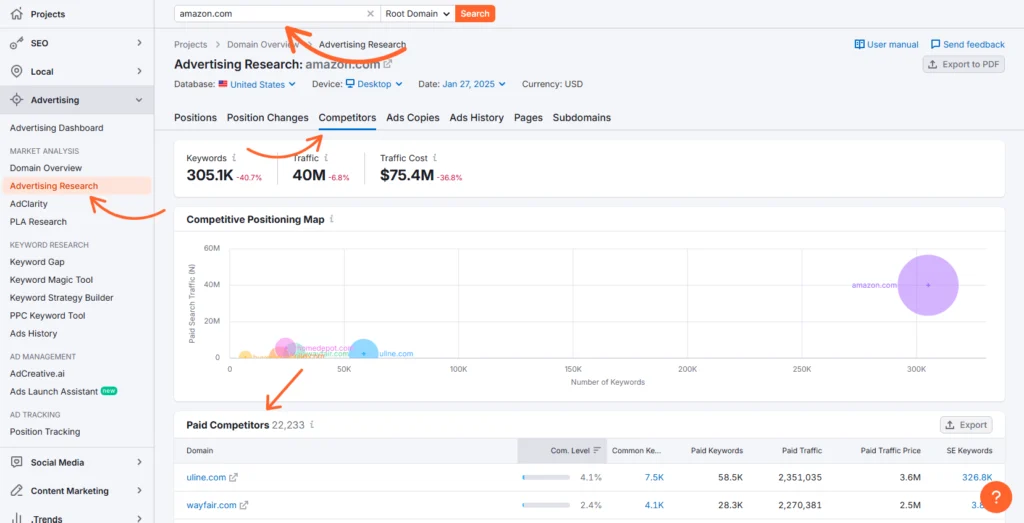
Here, you’ll find insights on:
- Paid keywords your competitors are bidding on
- Their ad copy and strategies
- Paid search traffic data
You can use this information to optimize your PPC campaigns and outperform competitors in search advertising.
5. Track Competitors’ Social Media Performance with the Social Media Tracker
Social media marketing is essential for you and your competitors. By analyzing their social media presence, you can gain valuable insights into their strategies, engagement levels, and content trends.
The Social Media Tracker allows you to monitor competitors’ social media activity, engagement trends, and audience growth.
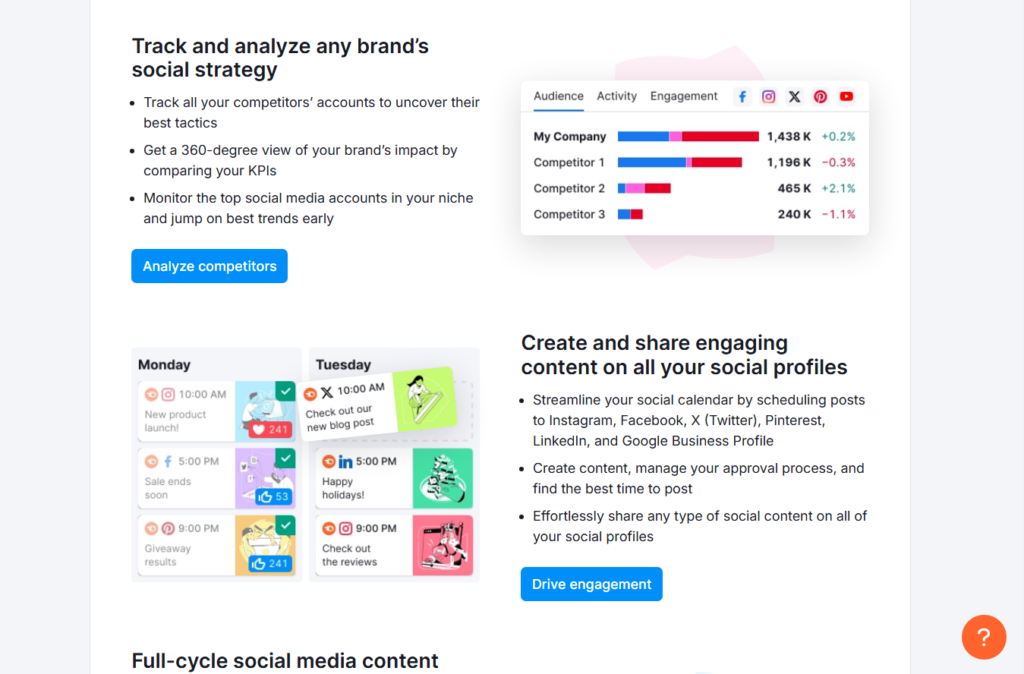
You can use the social media tracker within Semrush’s social media toolkit to:
- Identify top-performing content
- Track follower growth and engagement metrics
- Discover content trends that resonate with their audience
Please note that Semrush Social is not included in Semrush’s subscription. To access this tool, you’ll need a separate subscription for $29.99/month. You can also try it free for 7 days.
6. Monitor Competitor Keyword Rankings with the Position Tracking Tool
With the Position Tracking Tool, you can track your and your competitors’ keyword rankings daily across different locations and devices.
To use it, create a project for your competitor’s domain, add target keywords, and specify locations.
You can find the Position Tracking Tool in the SEO Toolkit under Keyword Research.
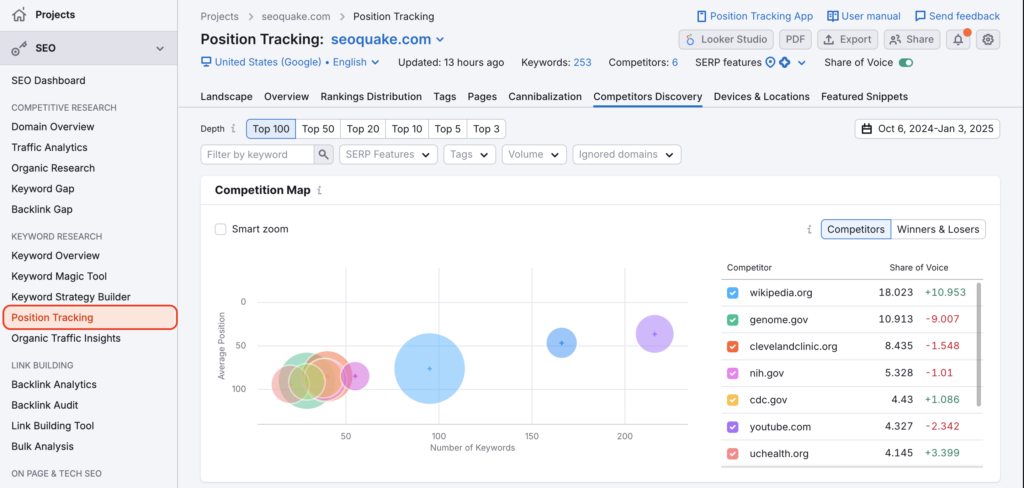
This tool also supports tracking rankings across multiple search engines, including Google and Bing.
7. Explore Market Trends with the Market Explorer Tool
The Market Explorer Tool is a powerful tool that can help you in competitor analysis by offering an overview of your industry and highlighting key competitors, audience demographics, and market trends.
This tool gathers data from Traffic Analytics databases and third-party sources to provide insights into market size, traffic share, and growth trends.
You can find the Market Explorer tool under .Trends toolkit
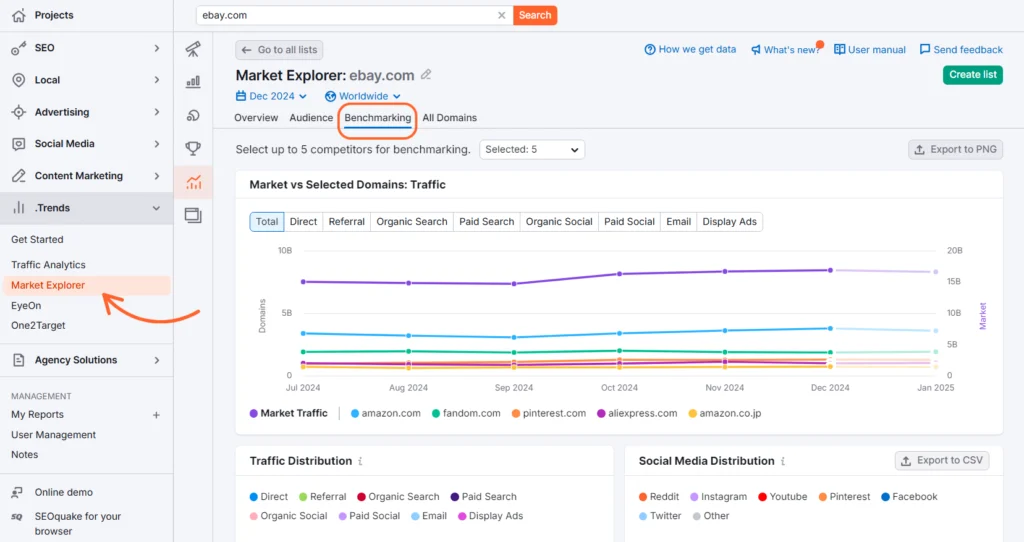
Please note that the Market Explorer Tool is part of Semrush .Trends, which is available as an add-on starting at $289/month per user.
8. Track Local Competitor Rankings with the Map Rank Tracker Tool
The Map Rank Tracker tool helps businesses targeting local search monitor their rankings on Google Maps and see how well they perform for specific keywords in different locations.
Since you’re conducting competitor analysis, you can use it to track your competitors’ local rankings across various areas and analyze historical data to stay ahead.
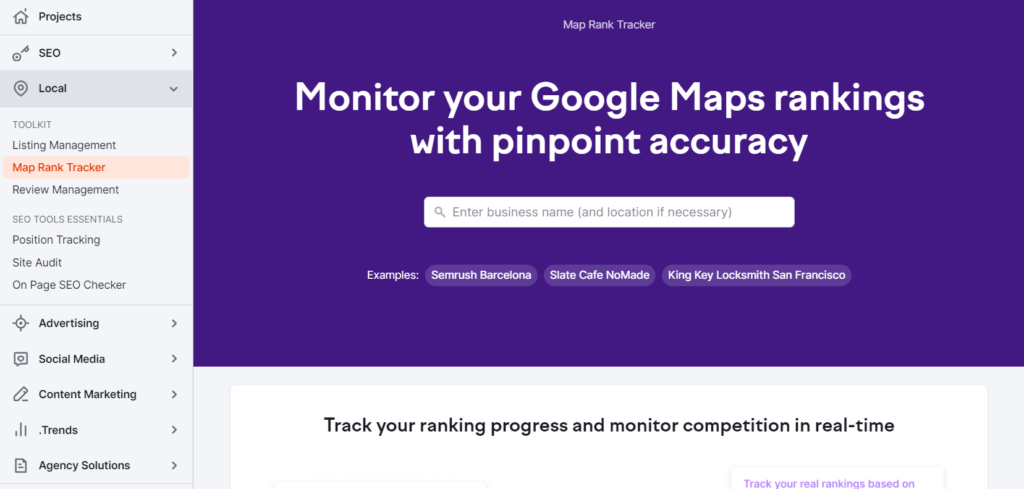
By analyzing competitors’ local SEO performance, you can refine your strategy to improve visibility in local search results.
9. Identify Competitors in Google Shopping Ads with the PLA Competitors Report
If you’re running Google Shopping campaigns, the PLA Competitors Report helps you identify the sites that are competing with yours the most in Google Shopping results.
To use the report, go to the Advertising Toolkit, select PLA Research, enter your domain, and choose the Competitors tab.
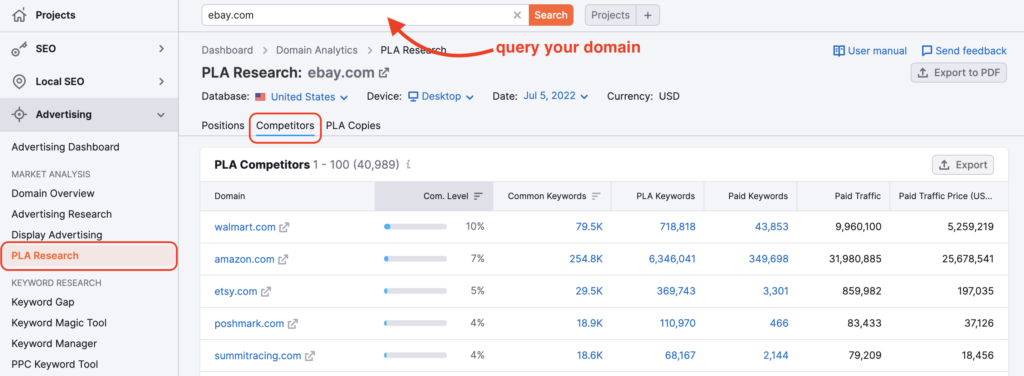
This report provides valuable insights, including:
- Competition level
- Common keywords
- Total number of PLA keywords
- and more.
By analyzing these insights, you can better understand your competition and optimize your Google Shopping campaigns.
10. Analyze Competitor Display Ads with AdClarity
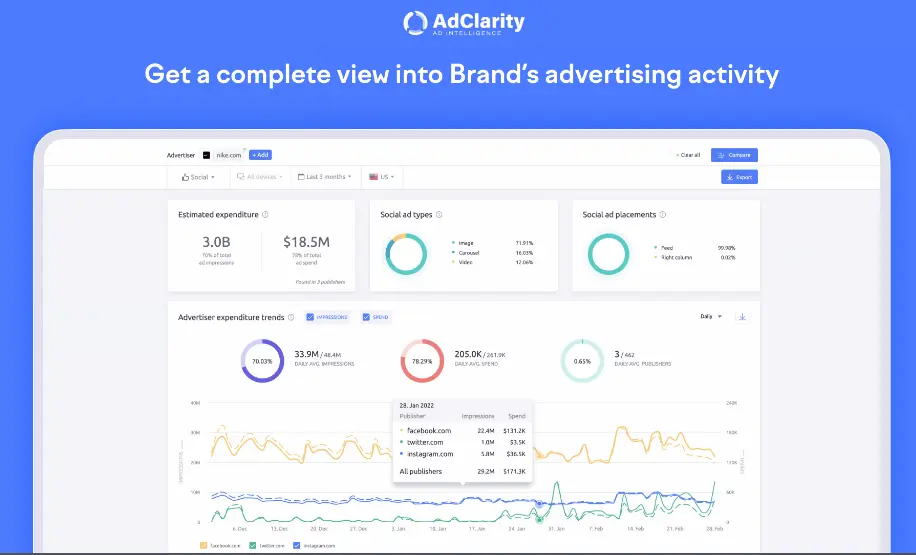
AdClarity is a competitive intelligence app that enables you to analyze your competitors’ display, video, and social ads across thousands of publishers in over 50 global markets.
With AdClarity, you can gain insights into competitors’ ad creatives, messaging, placements, and overall display ad strategies.
you can simply access the app through the Advertising Toolkit or Semrush App Center to explore ad performance data and refine your display ad strategy for better campaign effectiveness.
11. Discover Keyword Opportunities with the Keyword Gap Tool
The Keyword Gap Tool helps you compare your keyword profile against competitors and identify high-potential keywords you’re missing.
To use this tool, navigate to Keyword Gap in the SEO Toolkit, enter your domain alongside up to four competitors, and analyze the keyword overlap.
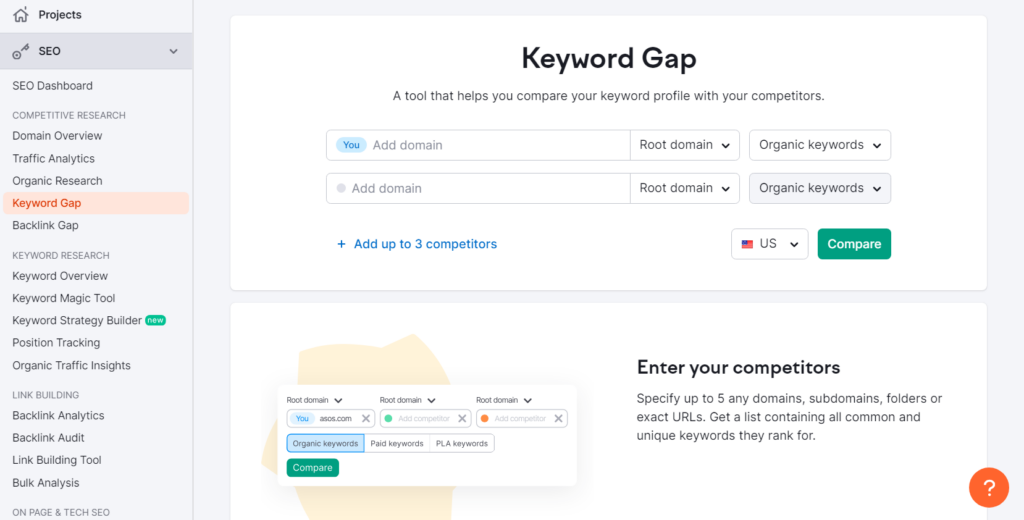
This report helps you:
- Find untapped keyword opportunities
- Improve organic visibility by targeting competitor keywords
- Strengthen your content strategy by filling keyword gaps
12. Find High-Quality Backlink Opportunities with the Backlink Gap Tool
Backlinks are a crucial SEO factor, and the Backlink Gap Tool helps you identify websites linking to your competitors but not to your site.
To use it, go to the Backlink Gap Tool in the SEO Toolkit, enter your domain along with competitor domains, and analyze the backlink overlap.
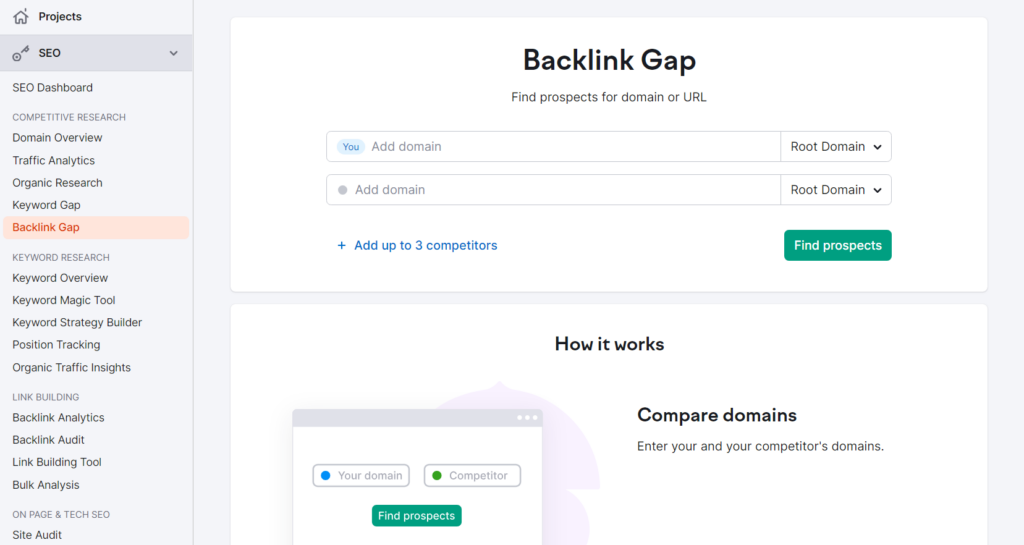
This tool provides:
- A list of domains linking to your competitors but not to you
- Insights into competitor link-building strategies
- Opportunities to acquire high-quality backlinks
By using this data, you can refine your link-building strategy, reach out to authoritative sites for backlinks, and strengthen your website’s domain authority.
By following this structured competitor analysis process with Semrush, you can uncover valuable insights, refine your marketing strategies, and stay ahead of the competition.
Start leveraging these powerful tools today to gain a competitive edge in your industry!
Conclusion
Conducting competitor analysis is essential for staying ahead in the digital marketing landscape. With Semrush’s comprehensive tools, you can uncover actionable insights to outpace your competition.
From identifying organic and paid competitors to finding keyword and backlink opportunities, Semrush equips you with everything you need to succeed.
Start your 7-day free trial today to unlock the full potential of your competitor analysis and drive measurable results for your business.